
Introduction to Hanyin HPRTK180 printer driver software
Xiamen Hanyin Electronic Technology Co., Ltd. is located in Xiamen Torch High-tech Park. It is a high-tech enterprise dedicated to the field of special printing and providing customers with complete printing solutions that integrates development, production, and sales services.
The company has a R&D team of nearly 200 people, with many years of technical accumulation in various technical fields such as printing application software, multi-platform drivers, embedded applications, structural design, engineering, testing, quality management, etc. It has provided OEM and ODM products to many well-known domestic and foreign brands, including receipt printers, label printers and portable printer solutions. Through nearly ten years of industry accumulation, it has obtained a number of industry-leading design patents.
Hanyin HPRTK180 printer driver installation instructions
1. Download the Hanyin HPRTK180 printer driver compressed package from Huajun Software Park. After unzipping, double-click to run ‘HPRT N31 N41 Series Label Printer Driver v2.7.1.6.exe’ installation file
2. Select the installation language, the default is simplified Chinese, click OK
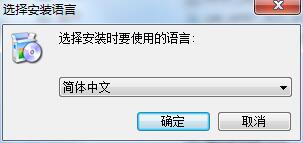
3. Select I agree to this agreement and click Next
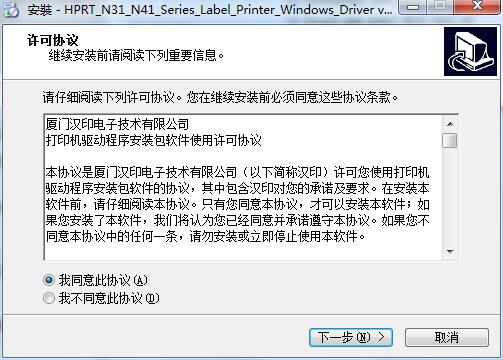
4. Select the installation type. The default here is to install the printer driver. Click Next.
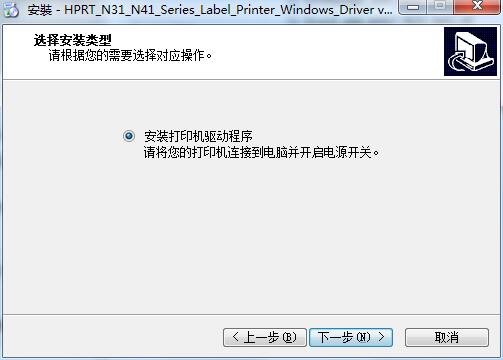
5. Select the printer driver port, printer model ‘HPRT K180’ and enter the driver name ‘HPRT K180’ (the default name is the same as the printer model, of course you can also set it yourself), click Next
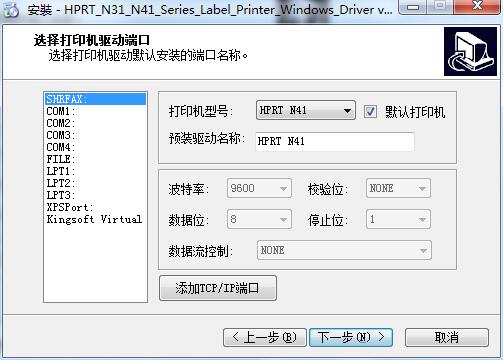
6. Click Install according to the pop-up information prompt box, and then wait for the program installation to be completed. After the driver installation is completed, it is recommended that you restart the Hanyin HPRT K180 printer
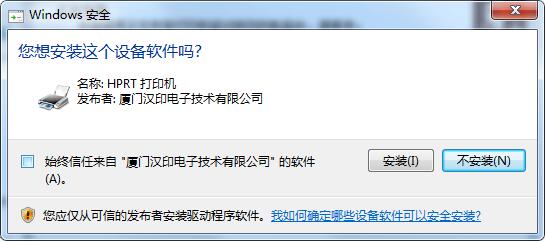
Hanyin HPRTK180 printer driver update log
1. Modify user-submitted bugs
2.Add new features
Huajun editor recommends:
Hanyin HPRTK180 printer driver, the software is a very practical software. After continuous optimization, the functions are very good. It is highly recommended for users who need the download experience. In addition, it is also recommended for everyone to usePantum p2506 printer driver,Canon imageCLASS MF4752 driver,Fuji Xerox WorkCentre 7835 driver,Canon lbp2900 printer driver,Fuji Xerox P355d Printer DriverWait, come and download it





































Useful
Useful
Useful