
EpsonL1118 driver basic parameters
Printer type
Printer format desktop
Printing color full color
Printing direction bidirectional printing
The number of nozzles is 180 in black and 59 in other colors (cyan, magenta, yellow)
Print quality
Maximum resolution 5760 x 1440 dpi
The minimum ink drop size is 3 picolitres
Printing speed
Black text (A4) about 33 PPM (Economy mode)*4
Color text (A4) about 15 PPM (Economy mode)*4
Black text (A4) about 10 IPM (standard mode)*4
Color text (A4) about 5 IPM (standard mode)*4
Photo (6 inches) 27 seconds/page (economical mode, with margins)*5
69 seconds/page (standard mode, with margins)*5
90 seconds/page (standard mode, no margins)*5
Print function
Quiet mode support
Collated printing support
Printer language ESC/P-R (Non PC); ESC/P Raster
Printer interface
USB interface USB
Printing paper processing
The number of paper feeders is 1
Rear paper input capacity (maximum) 100 pages A4/LTR plain paper (80g/m2)
Output tray capacity: 30 pages of A4 plain paper; 20 pages of high-quality glossy photo paper
The paper output side faces up
Supports the largest paper size Legal
Paper size (no margins) 4 x 6 inches, 16:9, 100x148 mm, 3.5 x 5 inches
Print margins (paper size) top/bottom/left/right: borderless size 0 mm (with margins, minimum 3 mm)
Paper weight (plain paper) 64-90 g/m2
Paper weight (high-quality glossy photo paper) 102-300 g/m2
EpsonL1118 driver installation steps
1. Download the official version of the EpsonL1118 driver from this site, which includes 32-bit and 64-bit print drivers, and then select the appropriate installation file according to your system. Here, taking the 64-bit system as an example, double-click to run the 'L1110_x64_260JAUsHomeExportAsiaML.exe' installation file
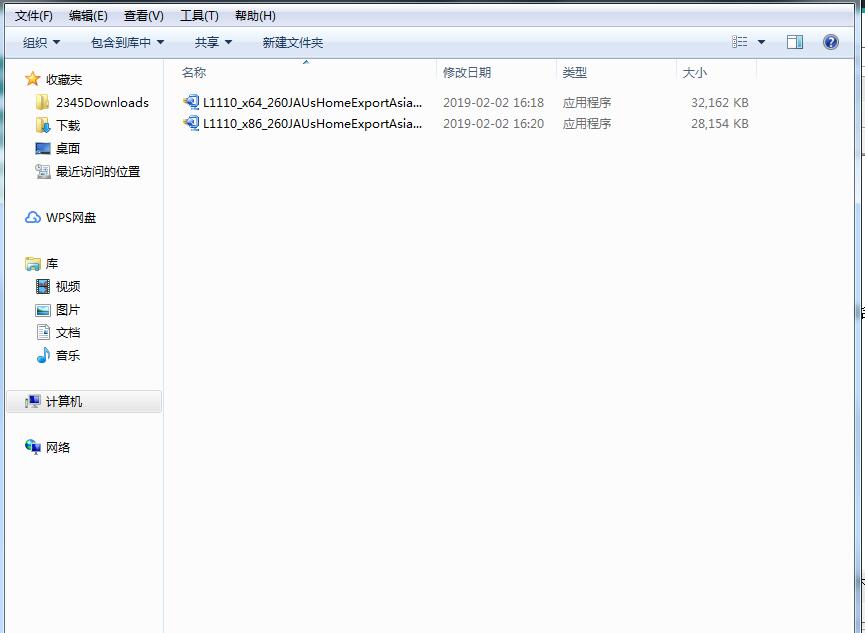
2. Select the printer model ‘EPSON L1110 Series’ and click OK
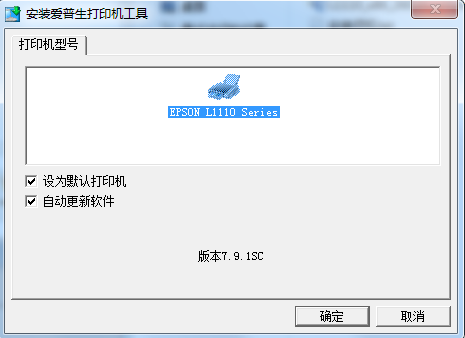
3. Select the installation language. Just select Chinese here and click OK.
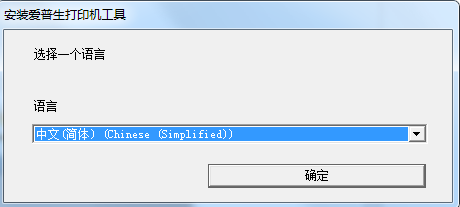
4. Select to agree to the installation agreement and click OK
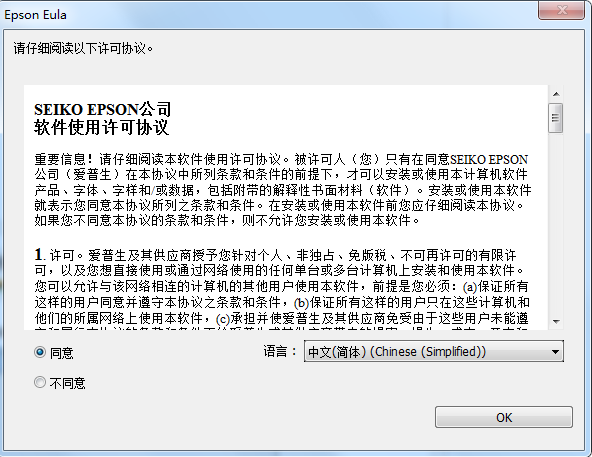
5. Just wait for the program installation to be completed. After the driver installation is completed, the Epson L1118 printer can perform normal printing work.
EpsonL1118 driver update log
1.Fix some bugs
2. Optimized some functions
Huajun editor recommends:
EpsonL1118 driver software is completely fool-proof and super simple to operate. In addition, the editor also recommends it.Canon mf4400 printer driver,Pantum p2506 printer driver,Canon imageCLASS MF4752 driver,Canon lbp2900 printer driver,Fuji Xerox P355d Printer DriverDownload and use related software.










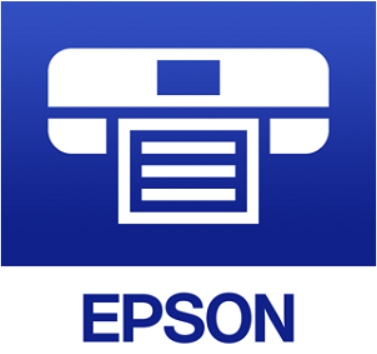


































Useful
Useful
Useful