
Function introduction of Driver Wizard Online version
1. Driver Wizard can detect whether your computer hardware driver has the latest version, and promptly push the latest and most stable drivers for your motherboard driver, graphics card driver, sound card driver, and network card driver;
2. Use Driver Wizard to install and upgrade hardware drivers to keep your computer running at its best. Driver Wizard has better support for new games, and new drivers can often improve game running speed and frame rate.
3. Driver Wizard also integrates commonly used system auxiliary tools, such as system garbage cleaning, system patches, universal network card driver, universal sound card driver, network card and sound card problem repair and detection, etc.
Driver Wizard Online Software Features
· Driver Wizard has a super high hardware driver support rate of 98% in the world.
· Driver Wizard’s multiple algorithms ensure precise driver matching.
· Dual download engines, network-wide CDN file acceleration.
Driver Wizard Online Version Installation Steps
1. Download the installation file named Driver Wizard Online from Huajun Software Park, and double-click the file with the left mouse button to open it.
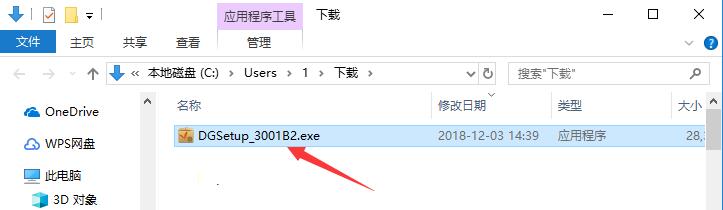
2. After entering the installation program, click "License Agreement" on the lower left to open the license agreement page. It is recommended that users read it carefully and proceed to the next step if there is no objection.

3. Then click "Change Path" to select the installation directory of Driver Wizard. It is not recommended to install it on the C drive. If there are too many files on the C drive, it will affect the running speed of the computer.

4. Then click "Installation Options" to customize the installation settings. Click the "Change Path" button to modify the storage directory of the driver downloaded by the driver wizard. After that, the user can choose according to their own needs whether to "use Antivirus and Navigation to fully protect the computer", "watch high-definition blockbusters for free on iQiyi" and "set the homepage as Antivirus Navigation". After selecting everything, click "One-click Install".


5. The installation process of the driver wizard takes about 3 minutes, please wait patiently.

6. After the installation is completed, it will automatically jump to the installation completion interface, and then click the "Try Now" button to start using it.

Tips for using the Driver Wizard online version
1. Open the installed driver wizard and click the "Detect Now" button in the middle of the main interface.

2. Driver Wizard now has many functions, including computer repair, software download, garbage cleaning, etc. If we only need to download the driver, we need to click to switch to the "Driver Management" tab, where all the drivers that need to be installed will be listed. Then you can click "One-click Install" above the software, or click the "Install" button behind each driver to download one by one.
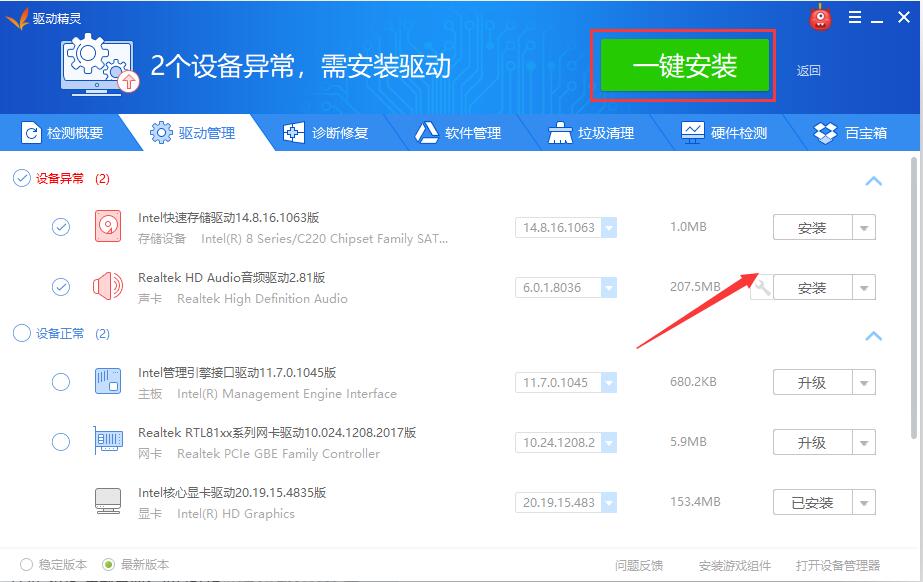
FAQ
1. When not connected to the Internet, which functions will be unavailable?
When offline, the driver update function module of Driver Wizard will be unavailable, but you can still back up and restore the driver through Driver Wizard.
2. If there is no network card driver, how can I update the driver online?
Please download the full version of the driver wizard that includes the network card driver. It can automatically install the network card driver for you. After you configure the network configuration information provided by your ISP, you can go online to update other hardware drivers.
3. Is the driver wizard omnipotent?
Driver Wizard's driver library includes drivers accumulated by Driver Home for more than ten years. The required drivers can be found for 95% of popular hardware on the market. For hardware whose driver cannot be found, please submit your hardware information and driver to the Driver Wizard Forum, and we will supplement it at any time.
Driver Wizard Online Version Update Log
1: Optimized performance
2: We are serious about solving bug problems
Huajun editor recommends:
The online version of Driver Wizard is so easy to use. It is one of the best software among peripheral drivers. I believe friends who have used it will say that it is easy to use. If you don’t like it, we still have it.Canon mf4400 printer driver,Pantum p2506 printer driver,Canon imageCLASS MF4752 driver,Canon lbp2900 printer driver,Fuji Xerox P355d Printer Driver













































Useful
Useful
Useful