
Hot search terms: 360 Security Guard Office365 360 browser WPS Office iQiyi Huawei Cloud Market Tencent Cloud Store

Hot search terms: 360 Security Guard Office365 360 browser WPS Office iQiyi Huawei Cloud Market Tencent Cloud Store

System testing Storage: 0MB Time: 2009-05-27
Software introduction: MemTest is a good memory testing tool. It can run for a long time to thoroughly detect the stability of the memory and test the memory at the same time...
1. Insert the USB boot disk made with the u-boot USB disk creation tool into the USB port of the computer, then turn on the computer. When the startup screen appears, press the corresponding shortcut key to enter the main menu interface of u-boot v5.1. Move the cursor to "[08] Run hard disk memory detection scan tool menu" and click the "Enter" key to confirm. As shown below:
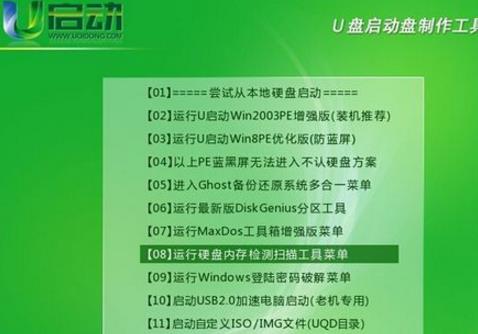


 How to make a blue sky background with scratch-How to make a blue sky background with scratch
How to make a blue sky background with scratch-How to make a blue sky background with scratch
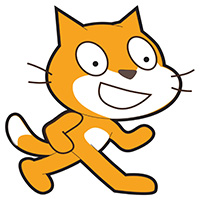 How to make a question and answer animation in scratch - How to make a question and answer animation in scratch
How to make a question and answer animation in scratch - How to make a question and answer animation in scratch
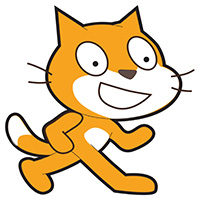 How to create a linked list in scratch-How to create a linked list in scratch
How to create a linked list in scratch-How to create a linked list in scratch
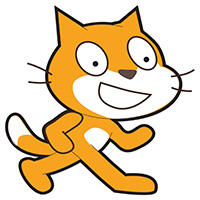 How to add local programs to scratch-How to add local programs to scratch
How to add local programs to scratch-How to add local programs to scratch
 How to input Chinese in scratch-How to input Chinese in scratch
How to input Chinese in scratch-How to input Chinese in scratch
 Steam
Steam
 Tencent Video
Tencent Video
 WPS Office
WPS Office
 iQiyi
iQiyi
 Sohu video player
Sohu video player
 Lightning simulator
Lightning simulator
 MuMu emulator
MuMu emulator
 Eggman Party
Eggman Party
 WPS Office 2023
WPS Office 2023
 What to do if there is no sound after reinstalling the computer system - Driver Wizard Tutorial
What to do if there is no sound after reinstalling the computer system - Driver Wizard Tutorial
 How to switch accounts in WPS Office 2019-How to switch accounts in WPS Office 2019
How to switch accounts in WPS Office 2019-How to switch accounts in WPS Office 2019
 How to clear the cache of Google Chrome - How to clear the cache of Google Chrome
How to clear the cache of Google Chrome - How to clear the cache of Google Chrome
 How to fire bullets in scratch-How to fire bullets in scratch
How to fire bullets in scratch-How to fire bullets in scratch
 How to practice typing with Kingsoft Typing Guide - How to practice typing with Kingsoft Typing Guide
How to practice typing with Kingsoft Typing Guide - How to practice typing with Kingsoft Typing Guide