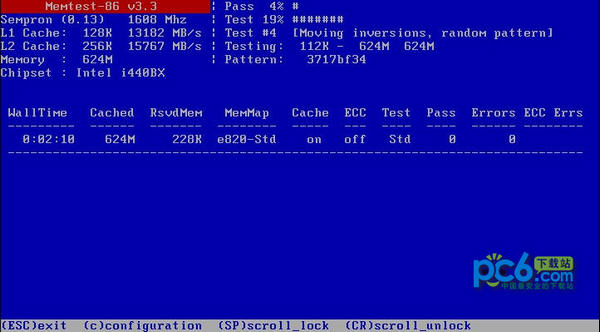
Function introduction
You can easily find errors that cannot be found by the BIOS memory test.
You can see the current progress on the detection screen.
Error memory messages can be displayed with a red background.
It will automatically restart after exiting the screen.
Supports exe execution files compiled into DOS, which can be executed directly by placing them on the DOS boot disk or flash drive.
Things to note
There is an error in the window belowThere will be a red prompt. When the top progress reaches 100%, the test is completed.












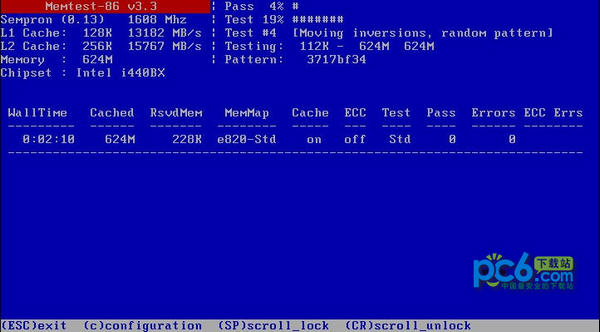
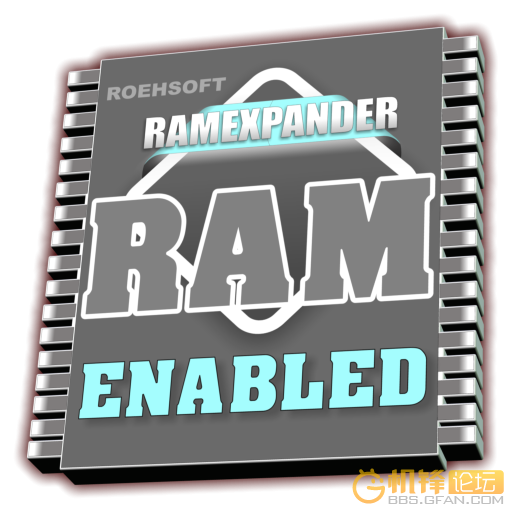










































Useful
Useful
Useful