
Software features
Multi-platform support
Covers Web, Android, Win32 and database testing to meet cross-platform needs.
Supports multi-language operating systems (Chinese, Japanese, English, Korean, etc.) and is compatible with 32-bit and 64-bit systems.
Keyword driven and image recognition
Keyword-driven test case creation is simplified, and users can directly record the operation process to generate test scripts.
Combined with image recognition technology, WEB page testing can be completed without handwriting code.
Smart object recognition
Use attribute + index method to identify objects, learn from QTP technology and optimize ease of use, and support dynamic content recognition.
The object recognition success rate is as high as 99%, reducing maintenance costs.
Efficient test management
Built-in test suite management system supports test asset (test suite, test case) management with clear architecture.
Provides graphical view comparison and automatic error location functions to quickly locate problems.
Compatibility and scalability
Compatible with Watir framework, supports browser view and stand-alone compatibility testing (such as automatically switching IE versions).
Can be integrated with TestNG, JUnit, Jenkins and other tools to achieve continuous integration.
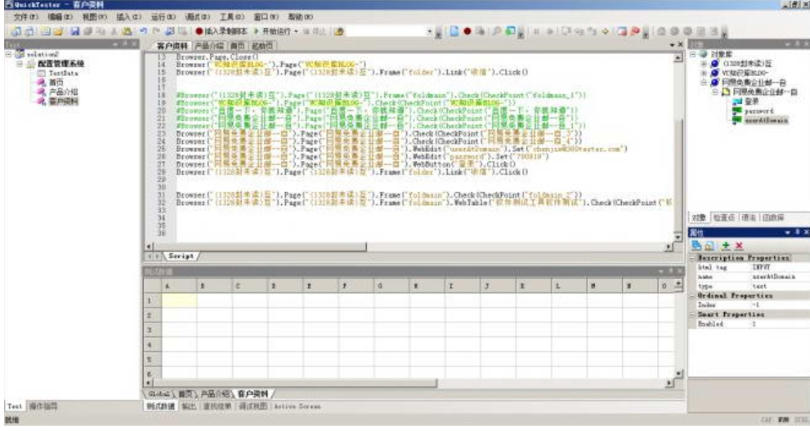
Software function
Interactive behavior recording and playback
Automatically capture, verify, and replay user actions, enabling single-step run times down to 0.5 seconds.
The recorded view supports script view and keyword view, which facilitates script construction and maintenance.
Parametric and data-driven
Supports parameterized testing, extending the test range by replacing fixed values with parameters.
Provides a data-driven model to perform batch testing in combination with external data sources (such as Excel).
Object detection and pattern recognition
Spy Tool: Quickly view and add Win32, Web or Android test objects, and detect object properties and hierarchies.
Graphic object function: When an object cannot be recognized during playback, it automatically switches to graphic recognition to ensure that all objects are covered.
Test reporting and debugging
Generate visual test reports, support checkpoint report screenshots and automatic error location.
Provides code debugging function to facilitate testers to troubleshoot problems.
Cross-browser compatibility verification
Supports multi-browser testing to solve compatibility issues caused by browser differences.
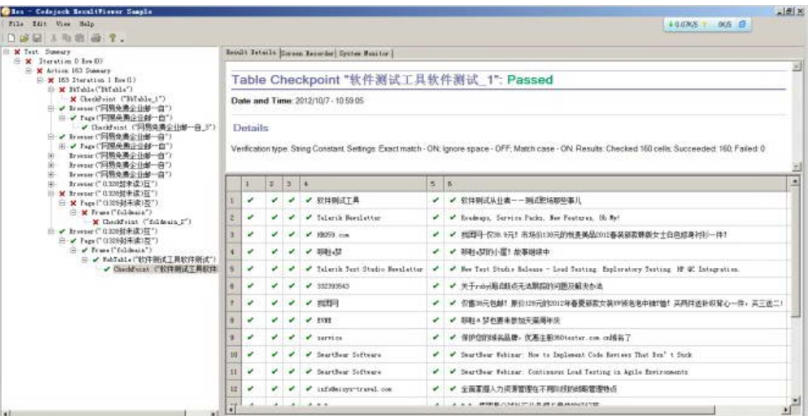
Software common problems and solutions
Object recognition failed
Phenomenon: Unable to locate objects during playback.
Solution:
Check whether the object properties have changed and try to use full path or property set positioning.
Modify how QuickTester identifies objects (such as switching from ID to XPath).
Automated testing tool QuickTester update log:
Working day and night just so you can be happier
Mummy, Mummy, coax~all the bugs are gone!
Huajun editor recommends:
What? I haven’t used the automated testing tool QuickTester yet. Do you know that all your good friends are using it? Come and download it. The editor has also prepared for youMaster Lu,ComMaster,SiSoftware Sandra,HD Tune Pro,cpu-z





































Your comment needs to be reviewed before it can be displayed