According to the types and functions of the platform, Sisoftware Sandra further is divided into multiple versions such as Professional, LITE, Engineer, and Enterprise. The performance test modules (BenchmarkingModules) between versions are completely the same, and the main separation is the support of the special platform. For example, Windows 64bit is matched with iTanium, or mobile business devices such as PDA, Smart Phone, etc., and even the built -in network tools and report databases built in various versions are different. At present, the latest development of Sandra is the 2007 version, and the support of AMD64 and EM64T has been included in it.
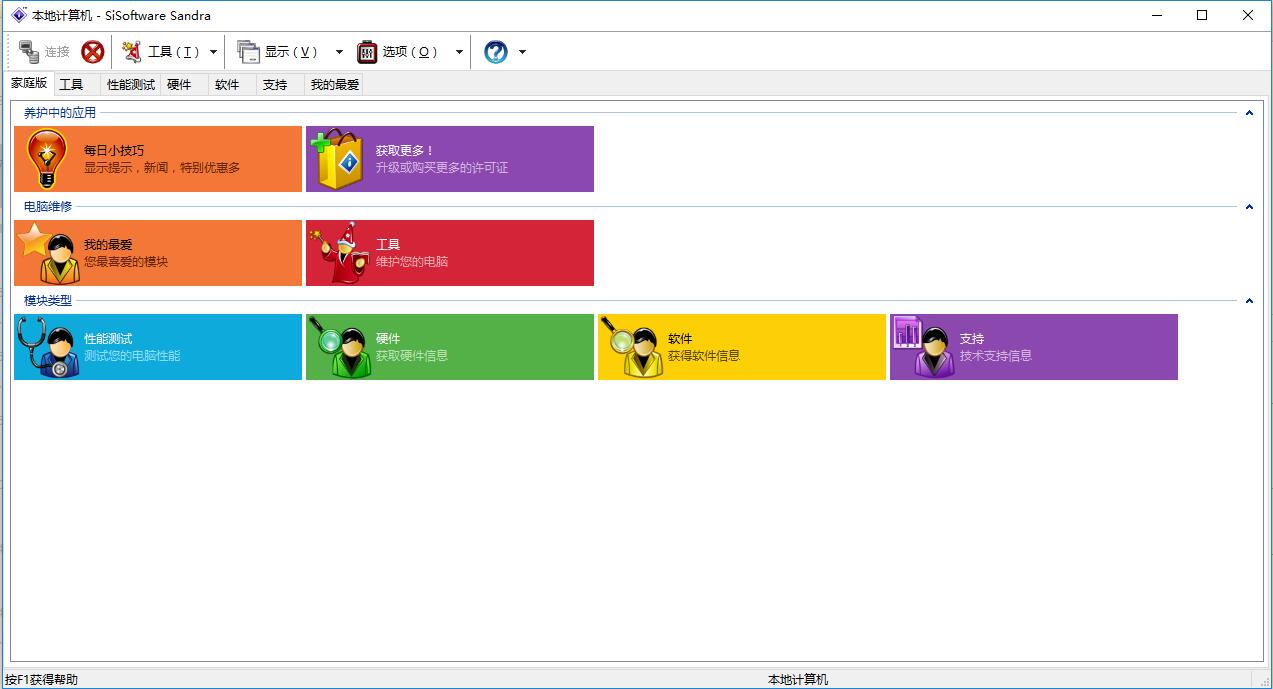
SISOFTWARE SANDRA basic function
SISOFTWARE SANDRA can connect data sources such as remote systems, databases, PDA, and Smartphone for remote analysis, diagnosis and testing;
SISOFTWARE SANDRA Support (IPX/SPX, TCP/IP) network protocol/support (ADO, OLDB, ODBC) database;
SISOFTWARE SANDRA support (SCSI, SATA, ATA, ATAPI) memory and mobile memory;
SISOFTWARE SANDRA supports multiple desktop/server platforms (Win32 X86, Win64 X64, Win64 IA64);
Two special internet bandwidth/speed benchmark tests
SISOFTWARE SANDRA supports WindowsXP SP2 and 2003 SP1 Security Center;
Local Unicode code designed for Windows2000, XP and 2003;
List of key application (address book, antivirus software, mail client, firewall, instant messaging software, Java virtual machine, media player, news group reader, network browser, etc.);
SISOFTWARE SANDRA supports multi -thread, multi -core, multi -processor system;
System application software and program libraries are fully listed; environmental monitoring wizard function (real -time monitoring temperature, fan speed, voltage, power supply and heat resistance).
SISOFTWARE SANDRA installation step
Open the SISOOTWARE SANDRA software package downloaded from Huajun Software Park, double -click to open the .exe installation program, select the language and click OK
Select accepting agreement, click Next
Read information, click Next
Select the installation location of Sisoftware Sandra, click Next
Select remote service options, click Next
Click Next
Confirm the installation information of SISOFTWARE SANDRA, click Next
Waiting for software installation
After the installation is completed, click to complete the use of Sisoftware Sandra








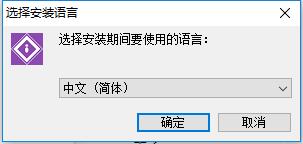






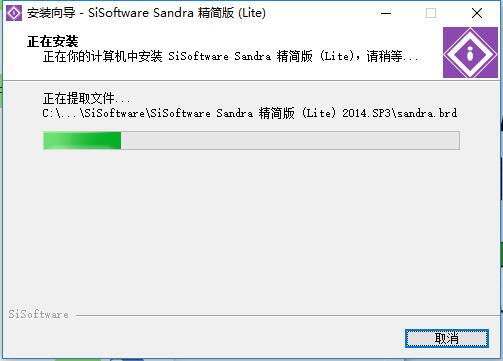



























it works
it works
it works