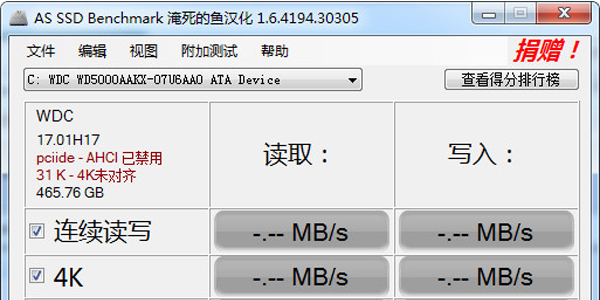
AS SSD Benchmark FAQ
How does AS SSD Benchmark see 4K alignment?
1. The following is the test result interface of the editor using AS SSD Benchmark softwarescreenshot, if a red BAD appears when running out of points in the picture, it means that 4K is not aligned.
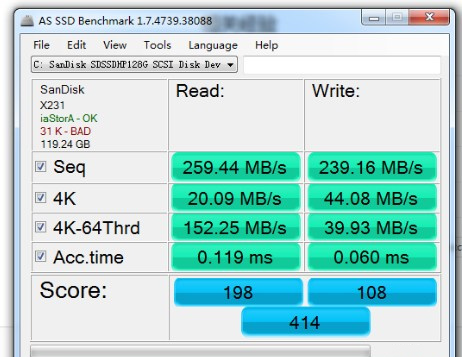
2. As shown in the figure above, only 4K can fully exert the performance of SSD applications when it is aligned. Otherwise, even if the 4K writing speed is 44/s faster than the mechanical hard disk, it is of little use.
.NET Framework 2.0
It needs to be used with the support of NET Framework 2.0 environment, otherwise an error will be prompted.
AS SSD Benchmark score calculation formula
Comprehensive score = continuous write*0.15 + continuous read*0.1 + 4k single queue depth read*2 + 4k single queue depth write + 4k 64 queue depth write + 4k 64 queue depth read*1.5
Read score = continuous read * 0.1 + 4k single queue depth read + 4k 64 queue depth read
Write score = consecutive writes*0.1 + 4k single queue depth writes + 4k 64 queue depth writes
AS SSD Benchmark software features
Can be testedSSDContinuous reading and writing, 4K random reading and writing and other performances. You can also test the performance of the HDD.
The operation is very simple, just click Start to test.
Small size, no installation required, and can be tested at any time.
The test results can be displayed in the form of a curve graph, which is clear and clear.
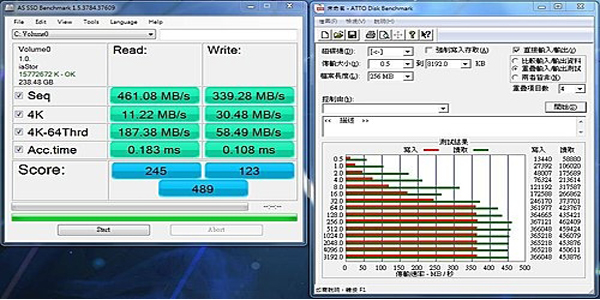
Advantages of AS SSD Benchmark official version
AS SSD Benchmark software is only 504KB, divided into three files: main program, folder, and DLL library. AS SSD Benchmark has been localized by a domestic technician.
The official version of AS SSD Benchmark has added a score ranking function based on the original version. The specific change is to replace a button in the edit box in the upper right corner of the software interface.
If you want to check the specific situation of the rankings, you can enter it from this button. The official version of AS SSD Benchmark can also support uploading your owntestScore to compare the test gap with other users.
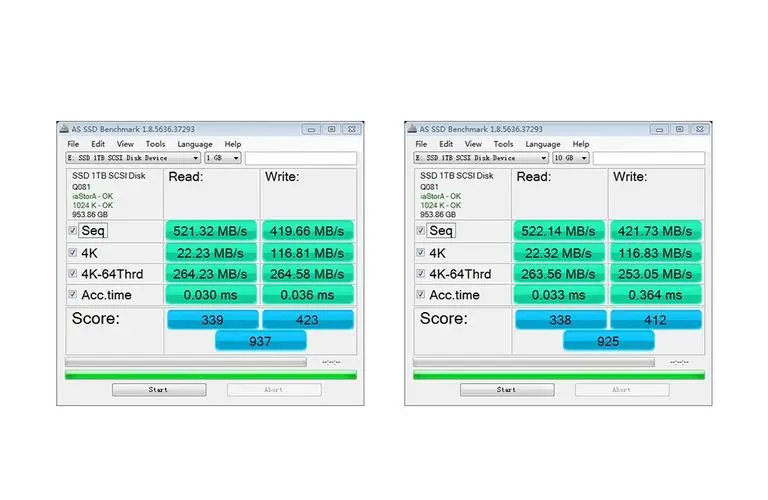
AS SSD Benchmark installation steps
1. First, you need to find the download address on this page and select any address to download the AS SSD Benchmark software package locally. As follows:
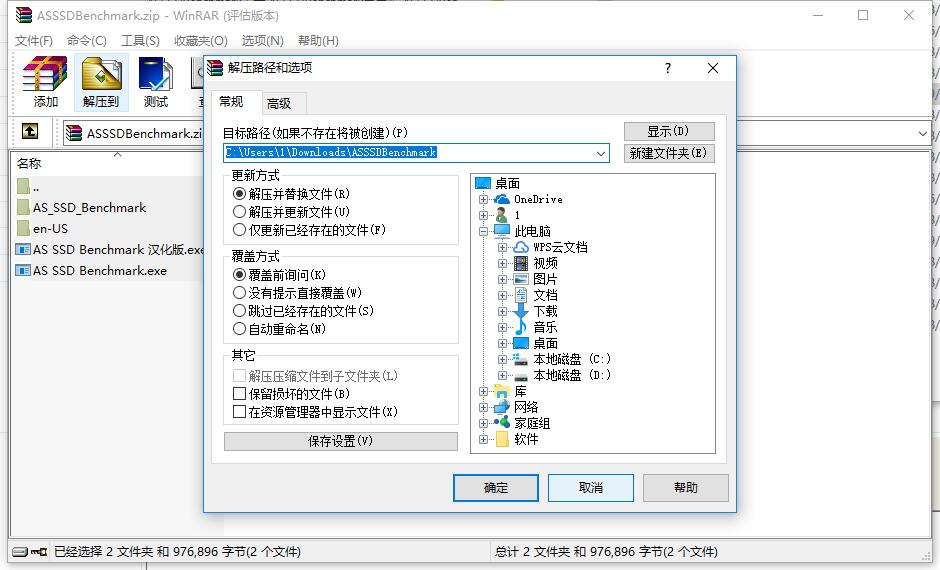
2. Download the AS SSD Benchmark official version software package to your local computer, double-click and decompress the .EXE format program in the package to run.
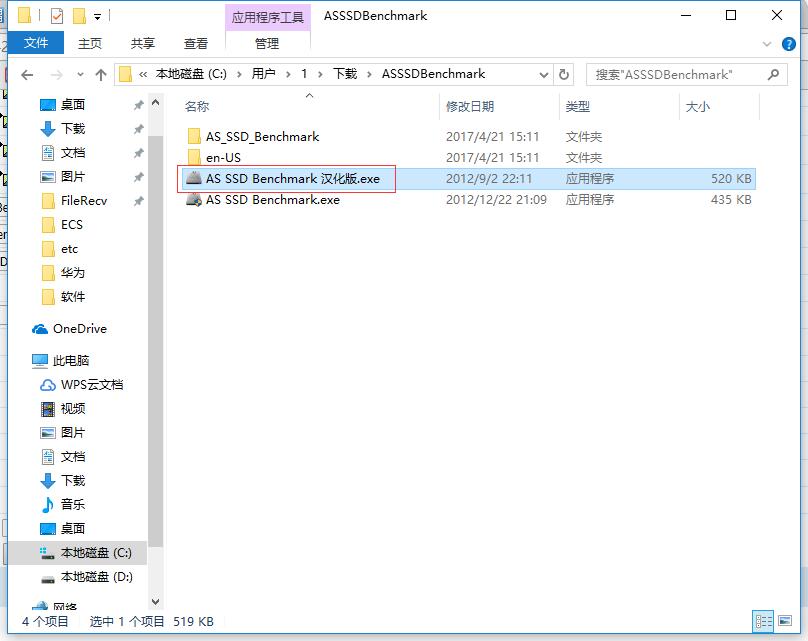
3. The official version of AS SSD Benchmark can be opened and used according to the prompts.
AS SSD Benchmark usage tutorial
1. First, you need to run and open AS SSD Benchmark.
2. After opening the official version of AS SSD Benchmark, please select the drive letter you want to detect and select the option below the file.
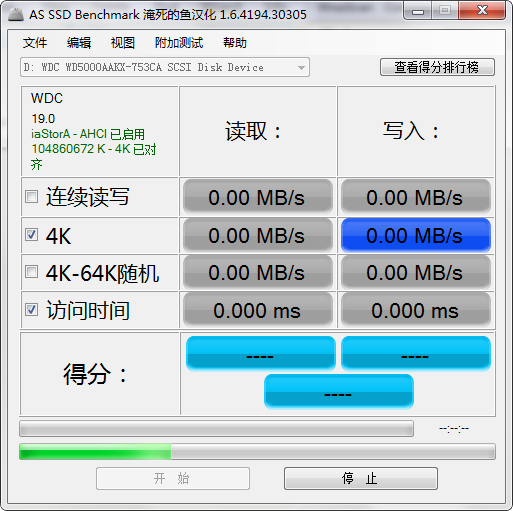
3. After selecting, you will enter the official AS SSD Benchmark testing interface. Please wait patiently for a moment.
4. Finally, after the AS SSD Benchmark official version is tested, we can use the export function to save its data.
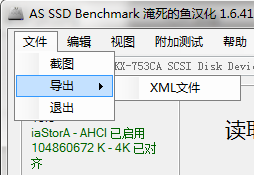
More hardware testing software recommendations
CrystalDiskMark:CrystalDiskMark (hard disk testing tool), a compact tool for testing your hard disk or storage device. The simple and easy-to-operate interface allows you to test your storage device at any time. You can choose the size and test number of the storage device, and you can also test the readable and writable speed.
CrystalDiskMark download address:http://softwaredownload4.com/soft/57364.htm
Master Lu: Free hardware detection tool, allowing users to intuitively understand their computer configuration. Not only can it detect computer hardware, but it can also help us detect system vulnerabilities and download corresponding patches in time. In addition, Master Lu can clean up system garbage more cleanly than other tools.
Master Lu download address:http://softwaredownload4.com/soft/76322.htm
AS SSD Benchmark update log
1. Repair NTFS compression
2. Minimum/maximum detection
3. Improved the accuracy of different systems
Due to copyright and manufacturer requirements, Huajun Software Park provides the official download package of AS SSD Benchmark software.
Huajun editor recommends:
It is highly recommended to download AS SSD Benchmark. Whoever uses it will know. Anyway, I have already used it. In addition,Master Lu,ComMaster,SiSoftware Sandra,HD Tune Pro,cpu-zIt is also a good software. Welcome to click to download and experience it!











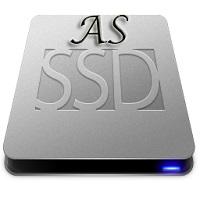
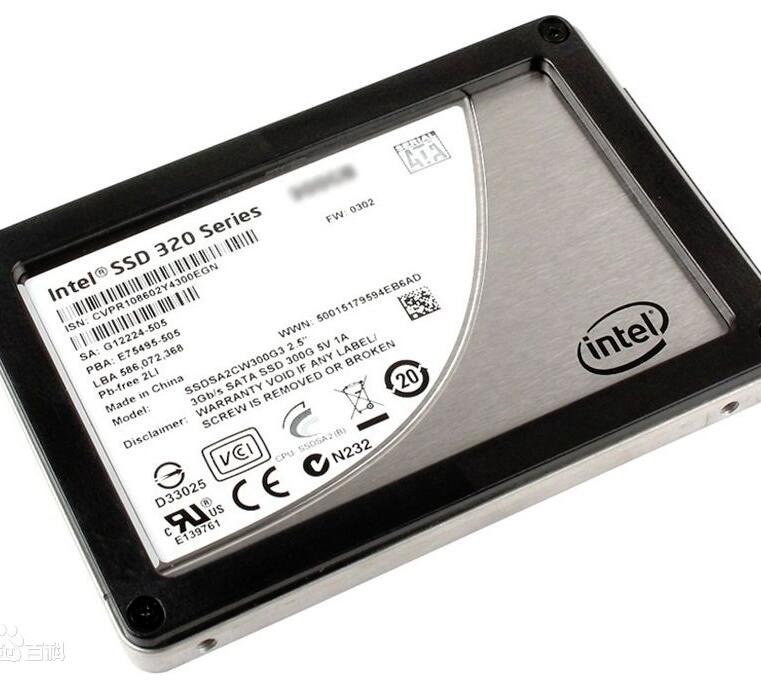





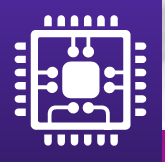
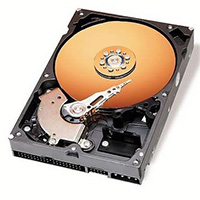

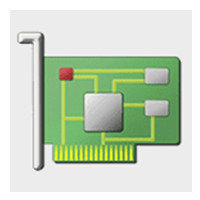





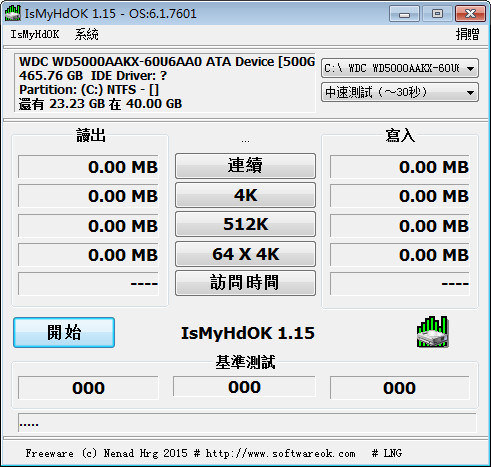
































Useful
Useful
Useful