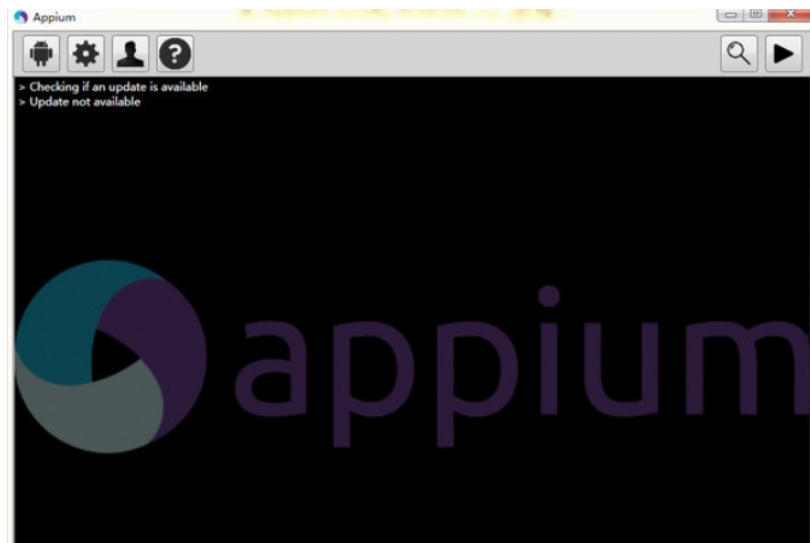
Software features
Cross-platform support
Unified API enables iOS, Android and Windows testing to reduce duplication of development.
Supports simulator and real machine testing, covering diverse device scenarios.
Multi-language compatible
Supporting mainstream languages such as Java, Python, JavaScript, Ruby, and C#, developers can use familiar technology stacks.
Open source and low cost
Free and open source, reducing enterprise testing costs, and the community is active and provides continuous updates.
Non-intrusive testing
There is no need to modify the application code under test, and it supports native, hybrid and web application testing.
Integrate with Selenium
Compatible with WebDriver API, web automation testing experience can be reused to improve team efficiency.
Flexible element positioning
Supports multiple positioning methods such as ID, XPath, and Accessibility ID to adapt to complex interfaces.
Strong scalability
Can be integrated with TestNG, JUnit, Jenkins and other tools to achieve continuous integration and automated deployment.

Software function
Basic operations
Click/input/swipe: simulate user interaction through click(), sendKeys(), swipe() and other methods.
Element positioning: Supports precise positioning of controls using ID, XPath, Class Name, Accessibility ID, etc.
Cross-platform testing
The same set of test scripts can run on iOS and Android devices, reducing maintenance costs.
Hybrid app support
Test applications that mix native controls and WebView to cover comprehensive scenarios.
Multiple device management
Connect multiple devices at the same time and execute test cases in parallel to improve efficiency.
Screenshots and logs
Supports taking screenshots during the test process and recording detailed logs to facilitate troubleshooting.
Performance testing
Monitor application performance metrics in conjunction with third-party tools such as JMeter.
continuous integration
Integrate with Jenkins to automate build, test and deployment processes.
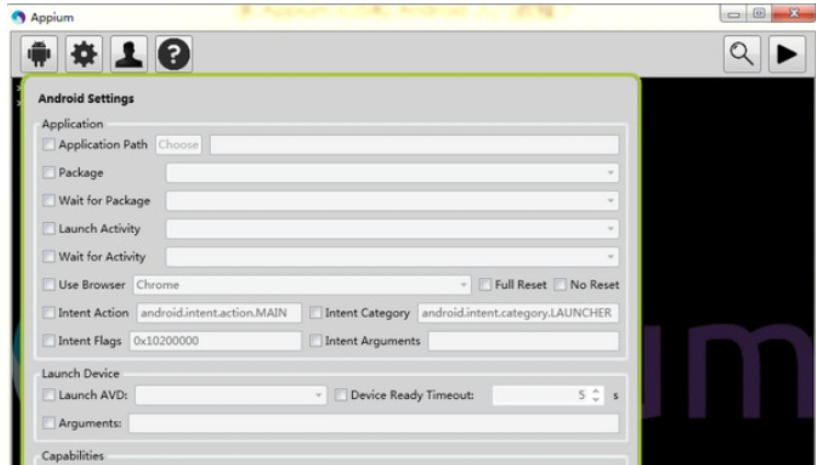
Software common problems and solutions
Device not recognized
Phenomenon: adb devices cannot display the device.
Solution:
Enable developer mode and USB debugging.
Update or reinstall the USB driver.
Replace the adb.exe file in the emulator.
Appium (automated testing tool) update log:
1. The details are more outstanding!
2. BUG gone without a trace
Huajun editor recommends:
Of course, in addition to Appium (automated testing tool), a very convenient system testing software, our Huajun Software Park also hasMaster Lu,ComMaster,SiSoftware Sandra,HD Tune Pro,cpu-zRelated software is available for download. If you need it, please click to download and use it.





































Your comment needs to be reviewed before it can be displayed