
Hot search terms: 360 Security Guard Office365 360 browser WPS Office iQiyi Huawei Cloud Market Tencent Cloud Store

Hot search terms: 360 Security Guard Office365 360 browser WPS Office iQiyi Huawei Cloud Market Tencent Cloud Store

System testing Storage size: 123.97 MB Time: 2022-01-13
Software introduction: Formerly known as "Z Weapon", it is a personal computer hardware detection tool that supports all Windows systems. It allows users to intuitively understand themselves...
Currently, some partners have encountered the problem of not being able to detect the hardware temperature when using Master Lu. Today I will explain the steps to solve the problem of Master Lu not being able to detect the hardware temperature. I believe it will definitely help you.
First download the ComputerZ_HardwareDll.dll file and save it.
Right-click the Master Lu icon and select "Properties" in the pop-up menu

Select "Open file location" in the pop-up menu
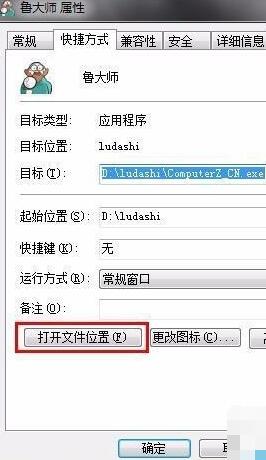
As shown in the picture, it is the installation directory of Master Lu
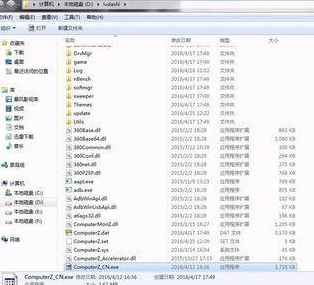
Copy the file ComputerZ_HardwareDll.dll to the root directory of Master Lu's installation, and be sure to select the "Move and replace this option"

Restart Master Lu. Congratulations, your Master Lu is now normal!

The above are the steps that the editor brings to you when Master Lu cannot detect the hardware temperature. Let’s learn together. I believe it can help some new users.
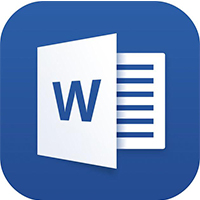 How to add text watermark in word2013-How to add text watermark in word2013
How to add text watermark in word2013-How to add text watermark in word2013
 How to insert pinyin in word2013-How to insert pinyin in word2013
How to insert pinyin in word2013-How to insert pinyin in word2013
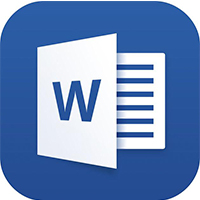 How to turn off eye protection mode in word2013-How to turn off eye protection mode in word2013
How to turn off eye protection mode in word2013-How to turn off eye protection mode in word2013
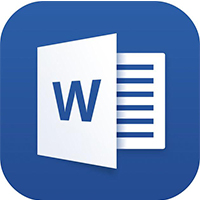 How to add picture watermark in word2013-How to add picture watermark in word2013
How to add picture watermark in word2013-How to add picture watermark in word2013
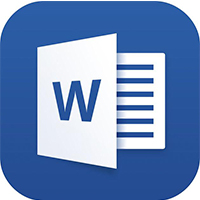 How to print documents in word2013-How to print documents in word2013
How to print documents in word2013-How to print documents in word2013
 WPS Office 2023
WPS Office 2023
 WPS Office
WPS Office
 Minecraft PCL2 Launcher
Minecraft PCL2 Launcher
 WeGame
WeGame
 Tencent Video
Tencent Video
 Steam
Steam
 CS1.6 pure version
CS1.6 pure version
 Eggman Party
Eggman Party
 Office 365
Office 365
 What to do if there is no sound after reinstalling the computer system - Driver Wizard Tutorial
What to do if there is no sound after reinstalling the computer system - Driver Wizard Tutorial
 How to switch accounts in WPS Office 2019-How to switch accounts in WPS Office 2019
How to switch accounts in WPS Office 2019-How to switch accounts in WPS Office 2019
 How to clear the cache of Google Chrome - How to clear the cache of Google Chrome
How to clear the cache of Google Chrome - How to clear the cache of Google Chrome
 How to practice typing with Kingsoft Typing Guide - How to practice typing with Kingsoft Typing Guide
How to practice typing with Kingsoft Typing Guide - How to practice typing with Kingsoft Typing Guide
 How to upgrade the bootcamp driver? How to upgrade the bootcamp driver
How to upgrade the bootcamp driver? How to upgrade the bootcamp driver