![]()
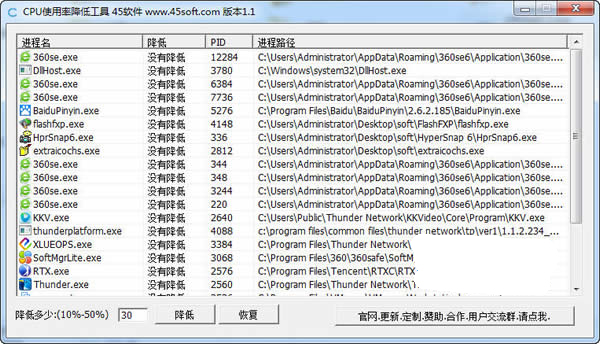
Features
1. You can set the CPU usage of a certain process,
2. It can optimize most games, and the effect is obvious, the setting range is 10%-50%,
3. If you have a dual-core machine and the usage rate of a certain process is 50%, then use this software to reduce it by 50%.
4. Then if you use the task manager to see it, it is 25%. This software has good support for games.
5. It is very suitable for a large number of multi-open games or programs. After the CPU is reduced, more can be opened.
6. If the game is reduced, the CPU will be reduced a lot and the fps will be reduced a little.
How to use
1. After running this tool, it will automatically scan and call out the windows process list.
2. If the user needs to reduce the usage of a certain process, right-click the single machine and select the reduction percentage (10%-50%)













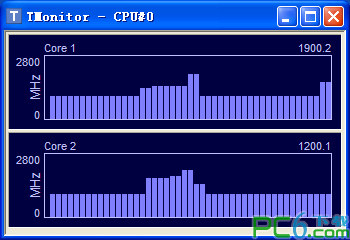
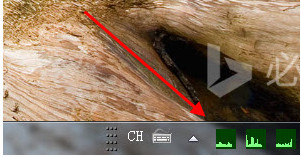





























Useful
Useful
Useful