- Green versionView
- Green versionView
- Green versionView
- Green versionView
Introduction to cpu monitoring (TopShow) function
Monitor cpu usage
debugger
Display the running information of the current process, such as running time, memory size, number of occupied ports, etc.
Can close, pause, and resume certain programs
Supports running on Windows platform
cpu monitoring (TopShow) installation tutorial
1. First, we find the download address on this page and select any address to download the cpu monitoring (TopShow) software package to the local. After downloading the cpu monitoring (TopShow) software package to the local, we double-click to decompress the software package.
2. After unzipping the CPU monitoring (TopShow) software package, we find the .exe format program in the screenshot below, and then double-click to install it.
3. Because cpu monitoring (TopShow) is a green installation-free version, we only need to double-click to start using it.
cpu monitoring (TopShow) usage tutorial
1. First run and open cpu monitoring (TopShow), and then we can see that information has been displayed. Here is the program information about CPU consumption.
2. In the screenshot, we can see red information prompts. These function buttons are used to operate the current program. If some programs consume too much CPU, we can choose to [kill] or [suspend] them. Of course, you can also click [Resume] to resume the stopped program.
cpu monitoring (TopShow) update log
1. Optimize some functions
2.Fix bugs
|
Huajun editor recommends: If the CPU is occupied too much and the computer freezes, how should we solve this problem? The editor recommends that you install the CPU monitoring tool (TopShow). This tool can help us monitor the current computer's CPU consumption in real time. If we encounter a program that consumes too much CPU, we can directly use the CPU monitoring tool (TopShow) to close or pause it to reduce the pressure on the computer's CPU. In addition, the editor of Huajun has also collected and compiled other [CPU monitoring] tools for you to choose and download, such as: CPUMonCPU monitoring, CPU usage monitoring, etc. |








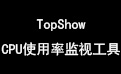
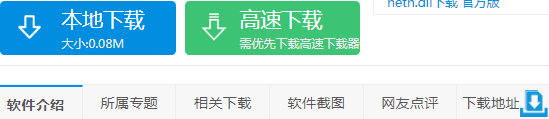

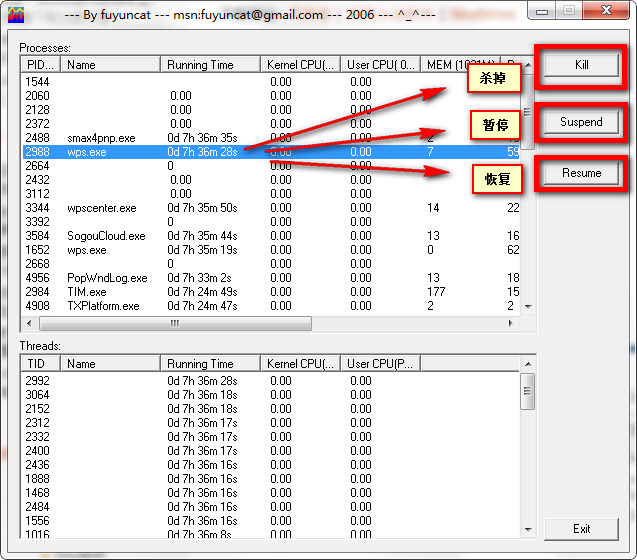






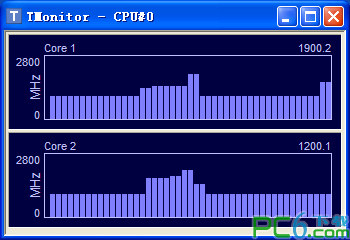
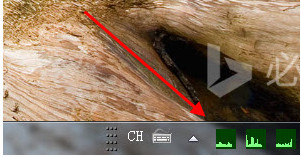


























Useful
Useful
Useful