ConfigFree was originally a wireless network search software developed specifically for Toshiba high-end notebook computers.
It uses a gorgeous radar icon to show whether there are available wireless network base stations near the computer, including base station strength, channel and other data. It also has sonar sound effects when scanning, which is really cool!
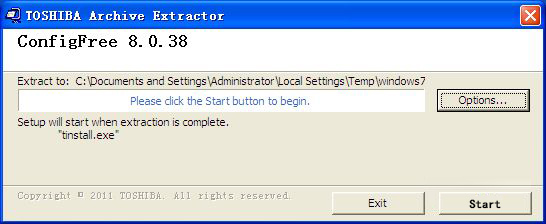
Originally, only high-end laptops of the Toshiba brand could use ConfigFree, but now all laptops of all brands can be used by just making some changes in the registry!
The method is: first install ConfigFree, then open the registry editor and change the "InstCheck" string value in "HKEY_LOCAL_MACHINESOFTWARETOSHIBAConfigFree" from the original value "0" to "1", and you can use it on notebook computers of other brands!
The software cannot be run just after installation. There is a pre-written registry in the compressed package, which can be imported. If you don't trust it, you can manually modify it according to the above, and then run it successfully.
There is a blood-sucking plug-in, please do not use it.ThunderWaiting for the software to download, thank you~!
Suggestion: Open the ConfigFree-tray. It is very convenient to replace the wireless management of the system at ordinary times.
Personal test, the notebook can run perfectly


















































Useful
Useful
Useful