Features of Waning Moon WiFi Connection Manager software
1. Waning Moon WiFi Wireless Network Manager has better graphics processing capabilities, including dark themes.
2. Assign a description and icon to your own personal WiFi network.
3. Switch between your favorite networks with one tap using the WiFi network switching widget. It will even enable WiFi if needed.
4. Waning Moon WiFi Wireless Network Manager fixed and dynamic (DHCP), automatic switching between IP addresses.
Waning Moon WiFi Connection Manager Installation Steps
1. After downloading the new version of Waning Moon WiFi Wireless Network Manager from this site, use360 compressionSoftware decompression.
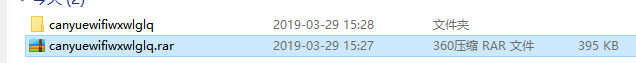
2. After decompression is completed, double-click the .exe file to open the software.
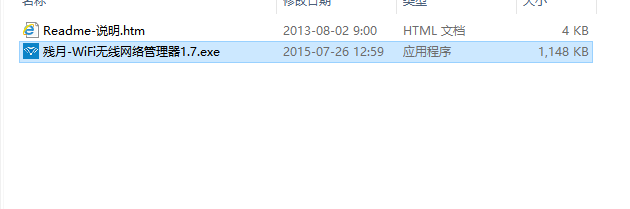

Tips for using the Waning Moon WiFi Connection Manager
After opening the Zangetsu WiFi wireless network manager, first select the wireless network card, then select the WiFi name you want to connect to, and click [Click].
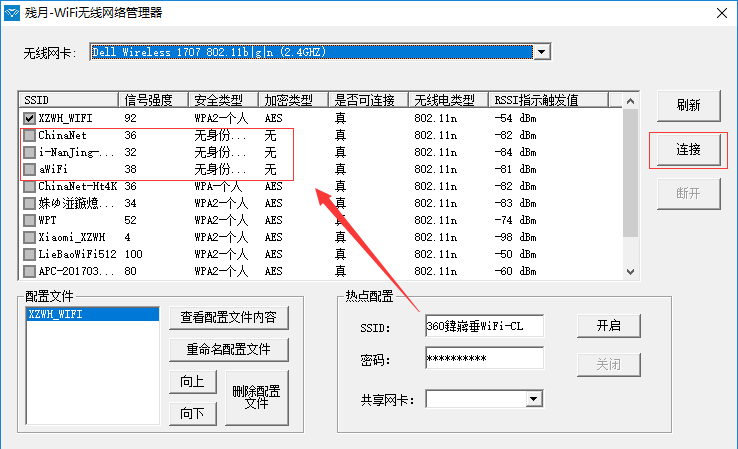
Comparison between Cangyue WiFi Wireless Network Manager and similar software
Waning Moon WiFi Wireless Network Manager: You can only connect to WiFi whose password you know. If there are too many wifi hotspots on your computer, you can use this software to quickly set up and manage them so that your network speed can be used reasonably.
WiFi Master Key PC version: Based on the cloud-based Wi-Fi hotspot database, with built-in more than hundreds of thousands of hotspot data, WiFi Master Key PC version can intelligently turn off Wi-Fi, which is both convenient and trouble-free. The software can also share hotspots, etc. Friends can also connect.
WiFi master key computer version download address:http://softwaredownload4.com/soft/552755.htm">http://http://softwaredownload4.com/soft/552755.htm

































![[LTD]Loss tolerance detection](http://softwaredownload4.com/sbdm/img/20240826/66cc6ea4c548d.png?x-image-process=style/style-73)









it works
it works
it works