
Hot search terms: 360 Security Guard Office365 360 browser WPS Office iQiyi Huawei Cloud Market Tencent Cloud Store

Hot search terms: 360 Security Guard Office365 360 browser WPS Office iQiyi Huawei Cloud Market Tencent Cloud Store

media management Storage: 150MB Time: 2022-11-03
Software introduction: OBS Studio is a brand new OBS (Open Broadcaster Software), is a widely used live video recording software, with...
obs is a widely used live video recording software, so how to adjust obs to vertical screen? How to adjust obs to vertical screen? Let the editor give you the answer below!

How to adjust obs to vertical screen?
1. Open OBS and enter settings
Double-click to open OBS Studio to enter the main page, click "File" - "Settings" on the left, or click the "Settings" icon in the lower right corner to enter the OBS setting interface.
2. Configure vertical screen live broadcast resolution
In the settings interface, find and click the "Video" option.
In the "Video" column, you can see that the current resolution setting is the horizontal screen size. At this time, you need to manually modify the resolution parameters to adapt to vertical screen display. Common vertical screen resolutions include 900x1600, 1080x1920, etc. You can choose the appropriate resolution according to your needs.
After modifying the resolution, you can also adjust the frame rate parameters if necessary. You can also see the aspect ratio number on the right. After confirming it is correct, click "Apply" and confirm.
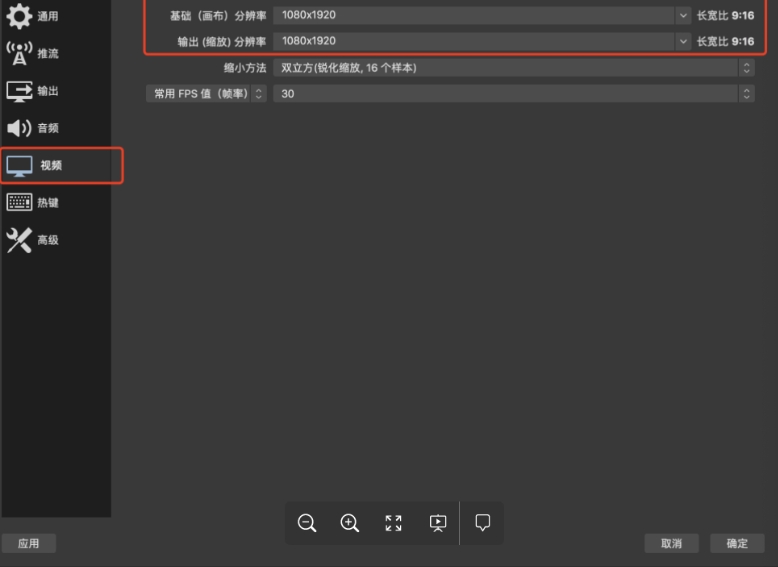
The above is what the editor of Huajun compiled for you. How to adjust obs to vertical screen? Here’s how to adjust obs to vertical screen. I hope this helps.
 How does coreldraw generate barcodes - How does coreldraw generate barcodes
How does coreldraw generate barcodes - How does coreldraw generate barcodes
 How to correct pictures with coreldraw - How to correct pictures with coreldraw
How to correct pictures with coreldraw - How to correct pictures with coreldraw
 How to split cells in coreldraw - How to split cells in coreldraw
How to split cells in coreldraw - How to split cells in coreldraw
 How to center the page in coreldraw - How to center the page in coreldraw
How to center the page in coreldraw - How to center the page in coreldraw
 How to customize symbols in coreldraw - How to customize symbols in coreldraw
How to customize symbols in coreldraw - How to customize symbols in coreldraw
 Sohu video player
Sohu video player
 WPS Office
WPS Office
 Tencent Video
Tencent Video
 Lightning simulator
Lightning simulator
 MuMu emulator
MuMu emulator
 iQiyi
iQiyi
 Eggman Party
Eggman Party
 WPS Office 2023
WPS Office 2023
 Minecraft PCL2 Launcher
Minecraft PCL2 Launcher
 What to do if there is no sound after reinstalling the computer system - Driver Wizard Tutorial
What to do if there is no sound after reinstalling the computer system - Driver Wizard Tutorial
 How to switch accounts in WPS Office 2019-How to switch accounts in WPS Office 2019
How to switch accounts in WPS Office 2019-How to switch accounts in WPS Office 2019
 How to clear the cache of Google Chrome - How to clear the cache of Google Chrome
How to clear the cache of Google Chrome - How to clear the cache of Google Chrome
 How to practice typing with Kingsoft Typing Guide - How to practice typing with Kingsoft Typing Guide
How to practice typing with Kingsoft Typing Guide - How to practice typing with Kingsoft Typing Guide
 How to upgrade the bootcamp driver? How to upgrade the bootcamp driver
How to upgrade the bootcamp driver? How to upgrade the bootcamp driver