Note: Due to official WeChat policies, wetool has permanently stopped downloading and accessing new users. Please download and use it with caution.

Wetool function introduction
1. WeChat group management
Automatically apply and invite friends to join the group, trigger conditions to intelligently kick people, global blacklist/whitelist, and control the dynamics within the group

2. Zero-disturbance detection of zombie fans
Accurately detect zombie fans and automatically delete them without disturbing friends during the detection process. It saves time and efficiency for non-duplicate detection and creates an integrated process

3. Group message sending
Supports multiple group messages, with any combination of text, links, pictures and other content
4. Quickly add friends to a group
Quickly add non-friend members in any group as friends without the permission of the group leader, saving time and worry

wetool (WeChat management software) installation method
Summary of installation steps:
1. Download wetool from this site,UnzipFinally, double-click the exe file to enter the software installation interface.
2. Enter the wetool (WeChat management software) installation agreement interface and click [I Accept].
3. Select the installation location and click [Next] to install.
4. Wait patiently for the installation to complete.
Things to note about wetool (WeChat management software)
1. WeTool is 100% safe and non-toxic. If the security software prompts a risk, please click ignore
2. WeTool scans the QR code to log in through the WeChat client, which is highly secure and does not need to worry about the leakage of the account and password.
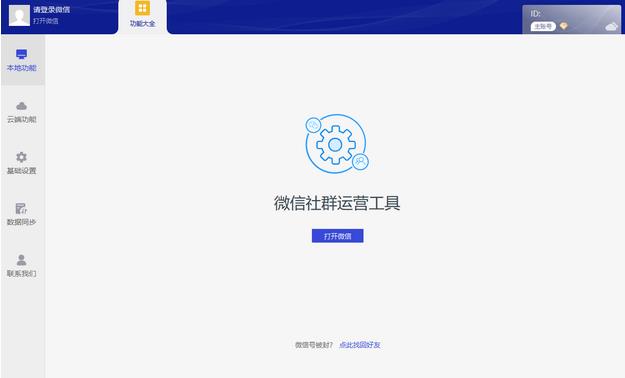
How to use wetool (WeChat management software)
How to add group friends with wetool
1. Open the downloaded wetool software and log in to the software by scanning;
2. Add strangers as friends. Select Add Group Friends on Wetool and select Add Source in the left box, that is, choose which group you want to add friends from. You can select several more groups.
wetool (WeChat management software) FAQs
How does WeTool clean up zombie fans?
Run the software and click the Detect Zombie Followers option → Start detection. After the detection is completed, you can choose to add them again with one click, or you can choose to delete them all.

wetool update log
1. Fixed BUG, the new version has a better experience
2. Some pages have been changed
Huajun editor recommends:
Wetool has always been a commonly used network auxiliary software for most friends. It has such a dominant position in the minds of netizens. The editor of Huajun Software Park recommends that all users download wetool and use it. Come and download it. In addition, there areNumber cube,Desktop Taobao,Zhongyuan Bank Online Banking Assistant,Ping An Bank Online Banking Assistant,Mung Bean HTC one-click unlockAvailable for download.














































Useful
Useful
Useful