
Software features
WeChat records easily exported with one click
Export tens of thousands of chat records with one click, and switch between multiple account logins. Easily view and export records in html, txt, and excel formats to your computer.
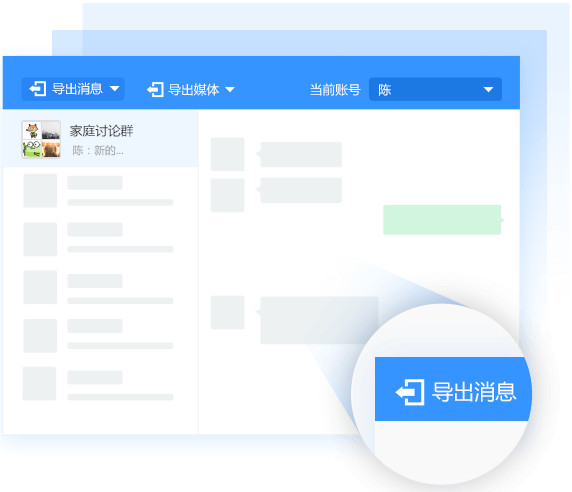
Two modes for easy management
It also supports direct data acquisition by scanning iOS devices and separate WeChat backup and restore.

Save precious messages (multiple formats)
Supports exporting WeChat message types such as voice, photos, videos, links, etc. to permanently save your precious information.
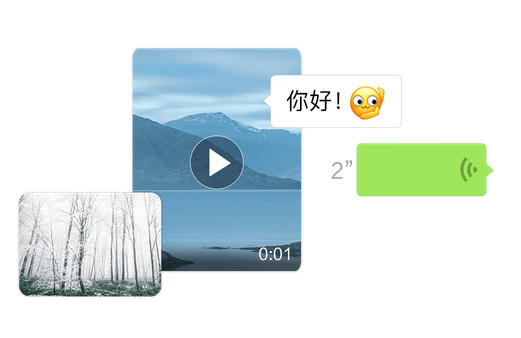
How to use
How to use the win version of WeChat Management Master to view the backup after using iTunes backup
If the backup process of using WeChat Management Master is stuck or failed, or the loading of WeChat information is stuck or failed when viewing it. Please use iTunes to backup first, and then use WeChat Manager to view it.
Use iTunes to back up your entire device
Open iTunes and connect the device to the computer. After iTunes recognizes the device, click the device logo to enter the summary page.

In the backup column, we select "This Computer" and then click "Backup Now". At this time, iTunes will automatically backup the entire device for your device. Just wait patiently for completion.

Note: You must choose this computer for backup storage! Otherwise, WeChat Management Master cannot read your backup file!
How to use WeChat Management Master to view the backup after using iTunes backup
Run WeChat Management Master and connect the device. After WeChat Management Master recognizes the device, select "WeChat Individual Backup and Restore"

In the WeChat separate backup and restore interface, we can see previous backups, including iTunes backups, and click View to read the backup data.

At this time, we can view the backed up WeChat chat records, including text, video, voice and other information, and can also perform export and backup operations.
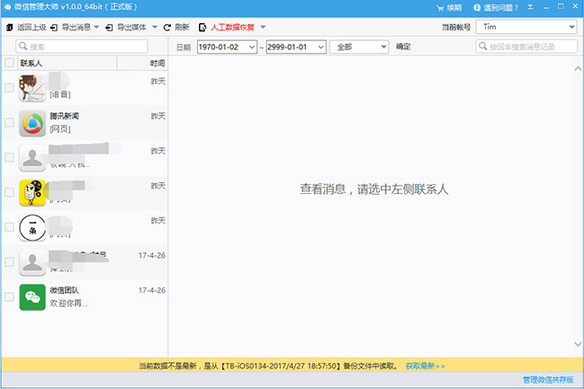
The effect of the finally exported chat record in HTML format is as shown below.

Change log
1. Added new data retrieval function
2. Other bug modifications and detail optimization






















































Useful
Useful
Useful