
WeChatLatest online features
1. Added default settingsTranslatelanguage function
While texting with friends, press and holdInput box, you can activate this function to realize translation while writing. This way we can instantly translate while typing and share with the click of a send buttonTranslatethe following content. In addition, the upper left corner of the interface provides a switch toJapanese,KoreanMultiple language options.

2.TranslateFunction supports language quick switching
inChatDuring the process, if you press and holdTranslatemessage content, a function menu containing the "Change Language" option will pop up. After selecting this option, you can jump to the translation settings to select a new language. Once selected, the original text will be re-recognized and translated. Translatingweb pageWhen editing an article or article, a quick entry to "Change Language" will also be displayed at the top of the page, allowing users to quickly change the translation language.

3. Added mini program order evaluation function
Open "Discover" on WeChat "Discover" pageMini program", click " in the upper right corner of the pageportrait” icon to enter the personal center. Here, a new "MyEvaluation” function, users can view the items they have reviewedMini programorders, and evaluate or rate historical orders that have not yet been evaluated.

4. The advertising function of Moments is obtainedOptimize
In the circle of friends, click "Advertisement” button, the updated setting interface will pop up. In addition to providing one-click closure of the currentAdvertisementIn addition to the functions, users can also quickly accesspersonalizationIn the ad settings interface, choose to turn off ad personalization.Recommended. It should be noted that this operation only closespersonalizationThe recommendation function does not mean that ads can be blocked permanently.

Features of WeChat Android version
Easy login: supportedMobile phone number, QQ account, WeChat ID one-click login.
Split-screen multitasking: Swipe up/down with three fingers to watch while watchingvideoReply to the message.
Dark mode: Adapt to the system theme, protect your eyes and save power.
Quick payment: long pressiconScan the QR code to pay directly without opening the APP.
AI assistant: The inspiration applet provides intelligent services such as life consulting and speech draft generation.
File transfer: supports 1GB large file sending, high definitionpicturesVideo is free of compression.
Voice optimization: Voice messages support double-speed playback, and vibration reminders will occur if the recording exceeds 50 seconds.
Privacy protection:ChatEncryption, wallet lock, application lock multiple protections.
Moments upgrade: Videos support 2x speed playback, and the “remind someone to watch” font is optimized.
Operation gestures: slide to return, double-click the top to return to the home page, close friend gestureEncryptionProtect from prying eyes.
Bubble reminder: Messages are displayed as floating bubbles, and you can quickly reply in the lock screen state.
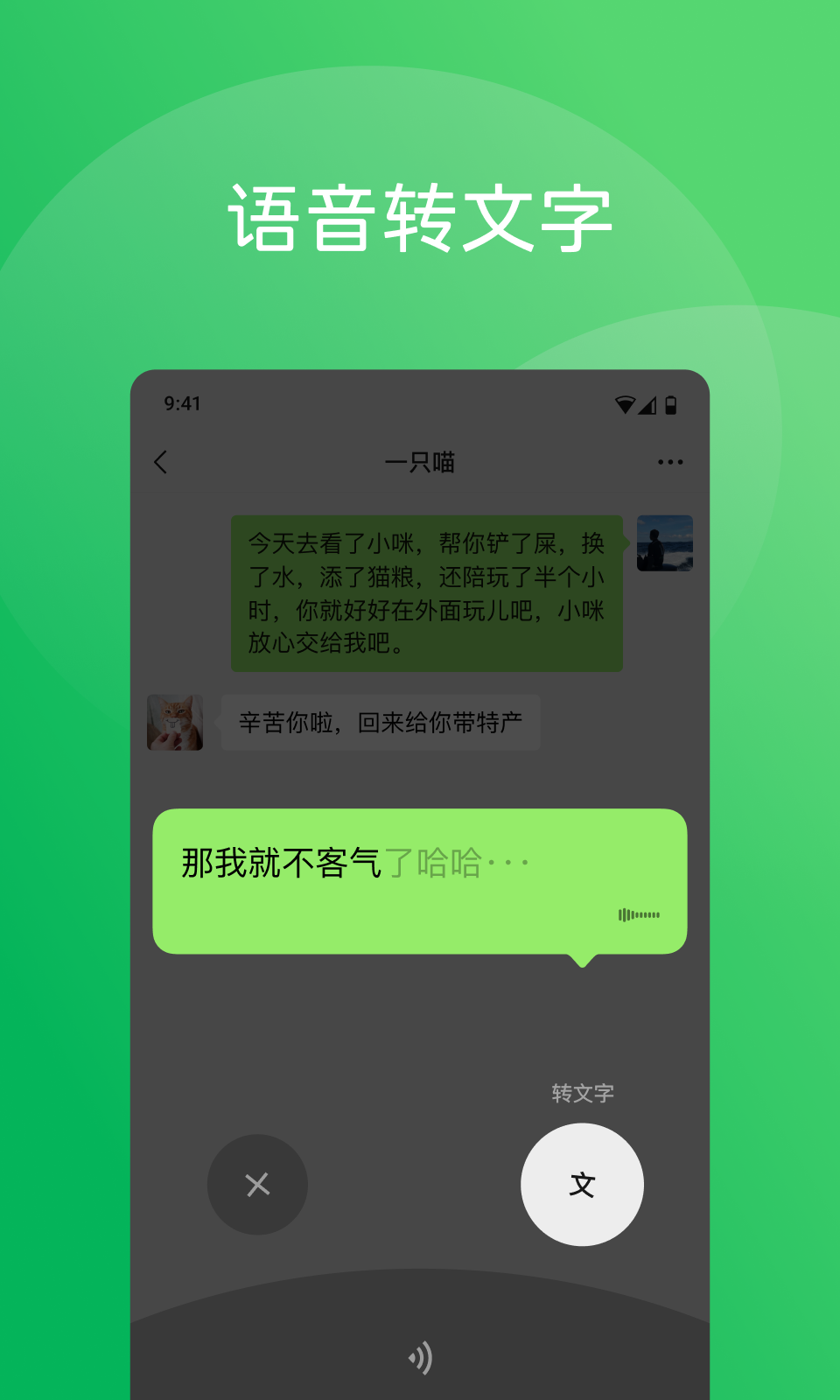
WeChat Android version functions
Send messages (text/voice/video),Moments, payment
Mini program, search, multiple account switching
File transfer (1GB large file), voice playback at double speed
Chat historybackup, Privacy encryption (chat lock/wallet lock)
Three-finger split screen: watch videos and reply to messages at the same time
Dark mode: adapt to the system theme, protect your eyes and save power
Quick payment: long press the icon directlyScan codepayment
AI Assistant: Inspiration applet generates speech drafts, etc.
Live photos:MomentsSupport dynamic graphics + beauty
Translation optimization: chat/webpage/picture one-click Chinese-English translation
Small window reply: lock screen statusBubblesReminder, quick reply
Landscape mode: video calls support horizontal screen operation
NFC function: Adapted to Android devices for access control / public transportation

WeChat Android version installation tutorial
1. If you use a computer to access this page, just open your mobile phone and scan the location.QR codeThe installation will be displayed.
2. If you use a mobile phone to access this page, just click on the download address to download the software.
Tips for using WeChat Android version
1. Click the icon to enter WeChat;

2. Enter the main interface of the application and click on the upper right corner. Users canWeChatnumber/mobile phone number to add friends, or you can scan other people’s QR codes to add friends. In addition to adding personal friends, you can also search for WeChat public accounts to add;

3. Click the address book to search for the friends you want to contact. Then click the correspondingavatar, you can send him a message;
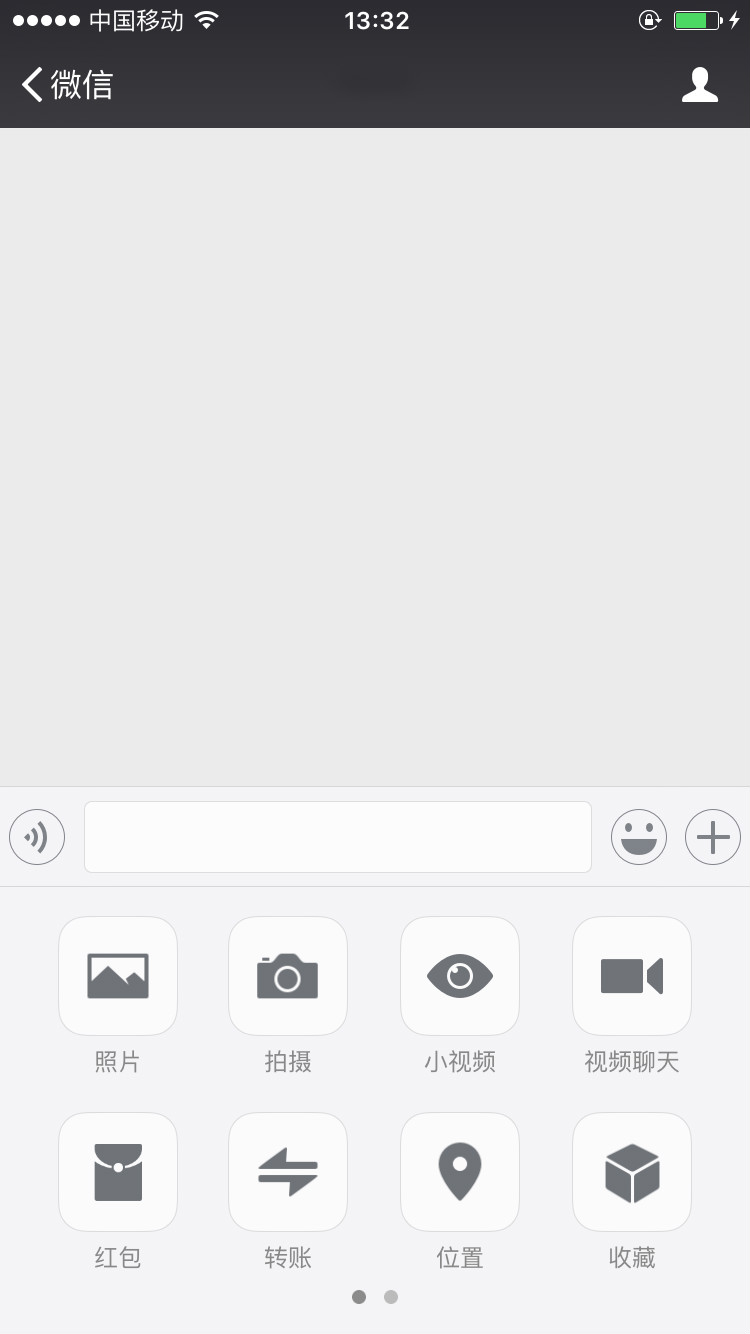
4. In the chat page, users can send text orVoice, you can also send photos, short videos, location and other content. If you want to communicate directly, you can also turn on the video or voice chat function;
5. In the discovery section, you can view your circle of friends, or enable other functions such as scanning;

6. In the "Me" function, users can manage personal information, add small functions, set privacy permissions and other operations.

Plug-in function introduction:
- Moments: Supports taking photos and sharing them with friends in your address book, and also supports sharing music, news, products and other interesting things to friends through third-party applications.
-shake:Supports shaking the phone to find friends who are also shaking the phone.
-Drifting bottles: supports anonymous dating by throwing drifting bottles.
- Address book security assistant: can help you back up your address book to the cloud, and you can restore your mobile contacts to your phone at any time.
-View nearby people: Supports viewing nearby people through the current geographical location.
-QQ offline messages: When your QQ is offline, WeChat can help you access QQ messages and reply. Allows you to keep in touch with your QQ friends at all times.
-WeiboPrivate message: Interoperable with Tencent Weibo private message, supports sending and receiving private messages in WeChat.
-Friend recommendation messages: Recommend QQ friends and mobile phone address book friends to you, and also remind you of friend verification requests.
-QQ mailbox reminder: New emails received in QQ mailbox can be sent to your mobile phone, and you can directly browse the content of the mail.
-Voice notepad: You can take voice shorthand, and it also supports voice, picture, and text notes, making taking notes convenient and interesting.
-TencentNews:provided to you
The fastest news information can also be customized and shared to Weibo.
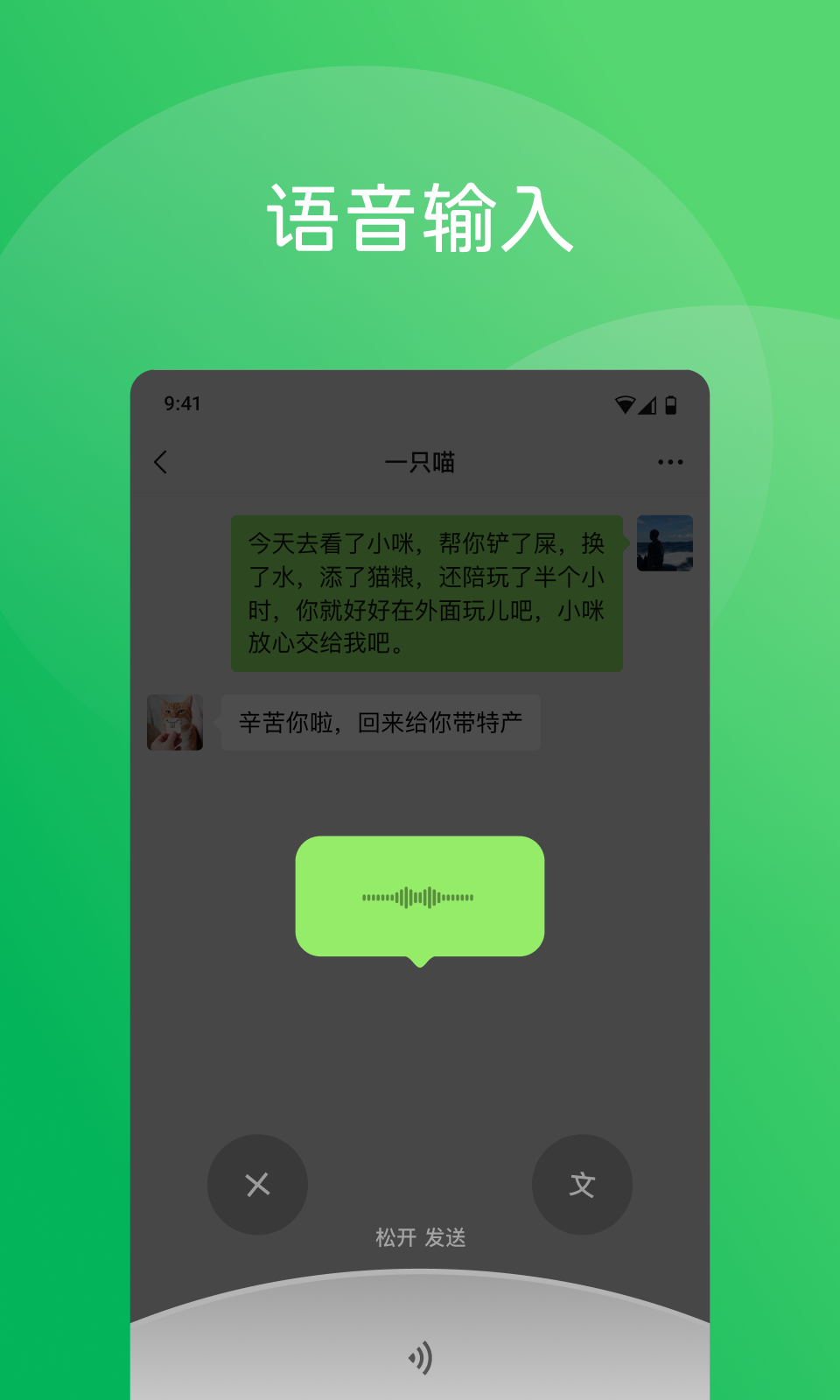
Frequently Asked Questions about WeChat Android Version
1. How to post only in WeChat MomentsText is notPost pictures?
Nowadays, almost everyone is using WeChat, but there are some tips that many players don’t know. For example, how to send text but not pictures to Moments on WeChat? I believe there are many children who sometimes just want to post some text without accompanying pictures. The method is actually very simple.
Open WeChatMoments, press and hold the camera button in the upper right corner for 2-3 seconds, and a dialog box for posting text will pop up, so you can send what you want to say without matching the picture.
2. No prompt when receiving WeChat message
Situation 1: Single friend or group, no message reminder
Open the friend or group'sChatWhen the "Silent Bell" logo is displayed at the top of the window, press the [Double Head] function key at the top right of the chat window -> turn off "Message Do Not Disturb" to restore normal reminders.
Situation 2: All friends or groups have no message reminders
If there is no reminder when all groups and friends send messages when WeChat is running, you can click [Settings] -> [New Message Reminder] to check whether "Receive New Message Notification" is turned off.
Scenario 3: The phone is locked in a Wi-Fi environment only and no message reminders are received
Open the phone's "Settings" -> click the "i" symbol to the right of the Wi-Fi account name, enter the IP address related information options -> change the DNS information to: 8.8.8.8
3. How to send photos/plain text to Moments
Tap [Discover]->[ on WeChat Android versionMoments】->You can post content in your circle of friends. The specific operation methods are as follows:
1. Send plain text content to Moments
Long press [ in the upper right cornercamera】icon, enter text to send text.
2. Share photos in Moments
Tap the [Camera] icon in the upper right corner to select a photo on your phone or retake a photo to upload.
You can add up to 9 photos at a time, and there is no limit on the total number of photos you can upload.

What are the differences between WeChat and QQ?
Differences in login methods:
You can log in to WeChat with your mobile phone number, QQ account, WeChat ID, email, etc.
QQ can only use QQ number to log in
Positioning:
The positioning of the crowd - QQ is targeted at teenagers, while WeChat is geared towards white-collar workers. This is also the most successful case of Tencent’s de-young strategy.
Time positioning - QQ is an instant communication tool. To put it bluntly, when we chat on QQ, we usually set aside a specific time, a period of time. However, in the mobile era, fragmented time is the normal state of mobile. Therefore, WeChat wins over QQ in fragmentation.
design:
The difference between WeChat and mobile QQ also lies in design.
① Abandoned QQ grouping and directly adopted pinyin indexing. In fact, this is in line with the characteristics of mobile phone address books. WeChat is directly integrated into the mobile phone, giving a stronger sense of integration.
② WeChat abandons QQ’s high degree of integration, a very complicated client, and uses a lightweight platform that allows users to add more or less, in line with the intuitive chat and voice features of mobile.
Summary: WeChat and QQ are both products of Tencent. Both are social chat tools. They have many similarities but also many differences. Users still need to choose and use them according to their actual needs.
WeChat Android version update log
When you select a photo, you can make simple edits.
If you can’t finish the article, you can pin it to the chat first.
Click to download the new version of WeChat
Huajun editor recommends:
WeChat is a cross-platform instant messaging tool officially released by Tencent. Users can download and install WeChat on their mobile phones, and then they can voice chat with family and friends, send text messages, emoticons, pictures, videos, etc. to take photos and share them instantly. You can also video chat online with multiple people at the same time, giving you a whole new experience! There are similar software on this siteMy Lord's Good Marriage,I am a fan,Painters Alliance,Playful cat,immediately, welcome to click to download and experience!





 You may like
You may like





















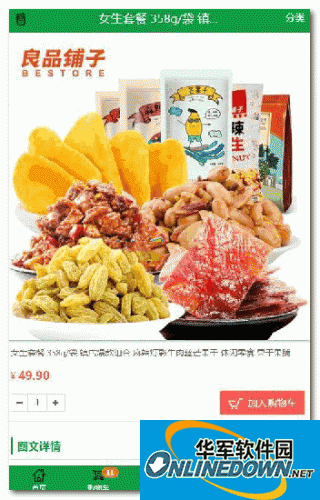























Useful
Useful
Useful