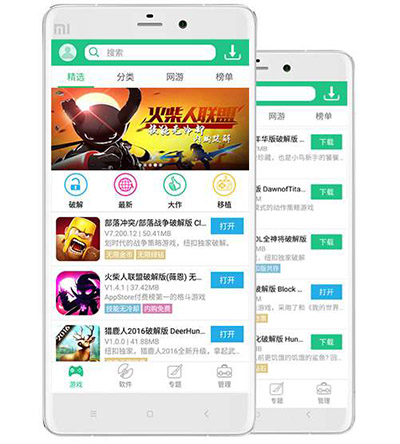
Button Assistant Features:
(1) Massive high-quality game resources at home and abroad, professional real-machine testing, stable, green, and safe.
(2) Uniquely transplanted games, allowing you to play games on PC, GBA, FC, PSP and other platforms on the Android platform.
(3) Regularly exclusively launched games, the only download source for the entire platform.
(4) The unique built-in one-click installation tool enables one-click installation of all games, which is very simple and convenient.
(5) Extremely fast breakpoint download channel, supports stable downloading in the background, and says goodbye to the trouble of network disk speed limit!

Button Assistant FAQ
APP cannot run properly
Possible reasons: insufficient device memory, incompatible APP version, system error.
Solution: Clean the device memory and close unnecessary background applications; try to uninstall and reinstall the Button Assistant APP; if the problem persists, try restarting the device or restoring factory settings (note backing up data).
Unable to find specific function
Possible reasons: The APP interface update caused the function location to change, and the user did not turn on the function.
Solution: Check the latest version description of the APP to understand the changes in function location; check whether the required functions are enabled in the APP settings.
Which one is better, Button Assistant or Bug Assistant?
Button Assistant can collect the latest, hottest and best free game resources and send them to players in a targeted manner. A large number of exclusive first-release games will surprise you! Button Assistant is a must-have application for Android game players, it is stable, green and safe.
Chong Chong AssistantIt only provides players with the most fun, fresh and popular games, and has unique sections such as special games and BT versions of games, which can meet the needs of different age groups and different groups for games. It is another good place for mobile game players.

Both softwares have their own advantages, so just choose the one you like and download it.
Chongchong Assistant download address: http://softwaredownload4.com/soft/873025.htm
Button Assistant update log:
Optimize the download method and greatly increase the download speed
|
Huajun editor recommends: Button Assistant enables one-click installation of all games, which is simple and convenient, supports stable downloading in the background, and says goodbye to the trouble of network disk speed limit. Button Assistant has a large number of high-quality game resources at home and abroad, professional real-machine testing, stable, green, and safe. In addition, there are Knight Assistant, Halo Assistant, and Tencent Game Box recommended to everyone. You are welcome to download and use them. |





 You may like
You may like











































it works
it works
it works