
QQHD official introduction
-----QQ HD·Enjoy communication-----
√QQHD optimizes the mobile chat experience for Android tablet users
√Multi-person video, video beautification, and file transfer between multiple terminals, continuous innovation to meet communication needs
√QQHD is committed to creating a joyful communication, entertainment and life experience
QQHD function introduction
·Chat messages: QQHD allows you to send and receive friends and group messages anytime and anywhere with just one touch.
·Voice call: Two-person or multi-person voice call, high-definition chat.
·Video chat: Relatives and friends, it’s better to see each other than to miss them.
·File transfer: Multi-end mutual transfer between mobile phones and computers, convenient and fast.
·Spatial updates: QQHD can quickly learn about friends’ updates, share your life and retain your emotions.

QQHow to use HD
How to add friends on ipadQQ?
Open QQ and log in to your account.

Click the "Contacts" icon.

Click "Add Relationship"

Click "Add Friend".

Enter your friend’s account number.

Waiting for the other party to verify.
qqWhat is the difference between qqhd and qqhd?
qq is for computers, qq for mobile phones is for mobile phones, and qqhd is for tablets. QQHD can be used on mobile phones, but because it is a mobile phone, some functions may not work properly.
1. QQ:
QQ is the abbreviation of Tencent QQ, an Internet-based instant messaging (IM) software developed by Tencent. At present, QQ has covered multiple mainstream platforms such as Microsoft Windows, OS X, Android, iOS, and Windows Phone. Its logo is a little penguin wearing a red scarf.
Tencent QQ supports online chat, video calls, point-to-point resumable file transfer, shared files, network hard drives, custom panels, QQ mailboxes and other functions, and can be connected to a variety of communication terminals.
2. Mobile QQ:
QQ mobile version (Mobile QQ) is a leading mobile Internet mobile application created by Tencent. It has now fully covered all major mobile phone platforms and serves more than 570 million monthly active users.
In 2013, QQ proposed a new proposition of "Enjoy communication", achieving better mobile social, entertainment and life experiences, and showing strong commercial energy. Among the new functions, flash photos, colorful bubbles, original expressions, personalized themes, games, reading, voice, video, nearby people... have all gained popularity among users, meeting the communication and sharing needs in different mobile scenarios.
On September 10, the new version of mobile QQ5.1 was officially approved by TencentApp treasureExclusively launched, this social software turns into a health expert. In addition to measuring vital capacity, exercise index, health index, etc. can be viewed in real time through mobile QQ. Of course, these indexes can be competed with QQ friends.
3. QQ HD:
This product is suitable for Android Pad, upgraded from Mobile QQ HD, and the product name is officially adjusted to QQ HD. One of its highlights is the integration of QQ voice and video chat functions, which supports 3G and wifi. Users can enjoy smooth "meeting" chats whether indoors or outdoors.
This version also integrates QQ Music, Web version of Weibo and QQ mailbox, and adds new functions such as Weibo and QQ space unread message prompts, taking photos, sending and receiving group pictures, and QQ friends transferring files. Added video chat, you can "meet" and chat anytime and anywhere.
QQHD update log
1. QQHD small screen Pad interface adaptation
2. QQ emoticons can be roamed
3. You can directly view the large image in the QQHD message pop-up window
4. Improved stability and optimized interface details
Huajun editor recommends:
QQ HD is professional, simple to operate, and powerful. It is one of the leaders in the software industry. Everyone is welcome to download it. This site also providesMy Lord's Good Marriage,I am a fan,Painters Alliance,WeChat,immediatelyWaiting for you to download.




 You may like
You may like




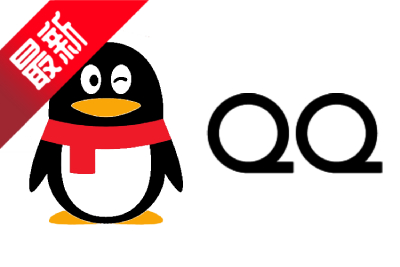











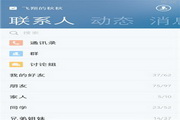






























Useful
Useful
Useful