
Hot search terms: 360 Security Guard Office365 360 browser WPS Office iQiyi Huawei Cloud Market Tencent Cloud Store

Hot search terms: 360 Security Guard Office365 360 browser WPS Office iQiyi Huawei Cloud Market Tencent Cloud Store

Chat software Storage size: 266.47 MB Time: 2008-02-01
Software introduction: It is the latest version of the tool officially launched by Tencent. The version has been fully upgraded and has richer functions. It supports network disk, shared files, point-to-point breakpoint resume...
Tencent QQ is a widely used instant messaging software. It not only supports online chatting, establishing chat discussion groups and group chats, but also has multiple functions such as processing documents and viewing Tencent news. Supports a variety of practical functions, such as online chat, video calls, point-to-point resume file transfer, shared files, network hard drive, custom panel, QQ mailbox, etc. These functions make QQ PC version a powerful communication tool that can meet users' communication needs in various scenarios. Next, let the editor of Huajun explain to you how to change qq to real-name authentication and how to change qq to real-name authentication!

first step
Open the QQ app and log in to your account. Click on the personal avatar in the upper left corner to enter the menu interface.

Step 2
In the menu interface, find and click the "My QQ Wallet" option.
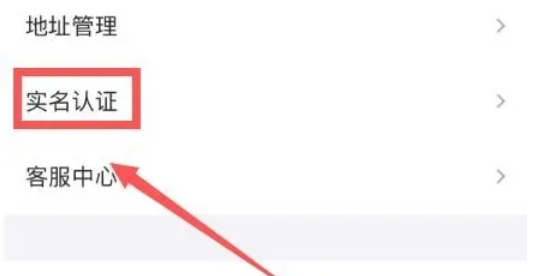
Step 3
After entering QQ Wallet, click the settings icon in the upper right corner, which is usually a gear-shaped icon.

Step 4
On the settings page, find and click the "Real-name Authentication" option. After entering the real-name authentication page, you will see the "Account Name Change" option, click it.
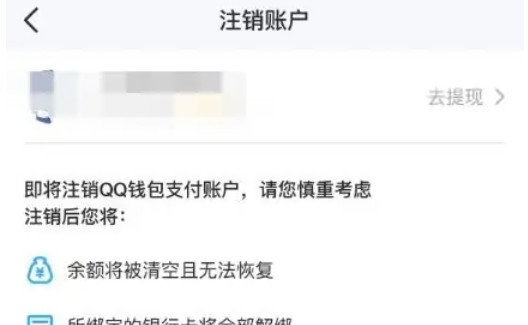
Step 5
The system will prompt you to log out of your account, because changing the real-name authentication information usually requires logging out the current information first. Click "Log out" to proceed to the next step.

The above is how the editor of Huajun compiled for you how to change qq to real-name authentication and how to change qq to real-name authentication. I hope it can help you!
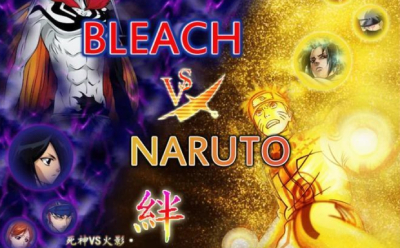 Bleach vs Naruto online free to play - Bleach vs Naruto web version online free to play
Bleach vs Naruto online free to play - Bleach vs Naruto web version online free to play
 Zhihu is down: computers and mobile phones can’t be used! Latest situation~~
Zhihu is down: computers and mobile phones can’t be used! Latest situation~~
 Windows 10 will be “out of service” soon!
Windows 10 will be “out of service” soon!
 Youyi Teaching Web Version Entrance-Youyi Teaching Resource Network Online Entrance
Youyi Teaching Web Version Entrance-Youyi Teaching Resource Network Online Entrance
 Chaoxing Xuetong web version login portal - Chaoxing online student login portal
Chaoxing Xuetong web version login portal - Chaoxing online student login portal
 WPS Office
WPS Office
 iQiyi
iQiyi
 Sohu video player
Sohu video player
 Tencent Video
Tencent Video
 Lightning simulator
Lightning simulator
 MuMu emulator
MuMu emulator
 Eggman Party
Eggman Party
 WPS Office 2023
WPS Office 2023
 Minecraft PCL2 Launcher
Minecraft PCL2 Launcher
 Recommended collection of summer games
Recommended collection of summer games
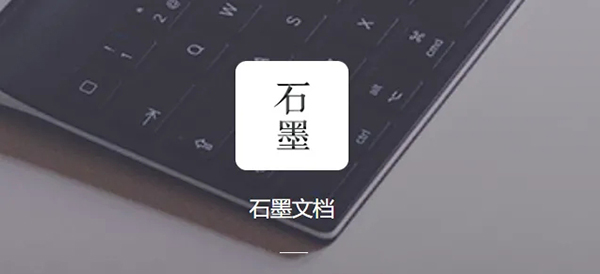 How to work from home during the epidemic-Introduction to home office software
How to work from home during the epidemic-Introduction to home office software
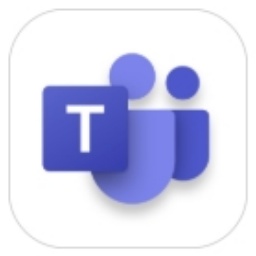 How to set Chinese for teams-How to set Chinese for teams
How to set Chinese for teams-How to set Chinese for teams
 How to convert pdf to word-How to convert pdf to word
How to convert pdf to word-How to convert pdf to word
 How to type the comma on the keyboard? How to enter comma on keyboard
How to type the comma on the keyboard? How to enter comma on keyboard