
Hot search terms: 360 Security Guard Office365 360 browser WPS Office iQiyi Huawei Cloud Market Tencent Cloud Store

Hot search terms: 360 Security Guard Office365 360 browser WPS Office iQiyi Huawei Cloud Market Tencent Cloud Store

social chat Storage size: 241.73 MB Time: 2023-06-28
Software introduction: DingTalk is a mobile phone software produced by Alibaba. DingTalk APP provides various call services for small and medium-sized enterprises. DingTalk mobile version supports...
DingTalk is a comprehensive, safe and reliable enterprise-level communication and collaborative office software that can help enterprises improve communication and collaboration efficiency, management level and decision-making capabilities. If you haven't used DingTalk yet, you might as well give it a try. I believe it will bring you a more efficient and convenient office experience. Next, let the editor of Huajun explain to you how to change the password on DingTalk and how to change the password on DingTalk!
first step
On the main interface of DingTalk APP, click the "My" tab in the lower right corner to enter the personal center page.

Step 2
On the Personal Center page, find and click the "Settings and Privacy" option to enter the Settings and Privacy page.

Step 3
On the Settings and Privacy page, find and click the "Security Center" option to enter DingTalk's security settings page.

Step 4
On the Security Center page, find and click the "Account Settings" option to enter the account management page. On the account settings page, find and click the "Password" option to enter the password modification page.

Step 5
You will be asked to enter your current login password for verification. Please make sure the current password you enter is correct to proceed to the next step. After successfully verifying the current password, you need to enter a new password and confirm the new password. The new password must be complex enough, and it is generally recommended to include a combination of uppercase and lowercase letters, numbers, and special characters to increase account security.

Step 6
After entering and confirming your new password, click the "Done" or "Confirm" button at the bottom of the page. The system will prompt you that the password has been changed successfully and update your login password.
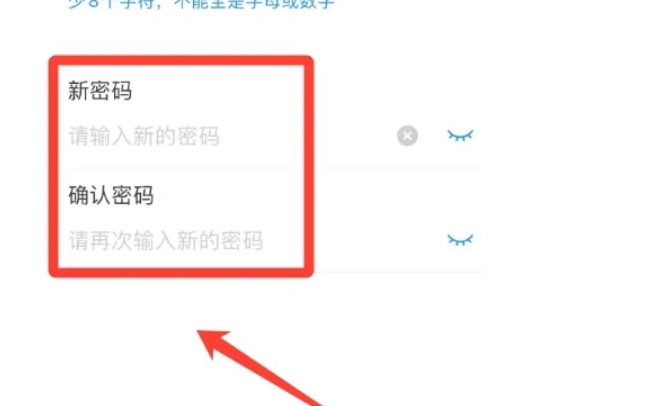
The above is how to change the password on DingTalk and the method of changing the password on DingTalk compiled by Huajun editor for you. I hope it can help you!
 How to ask for leave on DingTalk - How to ask for leave on DingTalk
How to ask for leave on DingTalk - How to ask for leave on DingTalk
 How to create a team on DingTalk - How to create a team on DingTalk
How to create a team on DingTalk - How to create a team on DingTalk
 How to change companies on DingTalk - How to change companies on DingTalk
How to change companies on DingTalk - How to change companies on DingTalk
 How to change the check-in address on DingTalk-How to check in the address on DingTalk
How to change the check-in address on DingTalk-How to check in the address on DingTalk
 How to join a group on DingTalk - DingTalk and how to join a group
How to join a group on DingTalk - DingTalk and how to join a group
 Audio and video pioneer
Audio and video pioneer
 7723 game box computer version
7723 game box computer version
 Chinese University MOOC computer version
Chinese University MOOC computer version
 tomato free novel
tomato free novel
 TV home
TV home
 Traffic control 12123
Traffic control 12123
 little red book
little red book
 Quark Browser
Quark Browser
 teacup fox
teacup fox
 How to use Fliggy’s student discount? List of student certification methods on Fliggy
How to use Fliggy’s student discount? List of student certification methods on Fliggy
 How to find the help center for Panzhi Sales - How to find the help center for Panzhi Sales
How to find the help center for Panzhi Sales - How to find the help center for Panzhi Sales
 How to save videos on Bilibili? -How to save videos on Bilibili
How to save videos on Bilibili? -How to save videos on Bilibili
 How to cancel Railway 12306 - How to cancel Railway 12306
How to cancel Railway 12306 - How to cancel Railway 12306
 How to see how many people are in the live broadcast room in cc live broadcast - How to see how many people are in the live broadcast room in cc live broadcast
How to see how many people are in the live broadcast room in cc live broadcast - How to see how many people are in the live broadcast room in cc live broadcast