
Features of Xiaohongshu computer version software
Large screen immersive browsing
Adapted to computer screens, supports high-definition picture and video display, making the reading experience more comfortable.
Multi-window operation makes it easy to browse multiple notes or products at the same time.
Efficient content creation and management
It supports editing and publishing notes on the computer, which is more convenient than the mobile phone (especially for long graphic content).
You can manage published notes, modify, delete or view data analysis.
Social interaction optimization
Message notifications are synchronized on the computer, making it easy to respond to comments and private messages in a timely manner.
Supports social functions such as following, liking, collecting, and sharing.
E-commerce shopping experience upgrade
The product details page displays more completely, making it easier to compare prices and view reviews than on the mobile phone.
PC orders are supported, and some products can be redeemed with coupons and points.
Multiple account switching & data synchronization
Supports multiple Xiaohongshu account logins, making it convenient for bloggers or merchants to manage different accounts.
Data on the mobile phone and computer are synchronized in real time, and collections, shopping carts, and browsing records are interoperable.
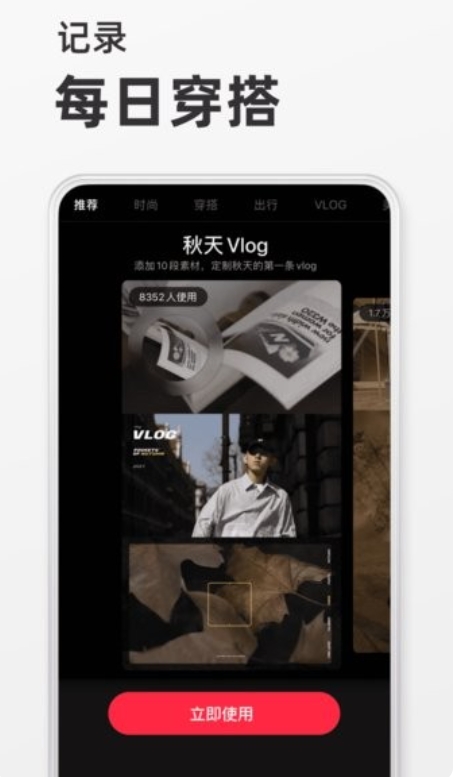
Xiaohongshu computer version software functions
Content browsing and searching
Recommendation page: personalized recommendation notes (beauty, clothing, travel, food, technology, etc.).
Search function: Supports keyword, topic, and user searches for more accurate filtering.
Category browsing: View popular content by different areas of interest.
Note publishing and editing
Graphic Notes: Supports uploading high-definition pictures, adding text, expressions and hashtags.
Video notes: You can edit and add background music and special effects (some functions require the mobile phone).
Long article editor: The computer version is more suitable for writing in-depth reviews or strategy content.
social interaction
Comment private message: It is more convenient to type and communicate on the computer.
Collection and likes: Organize your favorite notes into different favorites.
Follower fan management: View fan interaction data and manage follower lists.
e-commerce shopping
Product search: compare prices, view reviews, add to shopping cart.
Order management: check logistics, apply for after-sales, and view purchase records.
Live viewing: Some merchants support live viewing on PC to bring goods.
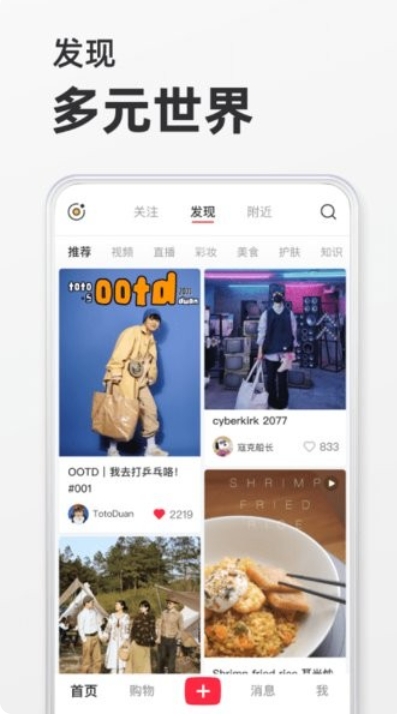
Xiaohongshu FAQ
How to publish notes on Xiaohongshu?
Open the Xiaohongshu page and click on the icon option at the bottom.Click the next option in the lower right corner.
Choosemusic, click the Next option.
After entering the text, click the bottom to post the note.
How to hide your collection information in Xiaohongshu?
1. Open Xiaohongshu, click [Me] in the lower right corner, and click [Create New Album] in the collection.2. Check [Only visible to you] in the new album.
3. When collecting, there will be an option [Add to Album], click it.
4. Select the created album that is only visible to you.
How to save pictures and videos in Xiaohongshu without watermark?
Open Xiaohongshu, find the graphic note/video note you want to save on the homepage, follow page, or search results, and click to enter the content details page; if it is a graphic note, you need to click on a single image to enlarge it to full-screen mode (more convenient for subsequent operations).
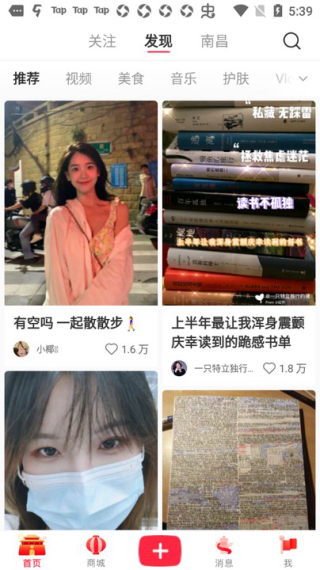
Keep the picture/video in full-screen mode, press and hold the screen with your finger for 2-3 seconds. After the operation menu pops up, accurately click "Save Picture to Local" (when saving the video, it will be displayed as "Save Video to Local"), wait 1-2 seconds to complete the save.
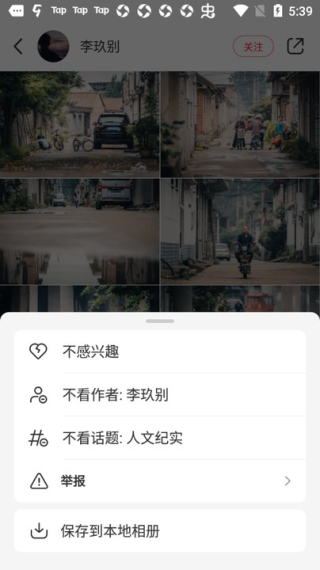
Exit the Xiaohongshu APP and open the "Photo Album" on your phone. You can usually find the file you just saved in the "Recently Added" or the "Xiaohongshu" exclusive album folder automatically created by the system; and the saved pictures/videos are all watermark-free versions, and the image quality is consistent with the original content.

The video saving process is exactly the same as the picture, just follow the above steps; please note: some bloggers will enable the "forbidden saving" permission (mostly for copyright protection requirements). In this case, long pressing the screen will not pop up the save option, and this type of content cannot be saved directly.
How to open a Xiaohongshu store?
Open the Xiaohongshu APP on your mobile phone and click "Me" on the bottom navigation bar to enter the personal center page.

Find the three horizontal lines icon in the upper left corner of the personal center and click it. Select "Creation Center" in the pop-up side menu to enter.
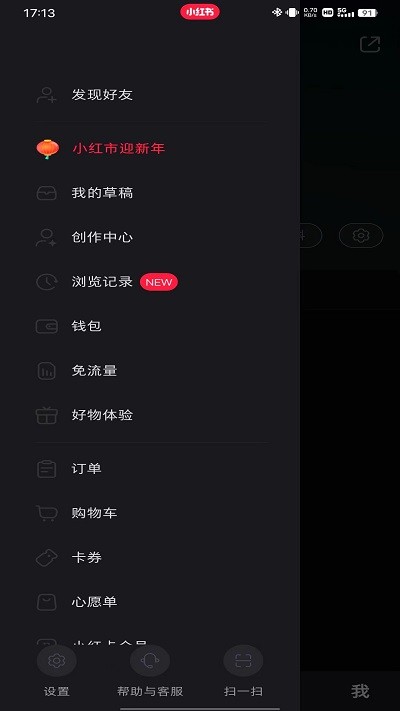
After entering the creation center, find the "More Services" option and click it to jump to the service aggregation interface.

Under the "Content Monetization" category on the More Service Interface, click the "Open Store" entrance accurately.

After entering the store opening homepage, click "Settle in Now" to officially start the application process.
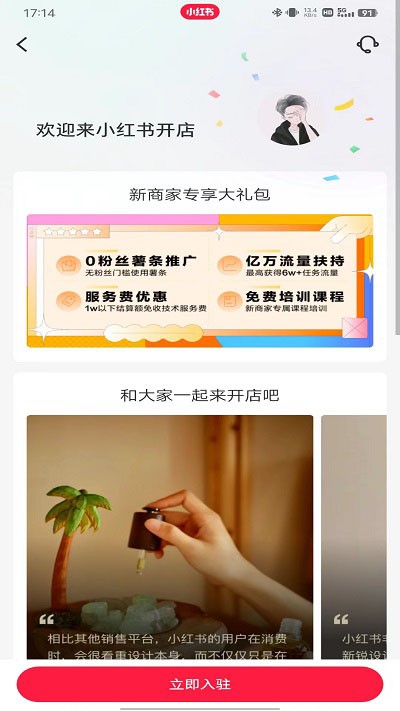
On the store application interface, first select the subject type (an individual store requires an ID card, a corporate store requires a business license, etc.), follow the prompts to complete the real-name authentication, fill in the store information (name, main category, etc.), submit for review and wait for 1-3 working days for feedback results. If the review is passed, the store will be successfully opened.

Introduction to Xiaohongshu web version
The official core entrance of the Xiaohongshu web version is https://www.xiaohongshu.com/explore. There is no need to download the client. You can access it by opening a mainstream browser. If you are not logged in, you can directly browse public pictures, texts, video notes and comments. Login supports mobile phone scanning or mobile phone number verification code verification. Creators and corporate users can also enter the creation center or professional backend through a dedicated entrance. The web version adopts a dual-column waterfall flow layout, adapts to switching between light and dark modes, and supports interactive operations such as likes, collections, and comments, as well as shortcut key browsing. Creators can upload materials in batches, manage notes, and view data. Ordinary users can efficiently explore diverse content such as life, beauty, and travel on a large screen. They can also jump to product purchases to achieve multi-end data synchronization, taking into account both browsing and creation needs.
Installation steps
Special note: The installation package provided by Huajun Software Park contains the Android emulator and software APK files. For the computer version, you need to install the emulator first and then install the APK file.
1. First download the installation package from Huajun Software Park. The software package contains an Android emulator exe installation program and an APK file and unzip it. First click on the exe program to install the lightning simulator.
2. Double-click "Lightning simulator.exe" file to enter the installation interface. Users can click "Quick Installation" to select the system's default installation address for installation, or click "Custom Installation" to choose the installation path. Custom installation is recommended here.
3. WaitingLightning simulatorAfter the installation is complete, click "Try Now" to open the emulator.
4. Enter the main interface of the lightning simulator and clickRight column APK iconSelect the "Local APK Install" button.
5. In the pop-up window, click on the decompressed APK file, and then click to open.
6. After that, the software will enter the installation process. You need to wait for a moment. After the software installation is completed, it will appear in my software list. Click the icon and double-click to open it.






Xiaohongshu update log:
1: Optimized performance
2: We are serious about solving bug problems
Huajun editor recommends:
Xiaohongshu is so easy to use. It is one of the best software among practical tools. I believe friends who have used it will say it is easy to use. If you don’t like it, we still have it.Amap 2021,Xiaoyuan.com Business Edition,video clip,Educational qualification inquiry,Crazy Master Android Unlock Master (iMyFone LockWiper Android)



























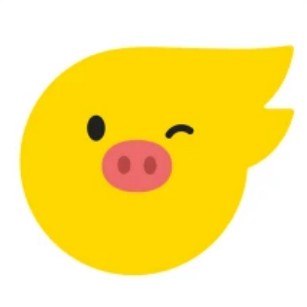


























Useful
Useful
Useful