
Introduction to video editing function
Video editing: Quick video cutting and production, cutting and editing wonderful blockbusters in one second.
Audio editing: audio extraction, audio dubbing, complete audio and video for users.
Video subtitles: Add subtitles to colorful videos, support controlling subtitle time, and support subtitle stroke/rolling subtitles to make text expression more attractive.

Video watermark removal: Are you still worried about the watermarks on your materials that cannot be used? Video editing helps you remove watermarks, making it easier to use a variety of materials.
Video picture-in-picture: supports multi-screen effect production, easily create popular videos
Video filters: A variety of style filters meet your various needs. Whether you want to be artistic and fresh or epic, video editing can help you provide the most suitable style.
Video transitions and video production: Add multiple transitions to make your video more unique.

Installation steps
Special note: The installation package provided by Huajun Software Park contains the Android emulator and software APK files. For the computer version, you need to install the emulator first and then install the APK file.
1. First download the installation package from Huajun Software Park. The software package contains an Android emulator exe installation program and an APK file and unzip it. First click on the exe program to install the lightning simulator.

2. Double-click "Lightning simulator.exe" file to enter the installation interface. Users can click "Quick Installation" to select the system's default installation address for installation, or click "Custom Installation" to choose the installation path. Custom installation is recommended here.

3. WaitingLightning simulatorAfter the installation is complete, click "Try Now" to open the emulator.

4. Enter the main interface of the lightning simulator and clickRight column APK iconSelect the "Local APK Install" button.

5. In the pop-up window, click on the decompressed APK file, and then click to open.

6. After that, the software will enter the installation process. You need to wait for a moment. After the software installation is completed, it will appear in my software list. Click the icon and double-click to open it. 
Video clip update log:
1.Fix some bugs
2. Optimized some functions
Huajun editor recommends:
Video editing is a high-performance software that meets everyone's requirements. The software is free and non-toxic. It has absolutely positive reviews. Our Huajun Software Park has the most authoritative software, which is green and free, officially authorized, and similar.Amap 2021,Xiaoyuan.com Business Edition,Educational qualification inquiry,Crazy Master Android Unlock Master (iMyFone LockWiper Android),liepin, I hope everyone will come to download it!






























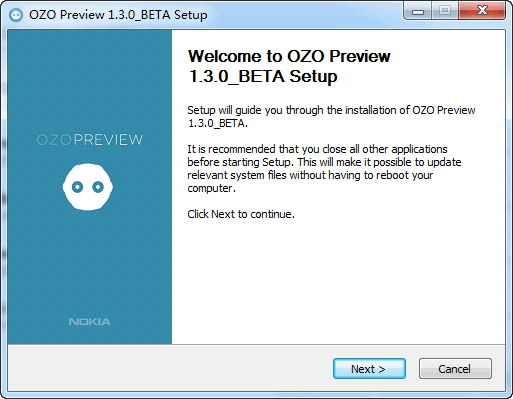




































Useful
Useful
Useful