
Hot search terms: 360 Security Guard Office365 360 browser WPS Office iQiyi Huawei Cloud Market Tencent Cloud Store

Hot search terms: 360 Security Guard Office365 360 browser WPS Office iQiyi Huawei Cloud Market Tencent Cloud Store

video editing Storage: 644.24MB Time: 2021-10-21
Software introduction: Vegas 18 Chinese version is a professional and excellent audio and video editing software. Vegas The latest version 18 has a wealth of built-in editing tools to support people...
The first one
Lively and vividly 12:http://softwaredownload4.com/soft/1203306.htm
The official version of Huisheng Huishing 12 is a video editing software with strong functions and practicality. Huisheng Huishing 12 can easily experience the fun of video editing with fast operation, professional editing, and perfect output, and supports video encoding. Moreover, Huishenghuiying 12 also supports formats including BDMV, HDV, AVCHD, and JVC TOD et al.

The second paragraph
Vegas 18:http://softwaredownload4.com/soft/10030946.htm
Vegas 18 Chinese version is a professional and excellent audio and video editing software. Vegas The latest version 18 has a rich set of built-in editing tools and supports artificial intelligence and GPU hardware acceleration functions, which can help users easily complete the production of various videos. Vegas 18 software has added a new and efficient plug-in management function, allowing users to find and apply various video effects and transition effects faster.
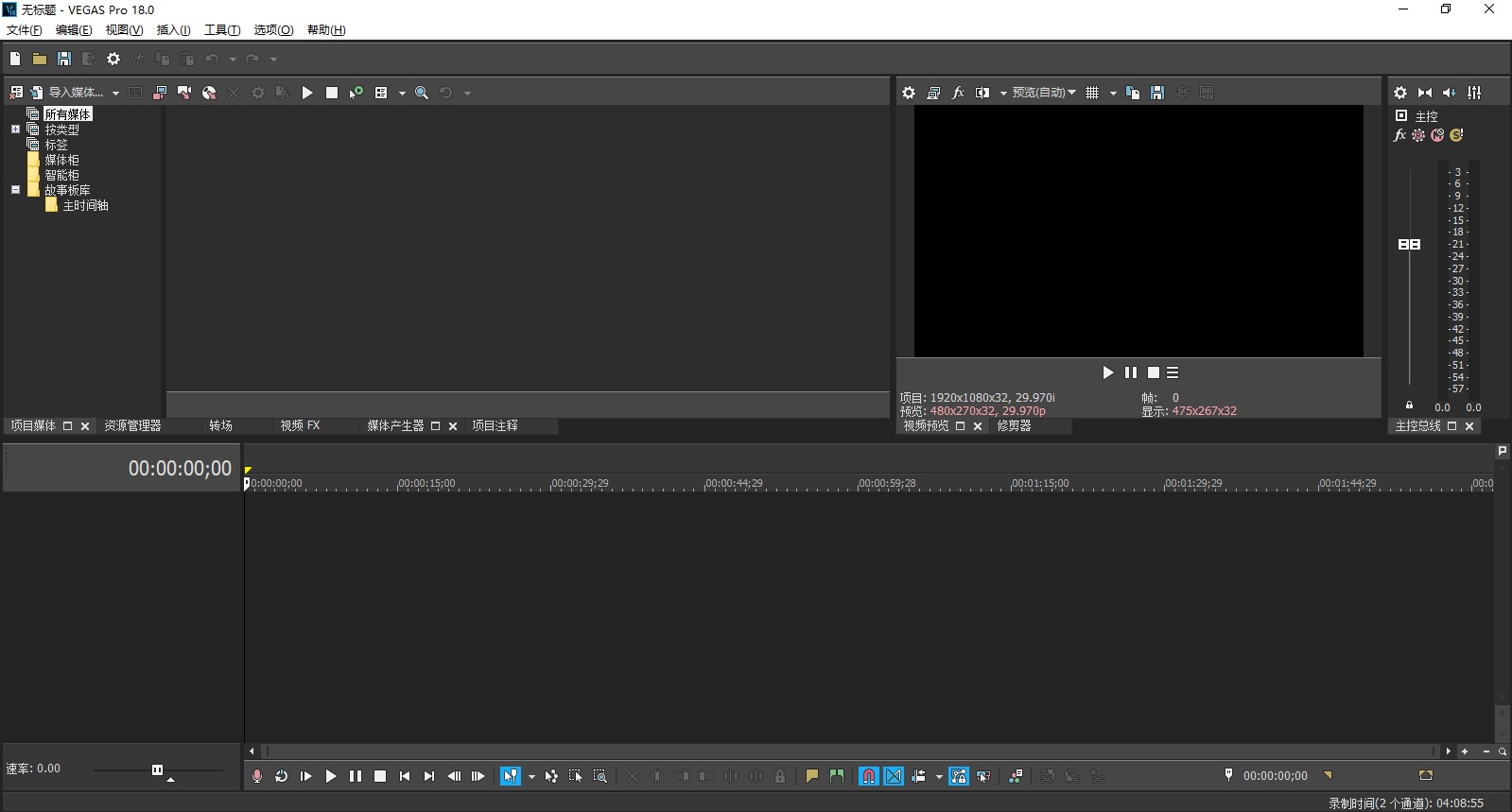
The third paragraph
Adobe premiere pro CC2018:http://softwaredownload4.com/soft/1223336.htm
Adobe premiere pro CC2018 is a practical video editing software launched by Adobe. Adobe premiere pro CC2018 is premiere The CC2018 version of the pro series software, whether you are a novice or a seasoned expert, can allow users to transform original materials into perfect works, and its functions will definitely meet your needs!

The above are three video editing software that the editor personally tested and found to be useful. If you are in need, please go to the Huajun Software Park to download and use them!
 How does Tencent Computer Butler clean up computer junk - How does Tencent Computer Butler clean up computer junk
How does Tencent Computer Butler clean up computer junk - How does Tencent Computer Butler clean up computer junk
 How to sign in with Tencent Computer Manager - Steps for signing in with Tencent Computer Manager
How to sign in with Tencent Computer Manager - Steps for signing in with Tencent Computer Manager
 How to check the version in Tencent Computer Manager_Tutorial on checking the version in Tencent Computer Manager
How to check the version in Tencent Computer Manager_Tutorial on checking the version in Tencent Computer Manager
 How to log in to Tencent Computer Manager? - How to log in to Tencent Computer Manager
How to log in to Tencent Computer Manager? - How to log in to Tencent Computer Manager
 How to record macros in pycharm-How to record macros in pycharm
How to record macros in pycharm-How to record macros in pycharm
 Steam
Steam
 CS1.6 pure version
CS1.6 pure version
 Eggman Party
Eggman Party
 WPS Office 2023
WPS Office 2023
 Minecraft PCL2 Launcher
Minecraft PCL2 Launcher
 Homework help computer version
Homework help computer version
 SolidWorks2020
SolidWorks2020
 Office 365
Office 365
 WeGame
WeGame
 What to do if there is no sound after reinstalling the computer system - Driver Wizard Tutorial
What to do if there is no sound after reinstalling the computer system - Driver Wizard Tutorial
 How to practice typing with Kingsoft Typing Guide - How to practice typing with Kingsoft Typing Guide
How to practice typing with Kingsoft Typing Guide - How to practice typing with Kingsoft Typing Guide
 How to upgrade the bootcamp driver? How to upgrade the bootcamp driver
How to upgrade the bootcamp driver? How to upgrade the bootcamp driver
 How to change QQ music skin? -QQ music skin change method
How to change QQ music skin? -QQ music skin change method
 Driver President Download-How to solve the problem when downloading driver software is very slow
Driver President Download-How to solve the problem when downloading driver software is very slow