Let you create more videos in less time. No experience is required, and you can easily get started with zero basics. Use Camtasia 2023 to create professional-level video content. The new version brings a brand-new main interface of the software and a more simplified video export process, making our creation more efficient. The newly added blending mode, animated cursor and other functions can also give the videos we create a new visual experience.
TechSmith Camtasia StudioSoftware introduction
TechSmith Camtasia Studio is a screen recording and editing software suite produced by the American company TechSmith. The software provides powerful screen recording (Camtasia Recorder), video editing and editing (Camtasi Studio), video menu production (Camtasia MenuMaker), video theater (Camtasi Theater) and video playback functions (Camtasia Player), etc. Using this suite of software, users can easily record and dub screen operations, edit videos and cut-scene animations, add subtitles and watermarks, create video covers and menus, and compress and play videos.
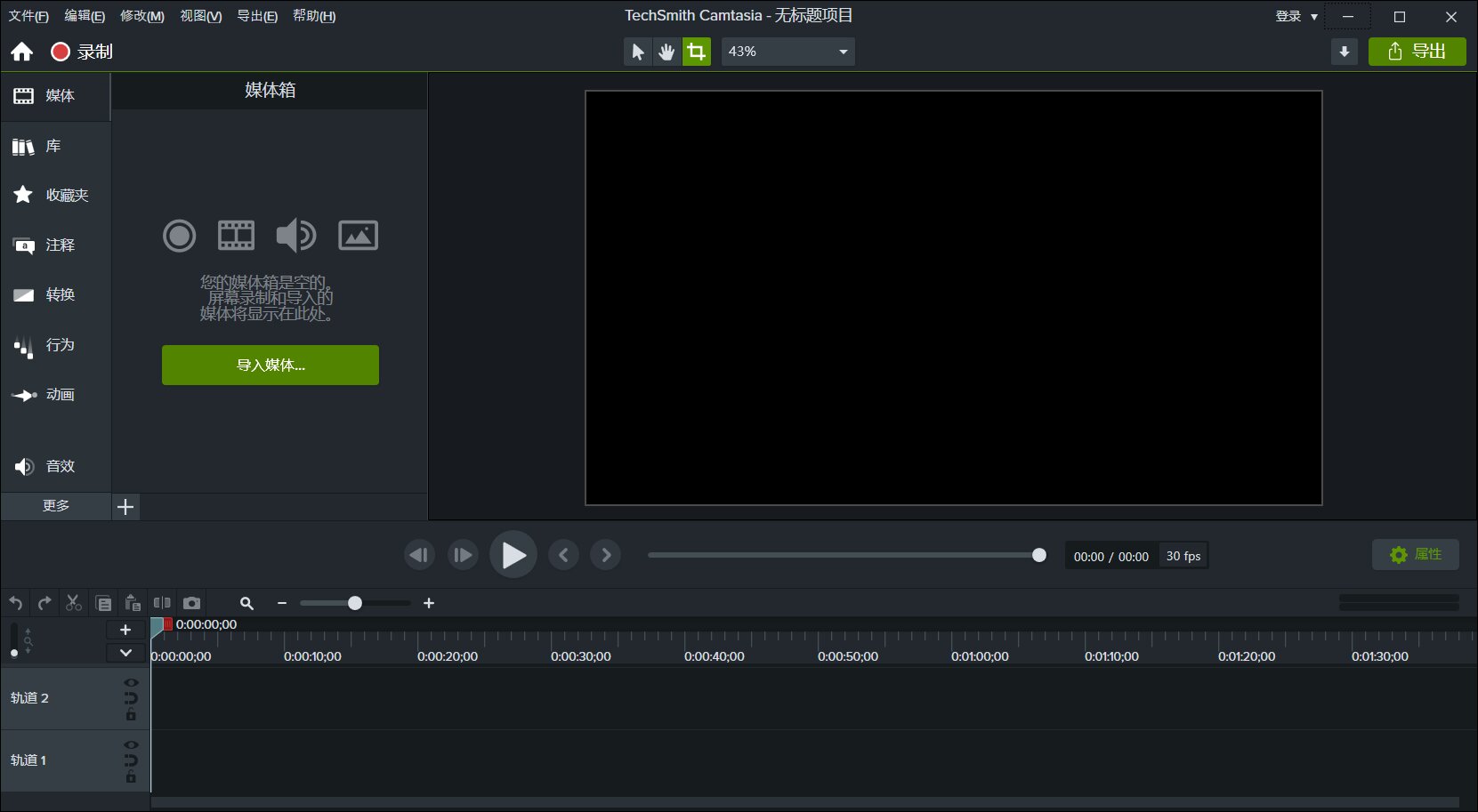
TechSmith Camtasia StudioSoftware function
The built-in recording tool Camtasia Recorder in Camtasia Studio can record the screen flexibly: record the full screen area or a customized screen area, support sound and camera synchronization, and the recorded video can be directly output as a regular video file or imported into Camtasia Studio for editing and output.
Camtasia Studio has powerful video playback and video editing functions, and it can be said to have powerful post-processing capabilities. After recording the screen, you can perform various editing operations on the video clips based on the timeline, such as adding various annotations, media library, Zoom-n-Pan, picture-in-picture, subtitle effects, transition effects, narration, title editing, etc. Of course, you can also import existing videos for editing operations, including AVI, MP4, MPG, MPEG, WMV, MOV, SWF and other file formats.
After editing is completed, the recorded video can be output as a final video file. It supports a comprehensive range of output formats, including MP4, WMV, AVI, M4V, MP3, GIF, etc., and can flexibly customize the output configuration. It is an excellent tool for making screen recordings and video presentations. The MP4 format is optimized for Flash and HTML5 playback.
Camtasia Studio 8.x is a major version upgrade. Camtasia Studio moves towards high quality, including screen high-definition recording, more professional video editing, more accurate video output, etc. In particular, the TSCC codec upgrade TechSmith Screen Codec 2 can record high-quality smooth video, and the reconstructed timeline can add as many multimedia tracks as you want, helping you edit videos faster.
[1] Installation requires .net framework 4.6.1 or higher framework
[2] Versions 9.0 and above no longer support Windows 7 and below.
[3] For Windows 7/Windows XP, please use version 3.0 to meet your needs.
TechSmith Camtasia StudioSoftware update log
1. Added support for virtual cameras and camera capture cards
2. Added the ability to edit the cursor path position based on metadata captured by Camtasia Recorder
3. Added the ability to add a cursor path to any image, video or group via Cursor Path Effect. The cursor path creator is available in both the Visual Effects bin and the Cursor Effects bin
4. Added powerful cursor path editing function
5. Added the ability to replace recorded raster operating system cursors with their vector equivalents
6. Added a cursor default scale of 225% and increased the range of the cursor zoom slider to 2000%
7. Added the ability to override the cursor scale value to 10,000%
8. Added the ability to set the cursor default scale in preferences
9. Send your video directly to Audiate and edit your video by simply deleting, cutting or pasting the automatically transcribed text
10. Auto-sync automatically moves objects on the Camtasia timeline to match edits made in Audiate
11. Auto-stitching feature automatically joins edited video media into a single virtual media for easy application of effects, animations and cursor adjustments
New and improved local export experience
12. Added TechSmith Recorder pop-up menu to provide quick access to Camtasia, Audiate and Snagit recorders, added template quick access view to Camtasia Home
13. Added recent project thumbnails and metadata, added trial and account status coolers in main view
14. Added enhanced learning tab experience
15. Added Anchor Point Snapping, added the ability to adjust the anchor point of any media, now when the media is added to the library, the added adjustment anchor point will be stored
16. Added 30 new GPU accelerated transitions
17. Added blend mode effect with hover preview
18. Added blending range advanced adjustment settings
19. Added outline edge effect
20. Added spotlight effect, new and improved default library now comes with over 1000 new custom resources, including callouts, cursor animations, system cursors, emphasis effects, title resources, icons, glyphs, fills, overlays and more
21. Added 5 new custom project templates, added spell check for text-based annotations, added paste as plain text option
22. Added duplicate media shortcuts
23. Added audio output gain adjustment control to timeline VU meter
24. Added HEVC video decoding support
25. Added restore audio context menu and shortcut
26. Added option to range select all media to the left or right of the playhead
Huajun editor recommends:
It is one of the best video recording software. It has won unanimous praise from users for its comprehensive functions and simple operation. Come and download it and give it a try. The editor has also prepared for youZhuanzhuan Master screen recording software (video recording),Aoruan screen recording,Minimal screenshot tool (FastStone Capture),B station recorder,zh-u1led display control software










































Useful
Useful
Useful