
Ping An PuhuiSoftware introduction
Ping An Puhui PC version, formerly known as Ping An Yidai, is a one-stop Internet financial tool launched by Ping An Group of China that integrates borrowing, spending and making money. Customers can use the software to implement online loan applications, online approvals, fast loans, and cash-to-account Internet loan services. At the same time, customers can also implement online shopping and investment and financial management products and services through the software.

Ping An PuhuiFunction introduction
Ping An Puhui i-Loan: Loans can be made in as fast as 6 minutes, and loans can be as high as RMB 30,000. Innovative "face recognition" recognition, full online application, no door-to-door visits, and no materials required.
Ping An Puhui·Zhai e-loan: Loans can be disbursed as quickly as one day, and each house can be loaned up to RMB 5 million. It supports online self-service repayment on the APP.
Ping An Puhui·Oxygen Loan: Unsecured loans of up to RMB 150,000, remote interviews, and full online lending.
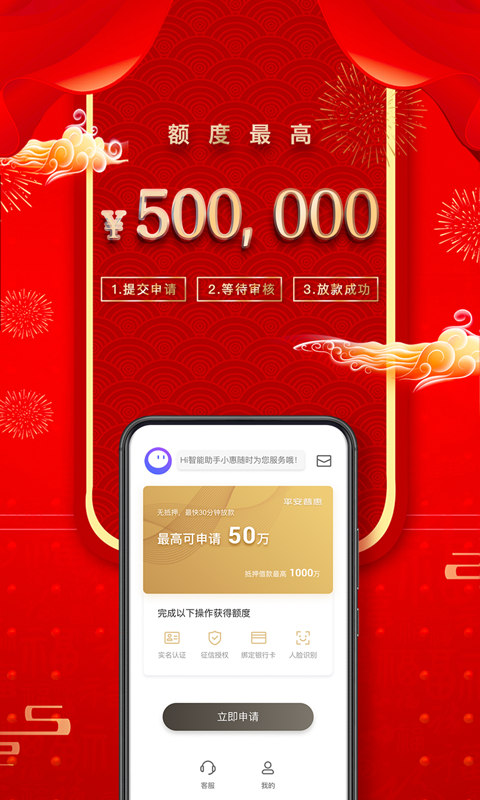
Ping An PuhuiSoftware features
1. Super fast borrowing speed!
2. Super high loan amount!
3. Ultra-low interest rates!
4. Super simple mobile operation!

Installation steps
Special note: The installation package provided by Huajun Software Park contains the Android emulator and software APK files. For the computer version, you need to install the emulator first and then install the APK file.
1. First download the installation package from Huajun Software Park. The software package contains an Android emulator exe installation program and an APK file and unzip it. First click on the exe program to install the lightning simulator.

2. Double-click "Lightning simulator.exe" file to enter the installation interface. Users can click "Quick Installation" to select the system's default installation address for installation, or click "Custom Installation" to choose the installation path. Custom installation is recommended here.

3. WaitingLightning simulatorAfter the installation is complete, click "Try Now" to open the emulator.

4. Enter the main interface of the lightning simulator and clickRight column APK iconSelect the "Local APK Install" button.

5. In the pop-up window, click on the decompressed APK file, and then click to open.

6. After that, the software will enter the installation process. You need to wait for a moment. After the software installation is completed, it will appear in my software list. Click the icon and double-click to open it. 
Ping An Puhui update log:
1: Brand new interface, refreshing, simple and efficient
2: Performance is getting better and better
Huajun editor recommends:
Ping An Puhui is a very good product. It is easy to use and has powerful functions. Don’t miss it if you need it. This site also providesAmap 2021,Xiaoyuan.com Business Edition,video clip,Educational qualification query,Crazy Master Android Unlock Master (iMyFone LockWiper Android)Available for you to download.





























Useful
Useful
Useful