
Hot search terms: 360 Security Guard Office365 360 browser WPS Office iQiyi Huawei Cloud Market Tencent Cloud Store

Hot search terms: 360 Security Guard Office365 360 browser WPS Office iQiyi Huawei Cloud Market Tencent Cloud Store

social chat Storage size: 240.32 MB Time: 2023-06-28
Software introduction: It is a software produced by Alibaba. DingTalk APP provides various services for small and medium-sized enterprises. DingTalk mobile version supports single chat and can transmit...
Friends, do you know how to start DingTalk exercise on DingTalk? Today I will explain how to start DingTalk exercise on DingTalk. If you are interested, come and take a look with me. I hope it can help everyone.
Step 1: Open [DingTalk] on the mobile phone desktop (as shown in the picture).
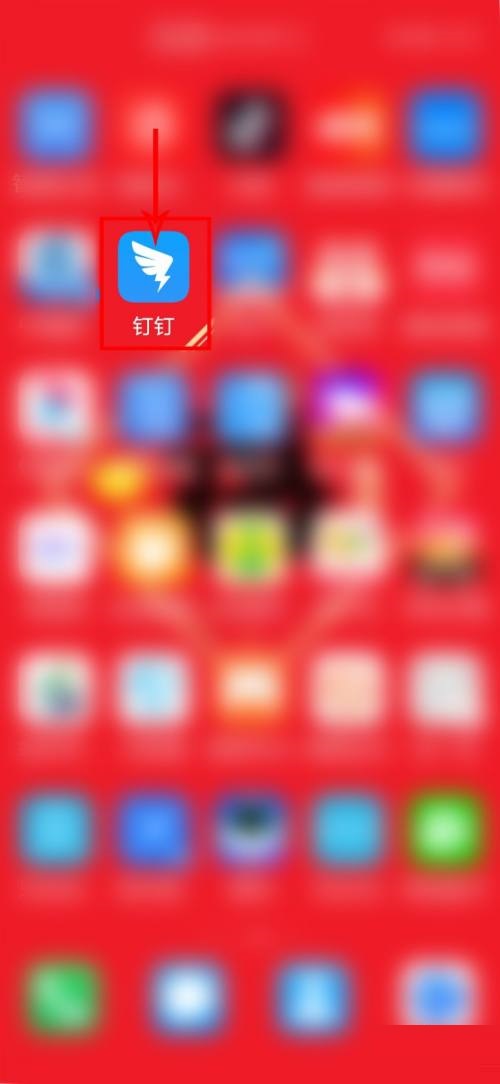
Step 2: After logging in, click [Workbench] on the DingTalk homepage (as shown in the picture).

Step 3: On the workbench page, find DingTalk Movement and click [DingTalk Movement] (as shown in the picture).

Step 4: On the DingTalk Sports page, click [Start DingTalk Sports] (as shown in the picture).
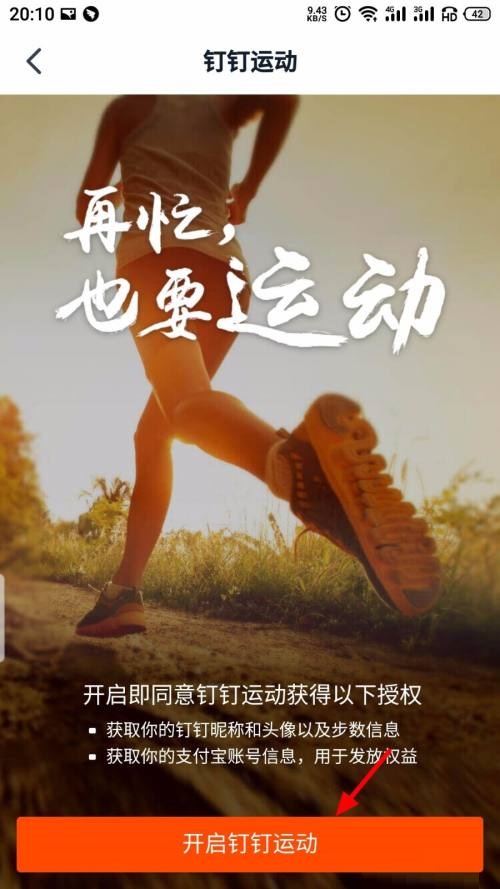
Step 5: The DingTalk movement is started successfully (as shown in the picture).

The above is the entire content of how to start the DingTalk campaign brought to you by the editor. I hope it can help you.
 How to hide data rows and columns in Tencent documents? -How to hide data rows and columns in Tencent documents
How to hide data rows and columns in Tencent documents? -How to hide data rows and columns in Tencent documents
 How to create Tencent documents? -How to create Tencent documents
How to create Tencent documents? -How to create Tencent documents
 How to set the sorting of Tencent documents? -How to set sorting for Tencent documents
How to set the sorting of Tencent documents? -How to set sorting for Tencent documents
 How to convert Tencent documents into word documents? -How to convert Tencent documents into word documents
How to convert Tencent documents into word documents? -How to convert Tencent documents into word documents
 How can I set up Tencent Docs so that I can only see the content I filled in? -Tencent document setting method to only see the content you fill in
How can I set up Tencent Docs so that I can only see the content I filled in? -Tencent document setting method to only see the content you fill in
 7723 game box computer version
7723 game box computer version
 Chalk vocational education computer version
Chalk vocational education computer version
 Hi Learning Classroom
Hi Learning Classroom
 Xiaoetong
Xiaoetong
 Traffic control 12123
Traffic control 12123
 learning pass
learning pass
 teacup fox
teacup fox
 Quark Browser
Quark Browser
 Audio and video pioneer
Audio and video pioneer
 How to use Fliggy’s student discount? List of student certification methods on Fliggy
How to use Fliggy’s student discount? List of student certification methods on Fliggy
 How to find the help center for Panzhi Sales - How to find the help center for Panzhi Sales
How to find the help center for Panzhi Sales - How to find the help center for Panzhi Sales
 How to change ID card with taptap-How to change ID card with taptap
How to change ID card with taptap-How to change ID card with taptap
 How to add friends on steam mobile version - How to add friends on steam mobile version
How to add friends on steam mobile version - How to add friends on steam mobile version
 How to Chineseize ourplay with one click - How to Chineseize ourplay with one click
How to Chineseize ourplay with one click - How to Chineseize ourplay with one click