
Hot search terms: 360 Security Guard Office365 360 browser WPS Office iQiyi Huawei Cloud Market Tencent Cloud Store

Hot search terms: 360 Security Guard Office365 360 browser WPS Office iQiyi Huawei Cloud Market Tencent Cloud Store
Utility tools Storage size: 62.7 MB Time: 2023-06-27
Software introduction: Pre-registration for the overseas server of King of Glory is open, experience game acceleration, and be one step ahead! OurPlay accelerator is a free...
OurPlay accelerator is a powerful, easy-to-use, effective and stable game accelerator software. It comes with Google service framework, supports the acceleration and localization of massive games, and provides one-stop service to solve game problems. At the same time, OurPlay accelerator also focuses on user privacy and data security, providing users with safe and reliable acceleration services. Next, let the editor of Huajun explain to you how to Chineseize ourplay with one click and how to Chineseize ourplay with one click!
first step
Downloaded and installed the latest version of the OurPlay accelerator app.

Step 2
Open the OurPlay accelerator, search in the store and download the international server game or application you want to localize, such as the international server of "APEX Legends".
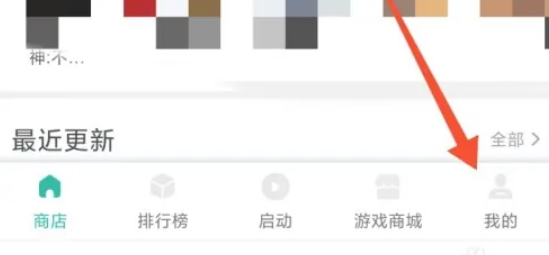
Step 3
If OurPlay prompts for a new version upgrade, please follow the prompts to upgrade to ensure that all functions can be used normally.

Step 4
In the main interface of OurPlay accelerator, find the target game or application that you have downloaded and installed, and long press its icon or select "Start" in the floating ball on the game interface.
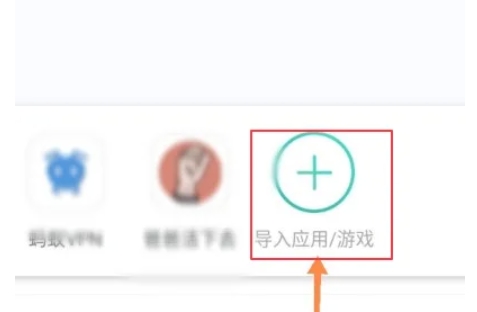
Step 5
After the game or application is launched, long press the game icon on the startup page or find and select the "Chinese" function in the floating ball on the game interface. This is usually a one-click operation. After clicking, the system will automatically switch the interface language of the game or application to Chinese.

Step 6
After completing the localization, you can start the game or application with the Chinese interface.

The above is the one-click Chineseization of ourplay and the one-click Chineseization method of ourplay compiled by Huajun editor for you. I hope it can help you!
 How to scan the QR code to log in to Youku? -How to log in by scanning the QR code on Youku
How to scan the QR code to log in to Youku? -How to log in by scanning the QR code on Youku
 How to cast Youku screen to TV? -How to cast Youku screen to TV
How to cast Youku screen to TV? -How to cast Youku screen to TV
 How to cancel your account on Youku? -How to cancel your account on Youku
How to cancel your account on Youku? -How to cancel your account on Youku
 How to switch account login on Youku? -How to log in by switching accounts on Youku
How to switch account login on Youku? -How to log in by switching accounts on Youku
 learning pass
learning pass
 teacup fox
teacup fox
 Quark Browser
Quark Browser
 Audio and video pioneer
Audio and video pioneer
 Seetong
Seetong
 7723 game box computer version
7723 game box computer version
 4399 game box
4399 game box
 Chinese University MOOC computer version
Chinese University MOOC computer version
 Meijia Market TV version
Meijia Market TV version
 How to use Fliggy’s student discount? List of student certification methods on Fliggy
How to use Fliggy’s student discount? List of student certification methods on Fliggy
 How to find the help center for Panzhi Sales - How to find the help center for Panzhi Sales
How to find the help center for Panzhi Sales - How to find the help center for Panzhi Sales
 How to change ID card with taptap-How to change ID card with taptap
How to change ID card with taptap-How to change ID card with taptap
 How to add friends on steam mobile version - How to add friends on steam mobile version
How to add friends on steam mobile version - How to add friends on steam mobile version
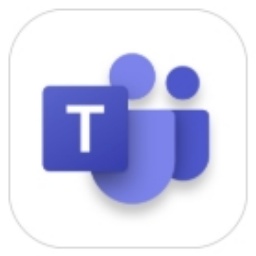 How to set picture quality for teams - How to set picture quality for teams
How to set picture quality for teams - How to set picture quality for teams