
Frequently Asked Questions on the TV Version of Meijia Market
How to download the Merko market to the set -top box?
First of all, you need to prepare a USB flash drive to copy the installation bag. Search on the computer's browser to search for the beauty market. After finding the official website, click "Download immediately" to copy the general version of the installation package to the U disk.Then find a set -top box to insertU diskThe USB interface, insert the U disk, and find the installation package to install according to the prompts appearing on the screen.
After the installation is successful, open the homepage of the Meijia Market, click the search icon in the upper left corner to enter the search page.
Enter the first letters of the television application you want to search. For example, you can find the corresponding software.
You can also search for movies, TV series, variety shows, etc. you want to watch, choose "film and television"
How to install third -party software with Meijia market?
After entering the homepage of the official website of the Meijia Market, click "Download now" on the right side of the page, and install the downloaded package of the downloaded Meijia market into a available U disk.
Insert the U disk into the USB interface of the TV, automatically recognize the U disk on the TV, and click on.
If there is no page that can enter the U disk, you can operate the TV remote control and find the entrances such as "U disk" or "media library", and you can enter the U disk.
After entering the U disk page, find the installation package just stored in the Meijia market, and click Installation.
After installing the Meijia market, open the Meijia market, you can choose the application you want according to the classification. If you want to find a certain application with a goal, you can use the "search" function to enter the first letter of Pinyin with the "search" function to directly find the corresponding software.
For example, if you want to download the "Central Video" APP, enter "YSP", and there will be a central video. Click to download and install it.
When searching for resources, the intermediate default is "application". If you want to search for film and television resources, you will switch the middle "application" into "film and television".
Meijia market TV version software characteristics
Expressive videos of fast and stable: gatherIQiyiTV, Youku TV,TencentVideo such as videos and other massive software, multi -dimensional content, over million hours of resources, video on demandmusicEntertainment, all the popular audio and video software search!
Hot and exciting video games: Boutique Cloud Games allow you to download and install, enjoy the fun brought by big screen games.
Educational applications of all ages: The layout of animation learning software system is simple and clear, the cartoon is interesting, and it is easier to learn.
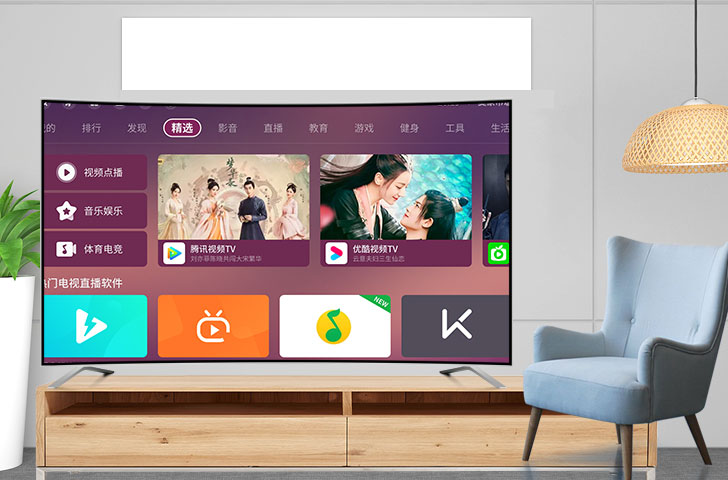
Meijia market TV version of the same type of software recommendation
TV home TV versionIt is a pure free mobile TV live APP. Every day, CCTV, Satellite TV, and local television stations are broadcast live. The TV home version launched a live broadcast class area, and the class stopped school. The children watched the famous teachers online teaching at home, and there were more exciting TVs, movies, and variety shows. The TV home version brings a wealth of video sources for users. Various video areas can meet the needs of most users. There are no advertisements, and the playback is smooth, bringing you a different video feast.
Download address:http://softWaredownload4.com/soft/577693.htm
Dangbei Market TV version is an authoritative resource platform for Android smart TV and network set -top box. It is currently a popular smart TV software store in China. Dangbei Market TV version provides users with various types of software and games suitable for smart TVs. Dangbei market is also suitable for various Android tablets and mobile phones. The convenient application management functions make TV, tablet, and mobile phones more smooth; release memory space and make software run faster.
Download address:http://softWaredownload4.com/soft/558933.htm
Meijia market TV version update log
1. The larger navigation bar font, it is more clear to see and the search is more convenient!
2. The "Discover" page is newly launched. More exciting content will take you to find more good applications!
3. Fix a small number of bugs.
Xiaobian of Hua Jun:
The Meijia market is so easy to use. In the practical tools, it is one of the best software. I believe that the friends who have used it will say that it is easy to use. If you don’t like usMoving screen TV versionAs well as360 TV Assistant TV VersionAs well asKodi XBMCAs well asXiaobai File Manager TV VersionAs well asTencent TV QQ





 Guess you like
Guess you like


























it works
it works
it works