
Hot search terms: 360 Security Guard Office365 360 browser WPS Office iQiyi Huawei Cloud Market Tencent Cloud Store

Hot search terms: 360 Security Guard Office365 360 browser WPS Office iQiyi Huawei Cloud Market Tencent Cloud Store
Utility tools Storage size: 62.7 MB Time: 2023-06-27
Software introduction: Pre-registration for the overseas server of King of Glory is open, experience game acceleration, and be one step ahead! OurPlay accelerator is a free...
OurPlay accelerator is an accelerator that supports Steam game store acceleration, such as CS2, PlayerUnknown's Battlegrounds, Apex Legends and other popular games. It covers acceleration nodes in multiple regional servers around the world, including international servers, European and American servers, Asian servers, Japanese and Korean servers, Hong Kong, Macao and Taiwan servers, Southeast Asian servers, etc. Support Chinese localization of popular mobile games to solve language problems and improve the gaming experience. Next, let the editor of Huajun explain to you how to play League of Legends on ourplay and how to play League of Legends on ourplay!
first step
After opening the OurPlay app, register or log in for an account.

Step 2
On the OurPlay startup interface, click [Import Apps/Games].

Step 3
If "League of Legends Mobile Game" is already installed on your phone, select the game to import.
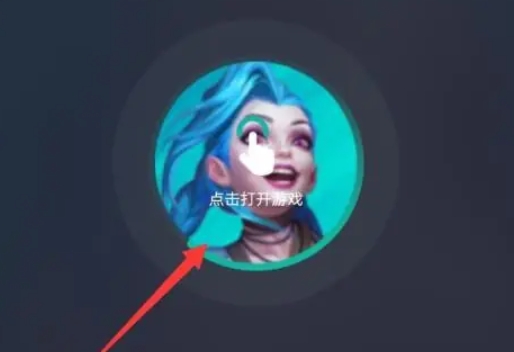
Step 4
If it is not installed on your phone, you can enter [League of Legends Mobile Game] in the OurPlay search box and click on the game in the search results to download and install it. After the game is imported, select the appropriate acceleration route in OurPlay. OurPlay provides a variety of accelerated routes for users to choose from, including free ordinary routes and more stable high-speed routes (VIP membership may be required).

Step 5
On the OurPlay startup interface, click the imported "League of Legends Mobile Game" icon to start the game. Wait for the game to finish loading. Loading times may vary depending on network conditions and game size.
Step 6
After the game is loaded, click the [Play] button in the lower right corner to start matching or enter the game.
The above is how the editor of Huajun compiled for you how to play League of Legends on ourplay and how to play League of Legends on ourplay. I hope it can help you!
 How to hide data rows and columns in Tencent documents? -How to hide data rows and columns in Tencent documents
How to hide data rows and columns in Tencent documents? -How to hide data rows and columns in Tencent documents
 How to create Tencent documents? -How to create Tencent documents
How to create Tencent documents? -How to create Tencent documents
 How to set the sorting of Tencent documents? -How to set sorting for Tencent documents
How to set the sorting of Tencent documents? -How to set sorting for Tencent documents
 How to convert Tencent documents into word documents? -How to convert Tencent documents into word documents
How to convert Tencent documents into word documents? -How to convert Tencent documents into word documents
 How can I set up Tencent Docs so that I can only see the content I filled in? -Tencent document setting method to only see the content you fill in
How can I set up Tencent Docs so that I can only see the content I filled in? -Tencent document setting method to only see the content you fill in
 7723 game box computer version
7723 game box computer version
 Chalk vocational education computer version
Chalk vocational education computer version
 Hi Learning Classroom
Hi Learning Classroom
 Xiaoetong
Xiaoetong
 Traffic control 12123
Traffic control 12123
 learning pass
learning pass
 teacup fox
teacup fox
 Quark Browser
Quark Browser
 Audio and video pioneer
Audio and video pioneer
 How to use Fliggy’s student discount? List of student certification methods on Fliggy
How to use Fliggy’s student discount? List of student certification methods on Fliggy
 How to find the help center for Panzhi Sales - How to find the help center for Panzhi Sales
How to find the help center for Panzhi Sales - How to find the help center for Panzhi Sales
 How to change ID card with taptap-How to change ID card with taptap
How to change ID card with taptap-How to change ID card with taptap
 How to add friends on steam mobile version - How to add friends on steam mobile version
How to add friends on steam mobile version - How to add friends on steam mobile version
 How to Chineseize ourplay with one click - How to Chineseize ourplay with one click
How to Chineseize ourplay with one click - How to Chineseize ourplay with one click