
Hot search terms: 360 Security Guard Office365 360 browser WPS Office iQiyi Huawei Cloud Market Tencent Cloud Store

Hot search terms: 360 Security Guard Office365 360 browser WPS Office iQiyi Huawei Cloud Market Tencent Cloud Store

social chat Storage size: 241.73 MB Time: 2023-06-28
Software introduction: DingTalk is a mobile phone software produced by Alibaba. DingTalk APP provides various call services for small and medium-sized enterprises. DingTalk mobile version supports...
DingTalk is a comprehensive, safe and reliable enterprise-level communication and collaborative office software. It not only provides rich communication functions, but also integrates a variety of collaborative office tools to help small and medium-sized enterprises improve the efficiency of communication and collaboration. At the same time, DingTalk also pays attention to data security and privacy protection, so that users can use it with confidence. Next, let the editor of Huajun explain to you how to ask for leave on DingTalk and how to ask for leave on DingTalk!
first step
In the bottom navigation bar of DingTalk homepage, click the [Workbench] option to enter the workbench page.
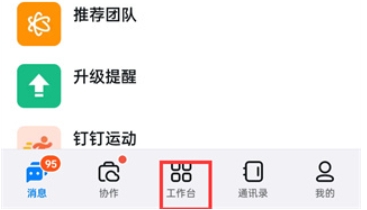
Step 2
On the workbench page, find and click the [Attendance Clock] function. This is a function in DingTalk used to record and manage employee attendance.

Step 3
On the attendance check-in page, find and click the [Apply] button. This button is usually located in the upper right corner or bottom of the page.

Step 4
On the application page, you will see multiple options, such as request for leave, card replacement, business trip, etc. Select the [Request Leave] option.

Step 5
After entering the leave application page, you need to fill in the relevant leave information, including the type of leave (such as personal leave, sick leave, etc.), start time, end time, number of days of leave, and reason for the leave.

Step 6
After filling in all necessary leave information, click the [Submit] button at the bottom of the page. The system will submit your leave application to the relevant approver.

Step 7
After submitting your leave application, you need to wait for the approval result from the approver. The approver may approve or deny your leave application and give corresponding reasons.
The above is what Huajun editor has compiled for you on how to ask for leave on DingTalk and how to ask for leave on DingTalk. I hope it can help you!
 How to change password on DingTalk - How to change password on DingTalk
How to change password on DingTalk - How to change password on DingTalk
 How to create a team on DingTalk - How to create a team on DingTalk
How to create a team on DingTalk - How to create a team on DingTalk
 How to change companies on DingTalk - How to change companies on DingTalk
How to change companies on DingTalk - How to change companies on DingTalk
 How to change the check-in address on DingTalk-How to check in the address on DingTalk
How to change the check-in address on DingTalk-How to check in the address on DingTalk
 How to join a group on DingTalk - DingTalk and how to join a group
How to join a group on DingTalk - DingTalk and how to join a group
 Audio and video pioneer
Audio and video pioneer
 7723 game box computer version
7723 game box computer version
 Chinese University MOOC computer version
Chinese University MOOC computer version
 tomato free novel
tomato free novel
 TV home
TV home
 Traffic control 12123
Traffic control 12123
 little red book
little red book
 Quark Browser
Quark Browser
 teacup fox
teacup fox
 How to use Fliggy’s student discount? List of student certification methods on Fliggy
How to use Fliggy’s student discount? List of student certification methods on Fliggy
 How to find the help center for Panzhi Sales - How to find the help center for Panzhi Sales
How to find the help center for Panzhi Sales - How to find the help center for Panzhi Sales
 How to save videos on Bilibili? -How to save videos on Bilibili
How to save videos on Bilibili? -How to save videos on Bilibili
 How to cancel Railway 12306 - How to cancel Railway 12306
How to cancel Railway 12306 - How to cancel Railway 12306
 How to see how many people are in the live broadcast room in cc live broadcast - How to see how many people are in the live broadcast room in cc live broadcast
How to see how many people are in the live broadcast room in cc live broadcast - How to see how many people are in the live broadcast room in cc live broadcast