
Software features
1. Green software, no installation required;
2. Supports normal screenshots and screenshots from the clipboard;
3. Support GIF recording;
4. Support setting gif recording interval;
5. Support mouse capture;
6. Support startup.
How to use
1. Download and unzip the file, double-click to run;
2. Set hot keys for various functions;
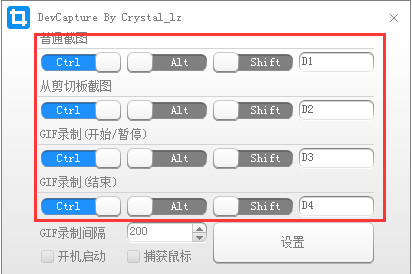
3. Click [Settings] to complete the settings;

4. Just press the set hotkey to use it.
Things to note
When running for the first time, the main window will pop up to set shortcut keys.
Because you need to modify the registry to start up, you need to run it with administrator rights.
When starting a screenshot, [W,A,S,D] macro moves the mouse
Press V -> Whether to get only the visible form when automatically selecting the frame
Press T -> Whether to obtain a transparent form
Press H -> Whether to spy on webbrowser
During automatic frame selection, press ctrl and left-click to pop up SpyTool.
During automatic frame selection, press alt while left-clicking to set the target form to the GIF screenshot form.
Import IPlugin and you can write your own plug-in and implement the IFilter interface.

































Useful
Useful
Useful