
Features of Taobao flash sale snapper
1. Intelligent countdown calculation, accurate to: seconds.
2. Intelligent reminder, you can set a reminder 3 minutes in advance, or not.
3. Comes with account management, N accounts can be switched at will, success records are automatically recorded, and screenshots of successful flash sales are automatically saved to the flash sale achievement directory;
Taobao flash sale snapper installation steps
1. First, download the Taobao flash sale snapper software package from this website. After the download is completed, you will get a compressed package in zip format. We right-click the compressed package, and the menu bar will pop up. We choose to extract to the current folder and extract the compressed file to the current folder.
2. After the decompression is completed, we will get the Taobao Flash Killer .exe file. By double-clicking the file with the left mouse button, we can enter the main interface of the Taobao Flash Killer software for use. No installation is required.
Instructions for use of Taobao flash sale snapper
1. First, we download the Taobao flash sale snapper software from this site. Since the software does not need to be installed and can be used after opening it, we open it and directly enter the main interface of the software. We need to enter the Taobao account number and password in the middle of the software interface to log in, and then proceed to the next step.
2. Next, we copy the link address of the product we need to grab on Taobao. After copying, click the Add option on the Taobao Flash Sale software interface, paste the link into the product address bar, and then we start the next step.
3. After we add the baby's address, we can set the baby's snap-up time, color, size and other information below. After the settings are completed, we can start the next step.
4. We click on the setting option at the bottom of the Taobao flash sale software interface, and then the purchase information setting interface will pop up. We set the region, postal code, address, consignee, mobile phone number, shipping method and other information and click Close to save the settings.
5. After the above steps are completed, we can click the "Start Buying" option at the bottom of the interface to start buying. What needs to be noted here is that the quick purchase of questions and answers is not yet supported, and only the products needed for the quick purchase can be refreshed.
Taobao flash sale snapper update log
1. The details are more outstanding!
2. BUG gone without a trace
Huajun editor recommends:
Taobao flash sale snapper software is a very good Taobao product snapper. The software can be opened and used without installation. The operation is very simple. You can start snapping up after setting the URL and product information of the product you want to grab. You can also set the shipping method, purchase quantity, mailing address and other options to facilitate your use. This site also has Taobao Flash Killer, Exquisite Beauty Taobao Snapper, Taobao Bidder and other related software that are definitely worth downloading and using. Come and choose your favorite!
































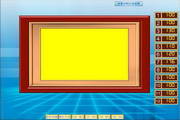






























Useful
Useful
Useful