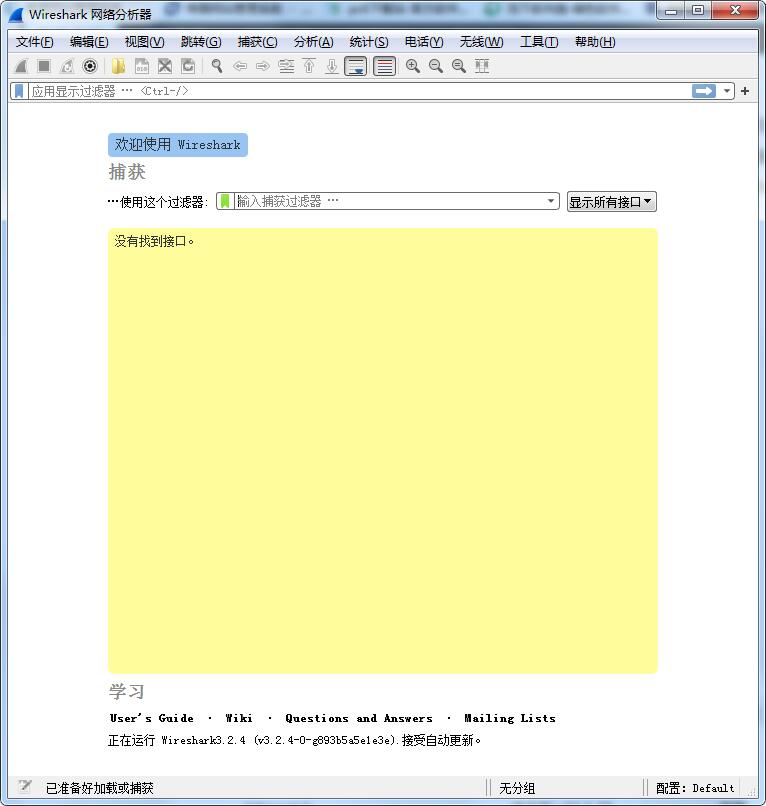
Wireshark x64 function introduction
1. Real-time packet capture and filtering
Multi-interface support: Capture packets from all network interfaces such as wired, wireless, VPN, etc.
Display filters: Filter critical traffic in real time by syntax such as tcp.port == 80 && http.request.
Capture filter: Reduce irrelevant data (such as host 192.168.1.1 and only capture target IP traffic).
2. In-depth protocol analysis
Supports 3000+ protocols: full coverage from the bottom layer (Ethernet, IP) to the application layer (HTTP, DNS, MQTT).
Proprietary protocol extensions: Parse custom protocols (such as industrial control protocol Modbus, Internet of Things protocol CoAP) through Lua scripts.
3. Advanced analysis tools
Stream reassembly: Restore complete TCP/UDP sessions (e.g. HTTP requests, file downloads).
Expert system: automatically detects network problems (such as retransmissions, out-of-order, checksum errors).
IO chart: Monitor throughput, error rate, protocol distribution and other indicators in real time.
Time series analysis: Calculate packet intervals (ΔT), diagnose delays or timing attacks.
4. Data export and sharing
Format support: Export to CSV, JSON, XML or raw data (PCAP/PCAPNG).
Integrate with other tools: linkage analysis with Elasticsearch, Splunk and other log systems.
Wireshark x64 Highlights
Higher memory support
It can utilize more than 4GB of memory (32-bit version limit), suitable for long-term capture or analysis of massive data packets (such as GB-level packet capture files).
Avoid crashes or data truncation issues due to insufficient memory.
Performance optimization
Under the 64-bit architecture, packet processing is faster, especially for smoother analysis of high-throughput networks (such as 10Gbps+) or complex protocols (such as TLS/SSL decryption).
Multi-threaded processing capabilities are enhanced to reduce interface lag.
Compatibility
Perfectly supports 64-bit operating systems and drivers (such as Npcap x64, WinPcap replacement) to ensure stable packet capture.
Shares the same functionality as the 32-bit version, but without memory limitations.
Wireshark x64 installation steps
1. Download the Wireshark x64 official version installation package from Huajun Software Park. After unzipping, double-click the "exe" file to enter the installation wizard and click Next
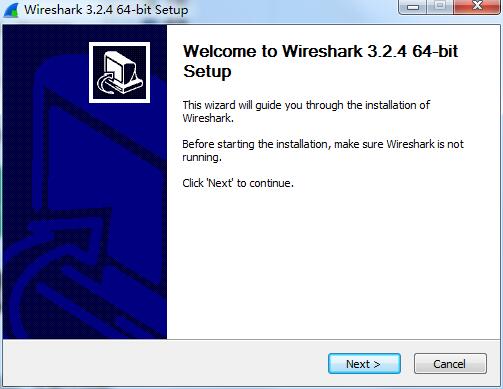
2. Read the license agreement and click I Agree
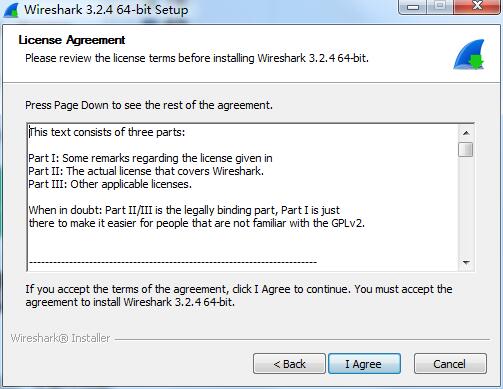
3. Select the components you want to install and click Next
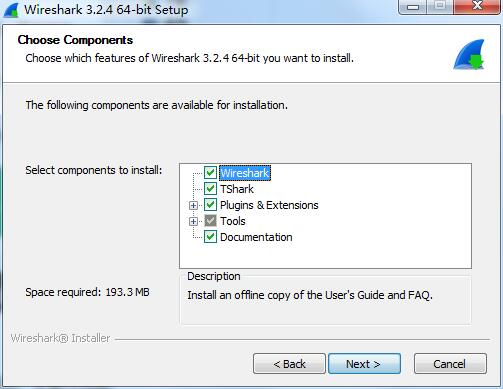
4. Select additional tasks, check the tasks you need, and click Next
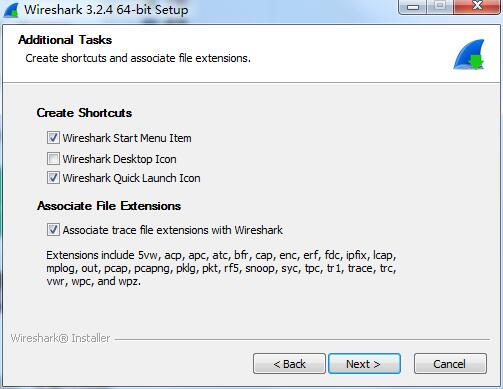
5. Click "Browse" to select the installation location. Generally, the default is C drive. It is recommended to install on D drive. Click Next.
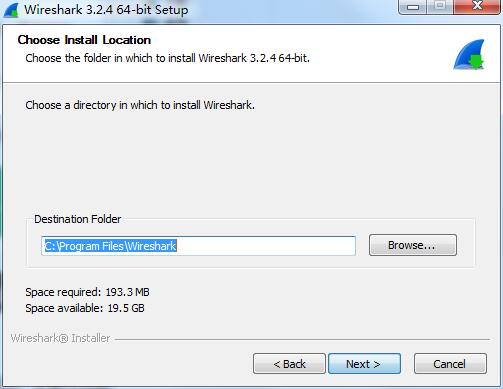
6. Select the data package and click next
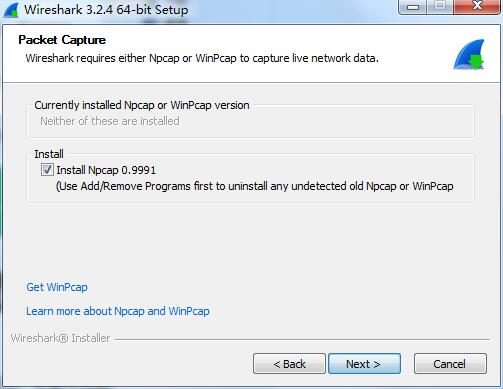
7. Select USB capture and click Install to install

8.Wireshark x64 is being installed, please wait patiently.
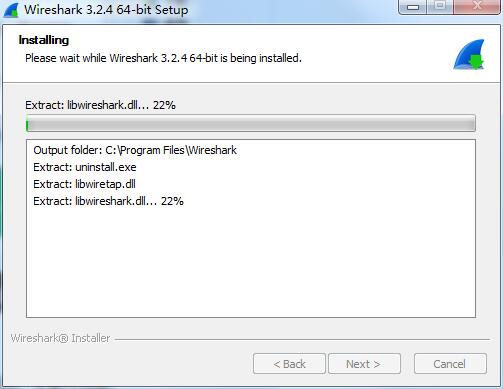
9. Wireshark x64 installation is complete, click Finish to exit the installation wizard
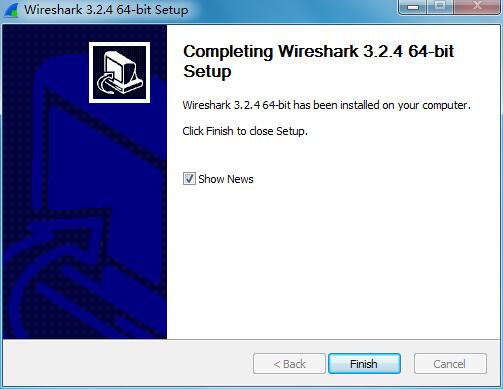
Wireshark x64 FAQ
How to set wireshark font?
具体在编辑->首选项设置->用户接口->字体中设置。
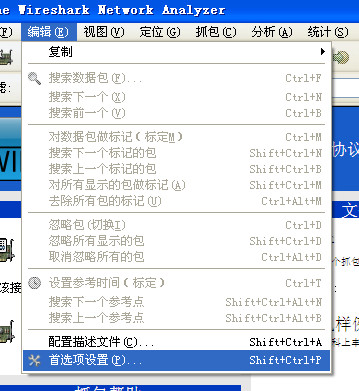
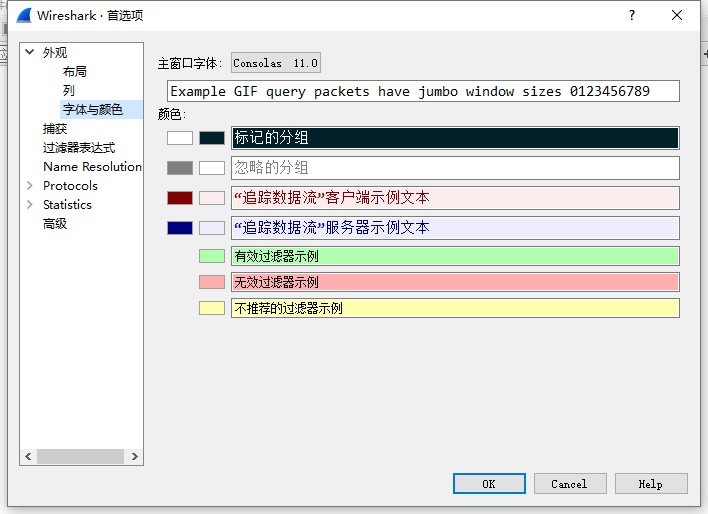
Wireshark x64 usage tips
1. The menu is used to start the operation.
2. The main toolbar provides quick access to frequently used items in the menu.
3. The Fiter toolbar/Filter toolbar provides methods for processing current display filtering.
4. The Packet List panel displays a summary of each package in the open file. By clicking on individual entries in the panel, additional information about the package will appear in two additional panels.
5. The Packet detail panel displays more details about the package you selected in the Packet list panel.
6. The Packet bytes panel displays the data of the package you selected in the Packet list panel, as well as the highlighted fields in the Packet details panel.
7. The status bar displays the current program status and more details of the captured data.

Wireshark x64 change log
1. The details are more outstanding!
2.BUG gone without a trace
Huajun editor recommends:
The editor of Huajun Software Park has compiled and collected software that you may like, such as:Number cube,Zhongyuan Bank Online Banking Assistant,Sogou input method skin box,Ping An Bank Online Banking Assistant,Mung Bean HTC one-click unlockYou can come to this site to download.









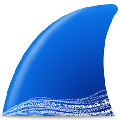



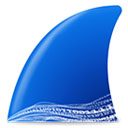
































Useful
Useful
Useful