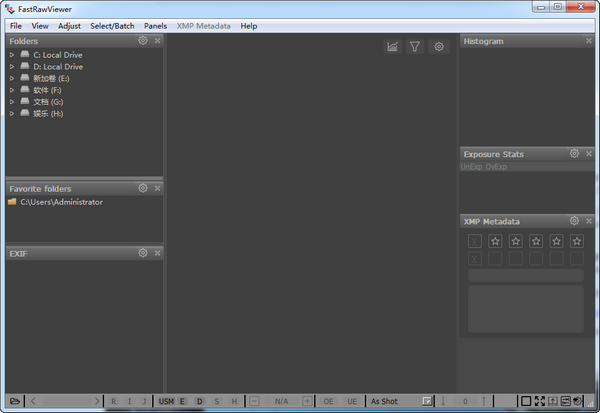
Function introduction
FastRawViewer is a free and fast image viewer with comprehensive functions, tabular data, and simple operation. FastRawViewer enables you to quickly browse through folders of RAW files without having to wait for the image to render, as it is common with many other image viewers on cameras that support the RAW format. In addition to lightning-fast browsing, the program offers a variety of additional features that make it easier to manage large amounts of files.
You can easily apply ratings and labels, view basic EXIF data, and view raw histograms. You can weed out bad shots by quickly moving them to a "Reject" folder, or sort your favorite photos by moving them to a different folder. To make it more time efficient, most operations can be done via keyboard shortcuts.
Software features
1. Capture and monitor RAW
FastRawViewer is the only viewer that works directly with RAW
Rather than just having embedded JPEG or uncontrolled RAW conversion.
However, if you want to look at embedded JPEG or if you are shooting "RAW + JPEG".
With a click you see these internal and external jpeg files along with the JPEG histogram.
2. Display RAW shot
Because the camera captured this
Ingest and display files in virtually every existing RAW format, including native out-of-camera DNG files and convert them to DNG.
3. Display embedded JPEG
(internal thumbnail)
Supports embedded (internal) JPEG display, that is, it is built-in RAW thumbnails, and also displays the histogram of the JPEG file.
4. Display external JPEG
(from RAW+JPEG)
Supports display of external JPEG from RAW+JPEG; convenience of working with footage shot in RAW+JPEG mode.









































Useful
Useful
Useful