Rainbow Eggplant image viewing software has a powerful built-in image engine, which makes the operating experience extremely smooth. It supports multiple image browsing modes and rich image editing functions, allowing you to easily create beautiful and professional image effects.
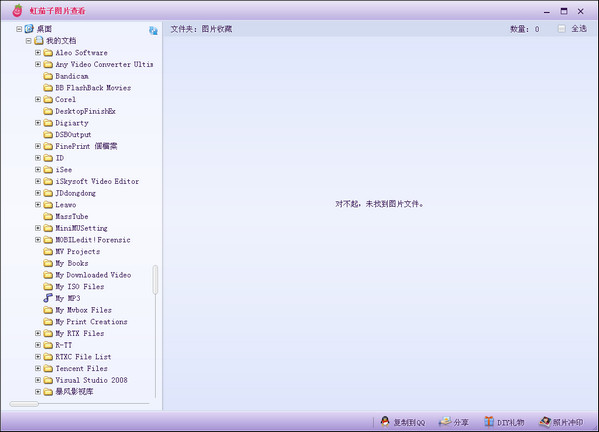
Function introduction
1. View pictures of rainbow eggplant
2. Rainbow eggplant one-click beauty treatment
3. Rainbow Eggplant Mobile Photo Album
4. Rainbow Eggplant PSDR
Installation instructions
Before installing the software, please close unnecessary installation programs and click Next to enter the installation process.
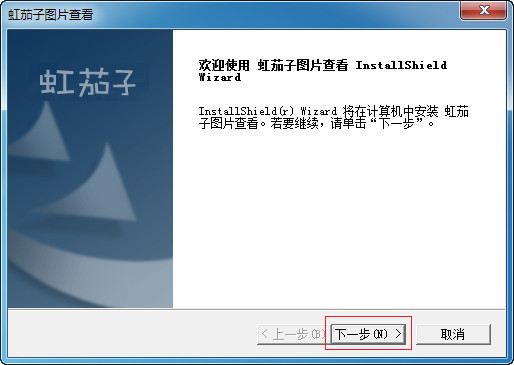
Customize the installation path (it is recommended not to install on the c drive)
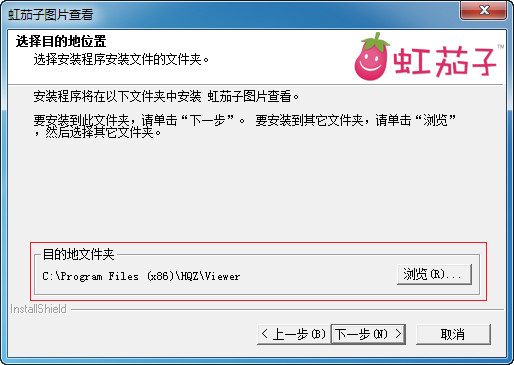
Installation completed
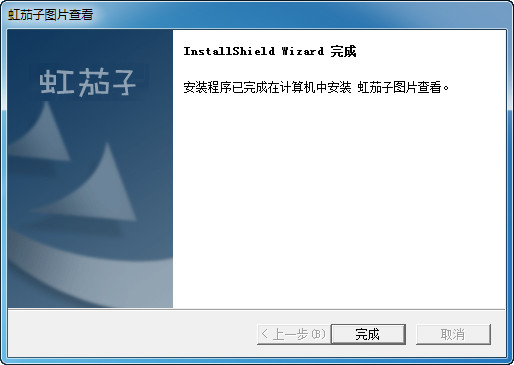







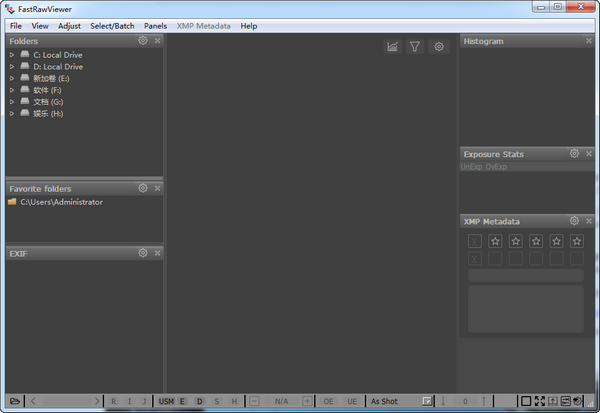

































Useful
Useful
Useful