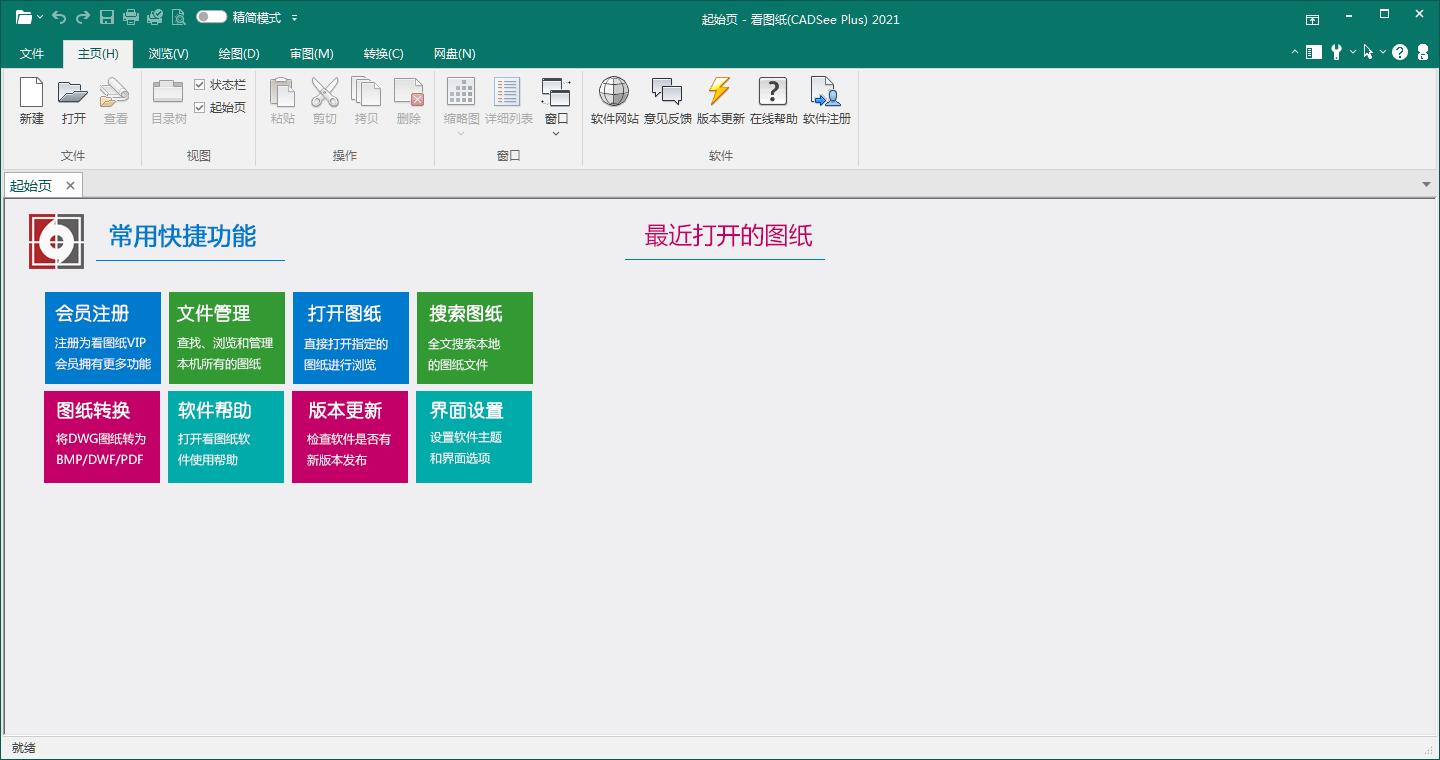
DwgSee Plus software features
1. Printing: print preview, crop window printing, custom pen settings. Batch printing: Draw using multiple layouts and files.
2. Can quickly manage drawing files
3. Annotate graphics through text, free drawing, ellipse, etc. The DWG file will not be changed, but will be saved as an overlay file with an extension of .mrk. Different .mrk files can be applied to the same graphic.
4. Can perform format conversion operations in batches
5. Drawings can be customized according to the size of the thumbnails
6. Compare drawing files and highlight differences, such as deletion, addition and modification of entities. Find the drawing by attribute value, locate its folder or hard drive, and open it with DWGSee or AutoCAD.
7. It also supports viewing various similar management interfaces of Windows resource management.
8. The full-text search function of drawings can be supported
9. Supported file formats: AutoCAD R9-2018 DWG/DXF/DWF files.
10. You can also easily copy and delete files and folders.
11. Browse recent files and folders
DwgSee Plus software features
Enhance the ability to modify and edit drawings
The drawing editing function has been enhanced, providing intersection capture, vertical and horizontal line drawing, and entity copy and paste functions.
Perfect drawing platform, providing a variety of commonly used drawing entities
Provides powerful drawing tools to realize the drawing of continuous straight lines, multi-lines, circles, pictures, and labeled entities.
Open drawings in multiple formats
Open the DWGDWFPDFDGN drawing directly, which is more convenient and easy to use.
Safely save drawings
:
Save DWF, Image and PDF as
Drawings can be saved directly as DWF, pictures and PDF without conversion and printing. DWF, pictures and PDF can be saved directly. A single drawing can be saved as DWF or PDF in a straight line, and the size and color of the PDF can be selected.
Batch printing of multiple images
Improvements in batch printing of drawings improve the printing efficiency of multiple drawings in one DWG.
text search
Search the full text of drawings and text, and don’t miss any of them. Search text in the entire image, and locate the query results easily.
DwgSee Plus installation steps
1. Download the latest version of DwgSee Plus installation package from Huajun Software Park. After unzipping, double-click the exe program to enter the installation wizard, read the license agreement, click "I accept...", and click Next
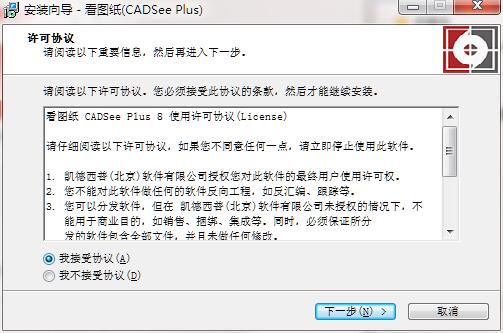
2. Click "Browse" to select the installation folder. Generally, it is installed on the C drive of the computer by default. It is recommended to install on the D drive. Click Next.
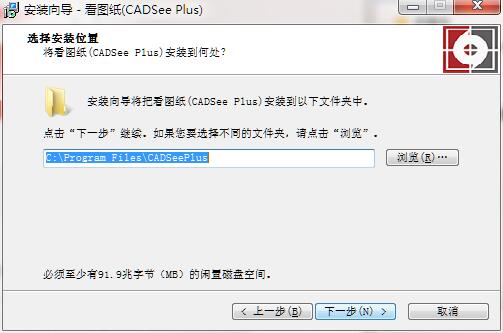
3. Click "Browse" to select the start menu folder and click Next
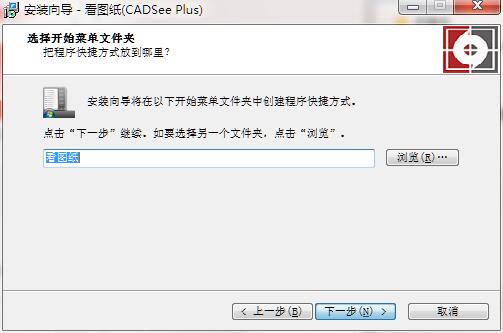
4. The installation program is ready, click Install
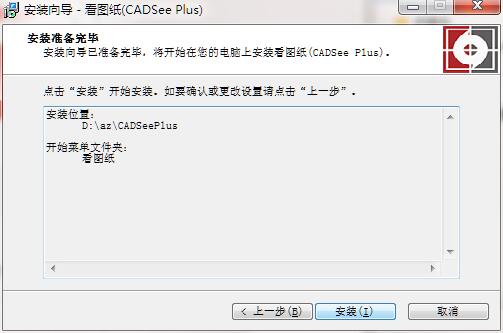
5.DwgSee Plus installation is complete, click Finish to exit the installation wizard
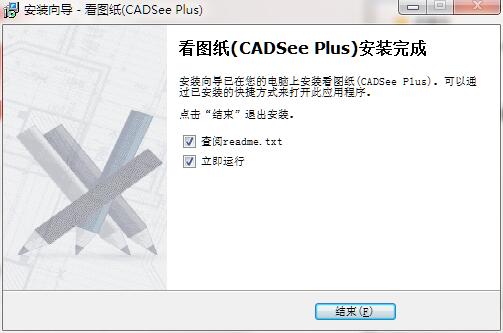
DwgSee Plus update log
1. Fixed other bugs;
2. Optimized software compatibility.
Huajun editor recommends:
DwgSee Plus is a very practical and simple tool. Interested users can download and use it from the Huajun Software Park. In addition, there are many similar software of the same type available for download, such as:2345KantuKing software,Free Photo Viewer,Qinbaby PC Assistant,ACDSee v5.0.1.0006,Glodon PDF Quick Picture ViewingWait.


































Useful
Useful
Useful