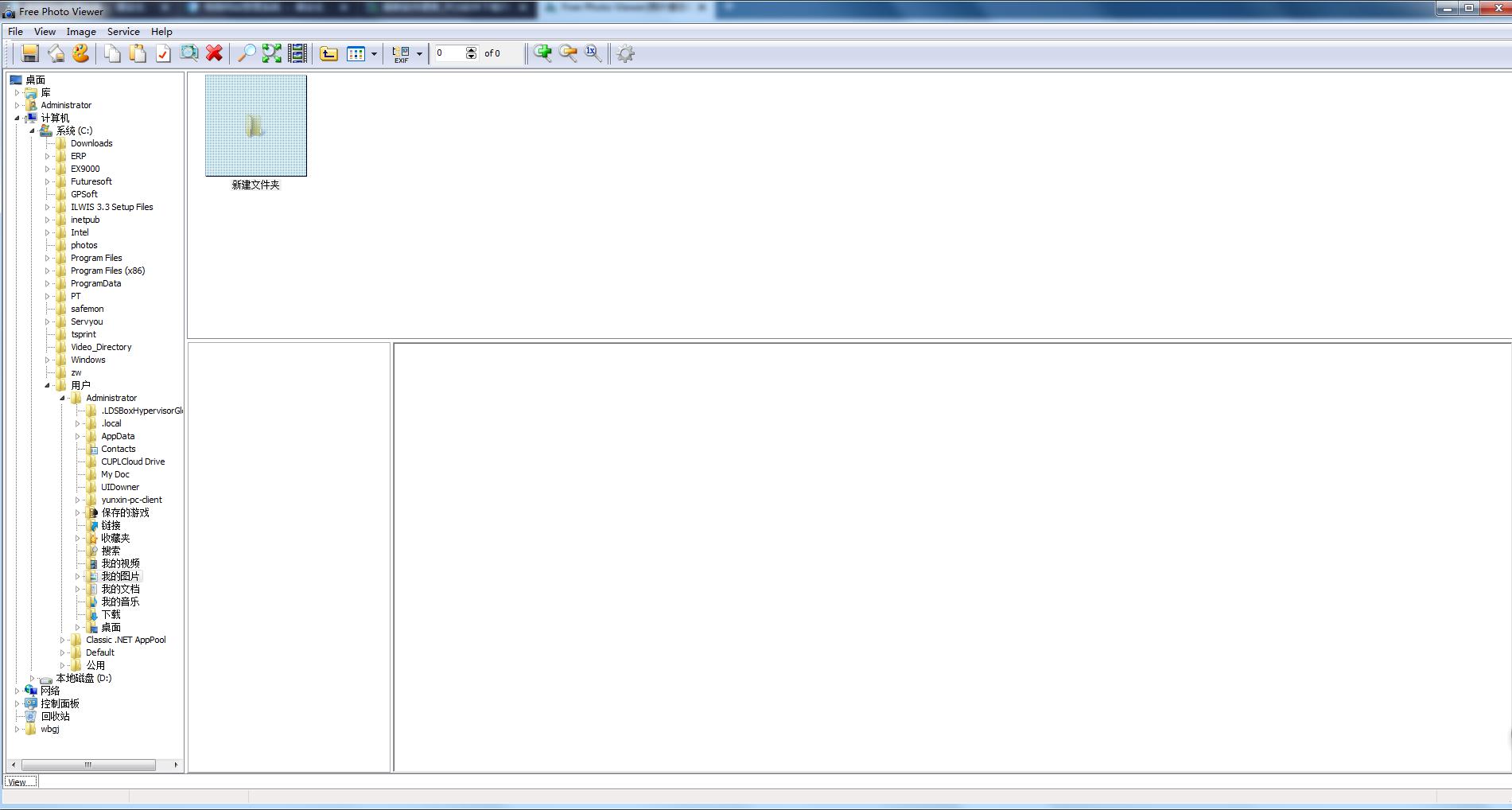
Free Photo Viewer Software Features
1. This software is absolutely free! Free Photo Viewer is a lightweight, fast, easy-to-use, full-featured photo image viewer.
2. View EXIF parameters in full screen (as subtitles) or window mode. Check out the IPTC review. Press the Enter key to view the photo in full screen mode.
4. Easily organize photo slide shows. Full screen slideshow mode displays basic EXIF values on the screen. Press S to start the automatic slide show.
5. The program has settings to optimize its performance on slow CPUs. View JPEG and RAW files faster on your netbook, laptop or older desktop!
Free photo viewer supports widescreen monitors and TVs. Enable the "Auto-zoom" feature in "Program Settings" and enjoy your photos on a TV widescreen monitor without black bars around them!
6. View raw files from most DSLR cameras (NEF, CR2, CRW, RAW, ARW, MRW, ORF, RAF, PEF, DCR, SRF, ERF, DNG from Canon, Nikon, Sony, Minolta, Pentax, Olympus, Fujifilm, etc.)
7. Use photos to manage folders. Preview and delete unnecessary photos (JPG or RAW). Select and copy photos to other folders and drives.
How to use Free Photo Viewer
1. Start the program.
2. The left side of the program window contains a folder browser. Select the folder containing the photos.
3. In the upper right corner of the window, you will see thumbnails of the photos stored in the folder. Click on the thumbnail and you will see the selected photo in the lower right corner of the window. Near it, you will see the EXIF parameters stored in the photo.
4. You can switch to full-screen mode by clicking the Enter button, and use the cursor arrows or Space/Backspace buttons to move to the next/previous photo. An automatic slide show can be started using the S button.
5. You can edit some image parameters (change size, enhance color, etc.) and save the modified image.
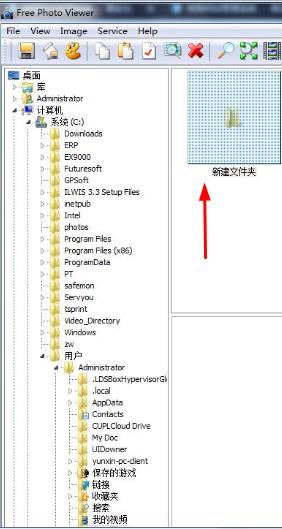
Free Photo Viewer installation steps
1. Download the Free Photo Viewer official version installation package from Huajun Software Park. After unzipping, double-click the exe program to enter the installation wizard and click Next

2. Read the following important information and click Next
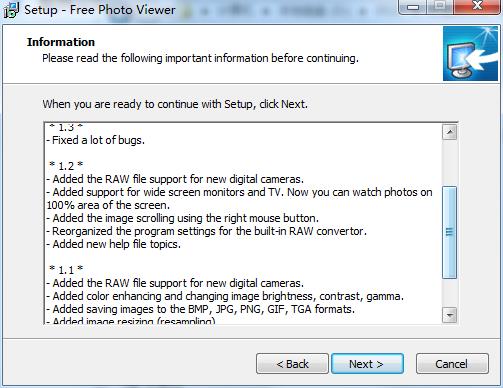
3. Click "Browse" to select the installation location. Generally, the default is C drive. It is recommended to install on D drive. Click Next.
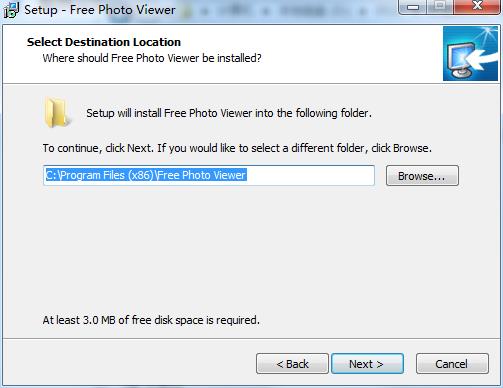
4. Click "Browse" to select the start menu folder and click Next
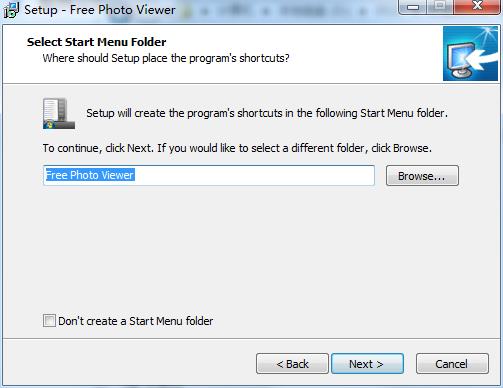
5. Select additional tasks, check Create shortcut, and click Next
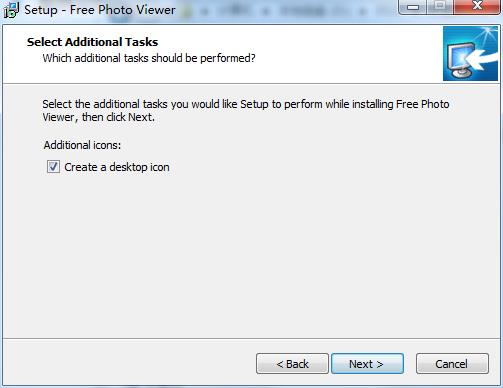
6. The software information is ready, click Install to install
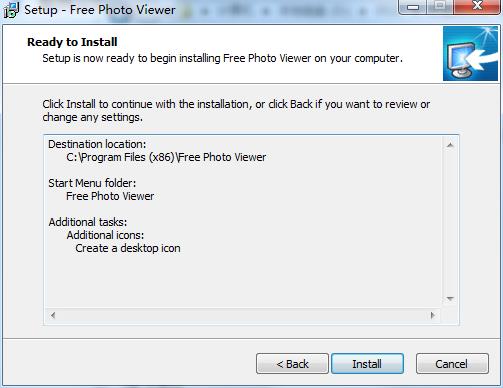
7.Free Photo Viewer is being installed, please wait patiently.
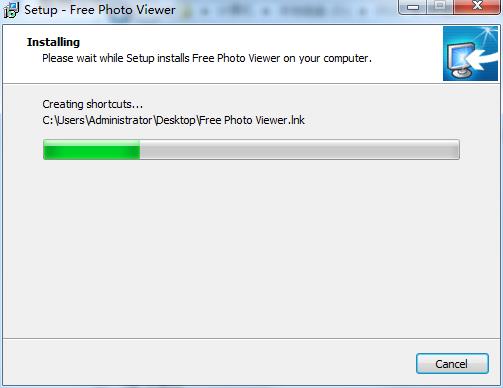
8.Free Photo Viewer installation is complete, click Finish to exit the installation wizard

Free Photo Viewer update log
1: Brand new interface, refreshing, simple and efficient
2: Performance is getting better and better
Huajun editor recommends:
Free Photo Viewer is a software that is completely fool-proof and super simple to operate. I also recommend it.2345KantuKing software,View pictures quickly,Qinbaby PC Assistant,ACDSee v5.0.1.0006,Glodon PDF Quick Picture ViewingDownload and use related software.


































Useful
Useful
Useful