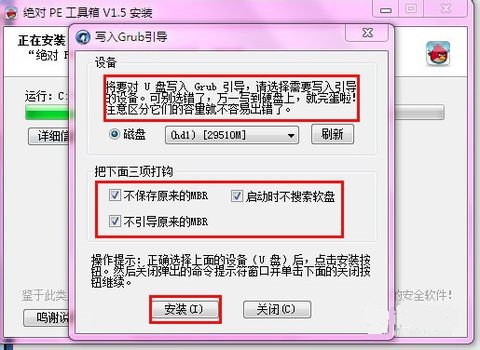
Function introduction
1. In the case of hard disk installation, it supports installing PE into 2000 xp 2003 vista win7.
2. Three-in-one hard drive, USB disk, and CD version.
3. Support direct installation of 32-bit systems in the pe system. With the use of gadgets, various 32-bit and 64-bit systems can be installed.
4. The hardware requirements are higher than the general PE toolbox, 256MB memory and above.
5. The installation package size is 80.0mb. Kernel wim is 52.2mb.
6. It is positioned as an emergency maintenance toolbox, so it does not include a network module.
7. Contains sufficient tools (including adds).
Instructions for use
1. Download the AbsolutePE toolbox
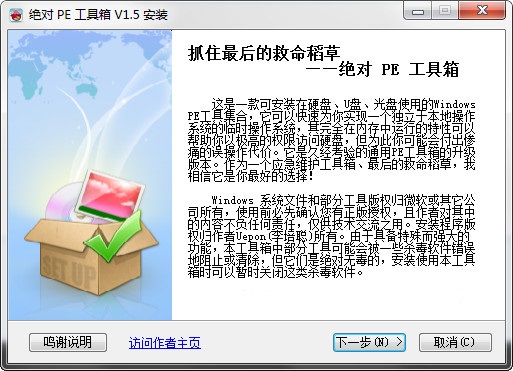
2. After downloading, you will get a compressed package. Click to decompress the compressed package.
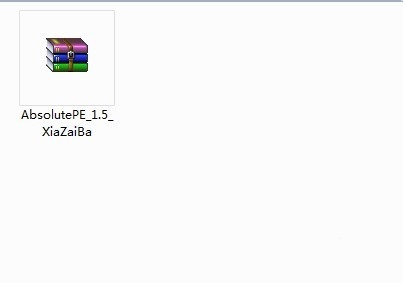
3. After decompression, you will get three files, run the file AbsolutePE_S.exe, and click Next

4. Choose to install to U disk
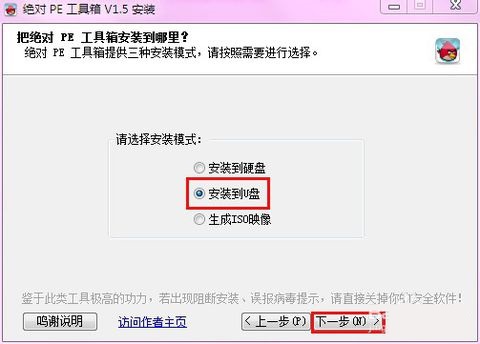
5. After selecting the U disk letter, select Install
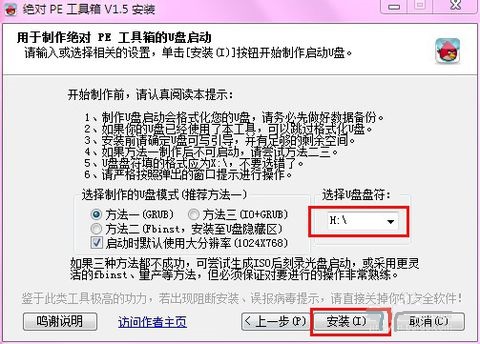
6. FAT32 is recommended as the file system, click Start
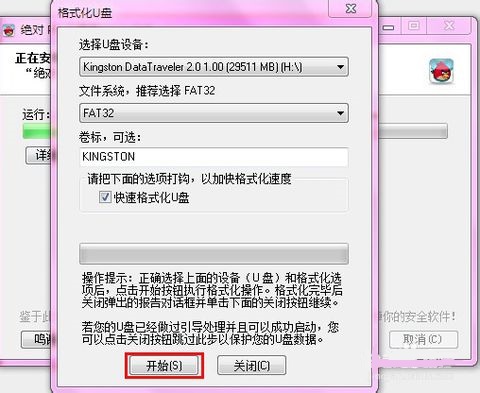
7. A warning window pops up, click Yes
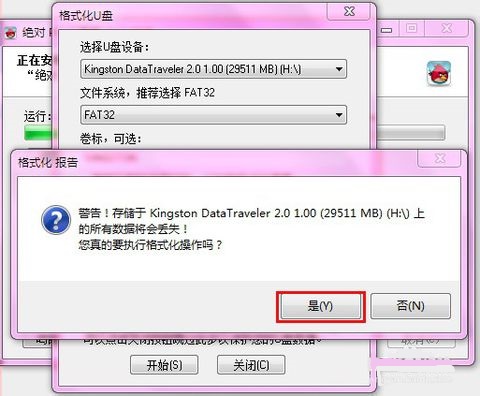
8. If you have installed 360, a prompt will pop up to allow this operation (if other security software prompts pop up to allow the operation, if there is no pop-up, ignore this step)
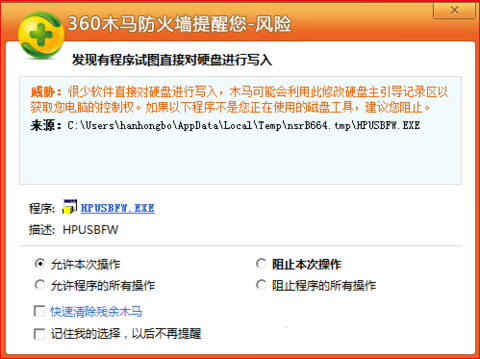
9. When prompted after formatting is completed, click OK to close the formatting window.
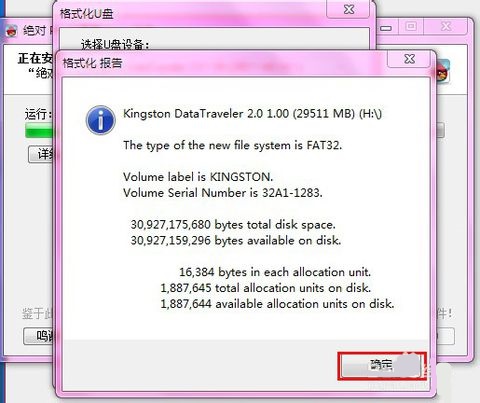
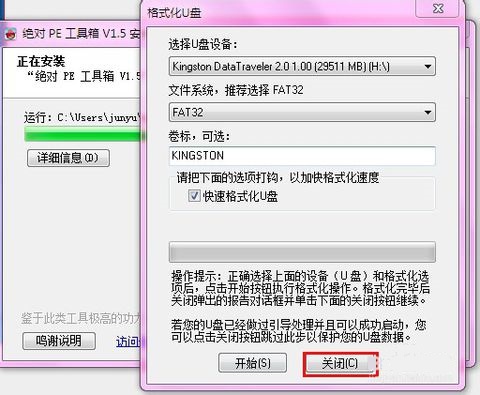
10. The writing Grub boot window pops up, select the USB disk, pay attention to the prompts on the window, don’t make the wrong choice, check all the next three options, and click Install
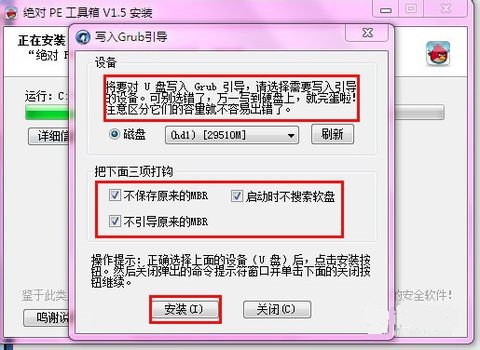
11. Press any key after the window pops up (just press any key)
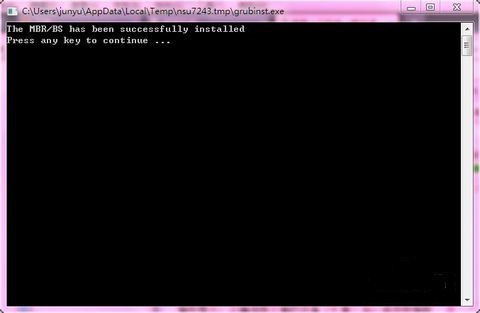
12. Close the Grub boot window and the installation is in progress.
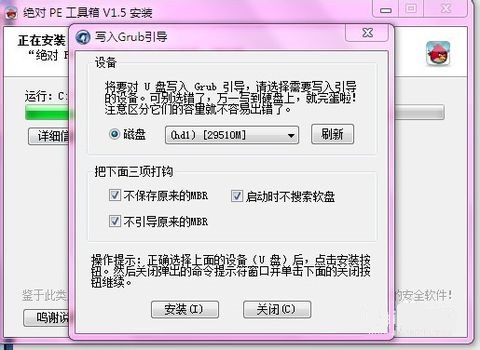
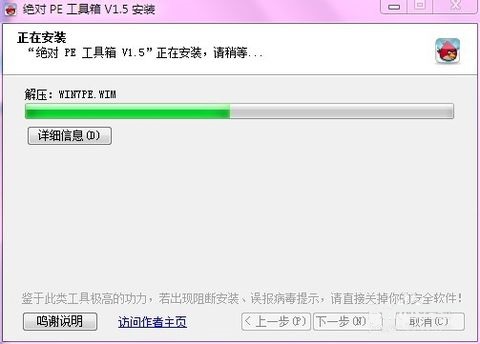
13. Installation completed! Click Close and you're done! A USB boot disk is completed.
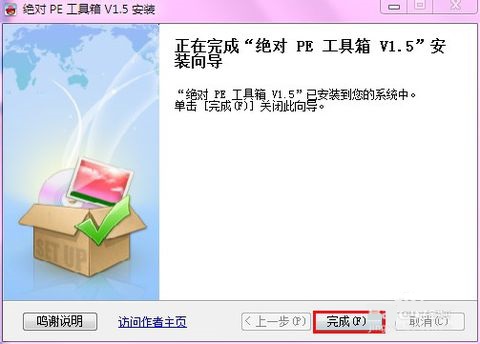










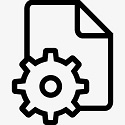

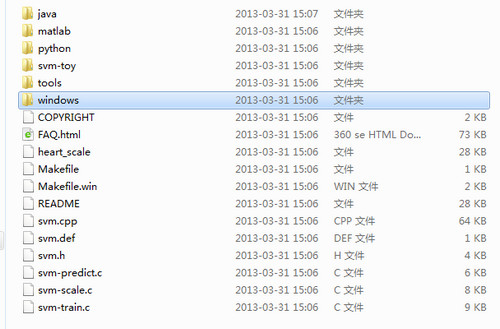

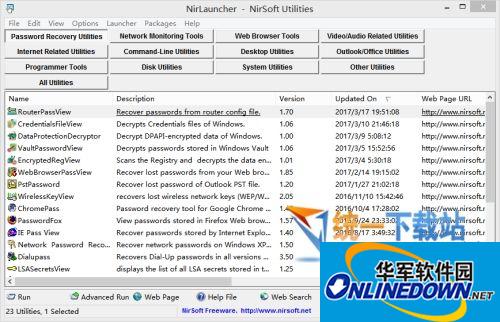








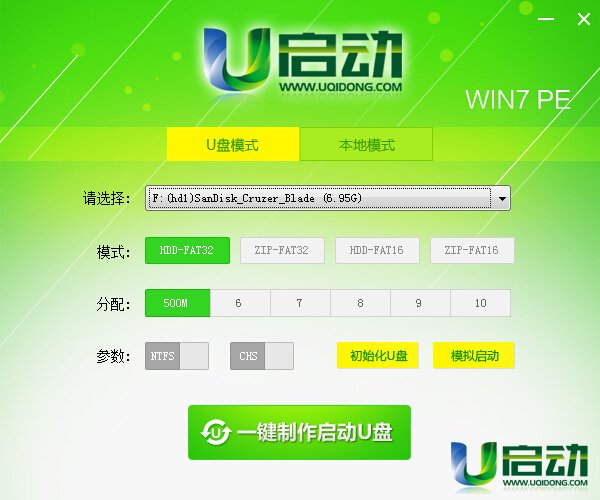






























Useful
Useful
Useful