
UnderCover10 (CD cover printing software) software introduction
UnderCover10 (CD cover printing software) is written in C++ using Microsoft Visual Studio 2008 and does not require .NET framework or any other external library. At the same time, the software will automatically adjust the size of the image to fit the general CD format according to the cover purpose designed by the user. After the user has finished the design, he can preview the finished product. After the adjustment is satisfactory, he can connect the printer to print the cover, which can be printed in batches at one time.
UnderCover10 (CD cover printing software) software functions
User interface:New name and new user interface.
User interface:Simple use of Undercover10 by removing support for skins, system menus, image context menus and auxiliary images.
System:Improved autoformat detection.
System:Added an automatic updater to automatically download and install new versions.
Template:Simplified usage by removing several very (too detailed or complex) settings because they are not clear to many people.
Template:Added an option to set print quality.
Template:Removed several formats: all digital photo formats and spine conversion templates.
Template:Some new formats have been added: XBOXOne, PS4, ultra-thin Blu-ray box.
Template:Made a common Canon disk format that supports all currently known trays (Tray – Tray K)
System:Most areas of the code were rewritten as it became increasingly difficult to maintain and extend UnderCoverXP/10.
Translation:Cleaned up English and Dutch translations. Rank all others
UnderCover10 (CD cover printing software) installation steps
1. Download the UnderCover10 (CD cover printing software) installation package from Huajun Software Park, double-click the exe program to enter the installation wizard, and click NEXT
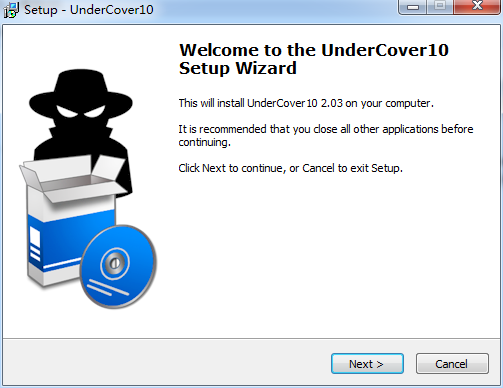
2. Click "Browse" to select the installation folder. Generally, it is installed on the C drive of the computer by default. It is recommended to install on the D drive. Click NEXT.
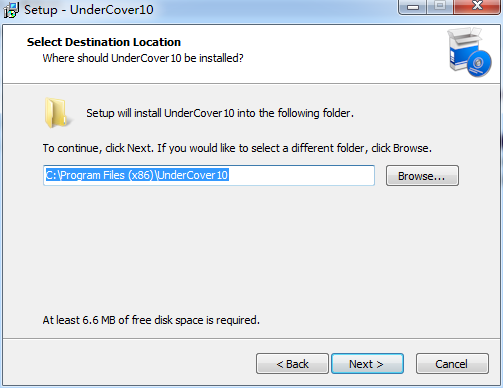
3. Click "Browse" to select the start menu folder and click Next
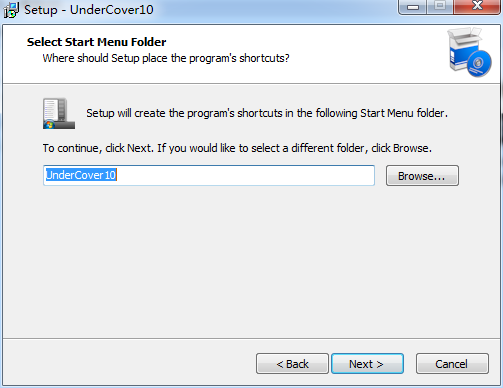
4. Select additional tasks, check Create desktop shortcut, and click NEXT
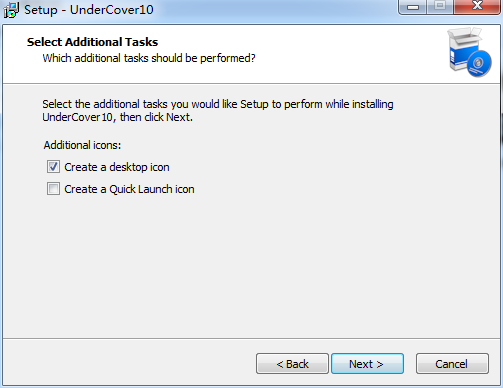
5. The installation program is ready, click Install
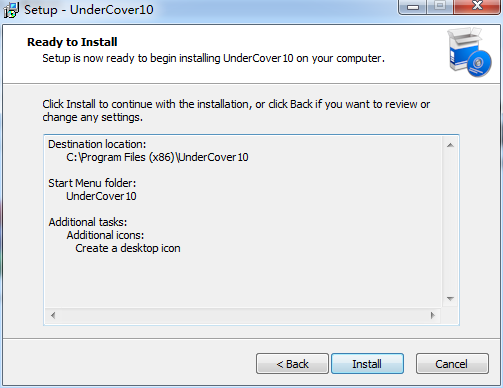
6. The software is being installed, please wait patiently.
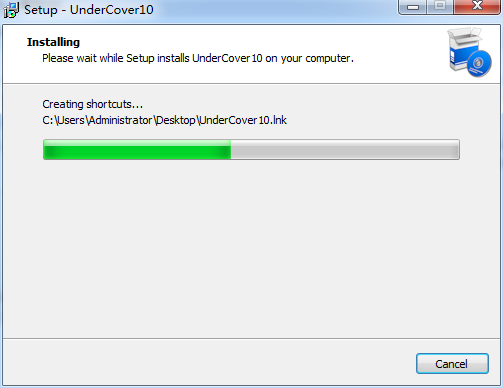
7. The installation is complete, click Finish to exit the installation wizard
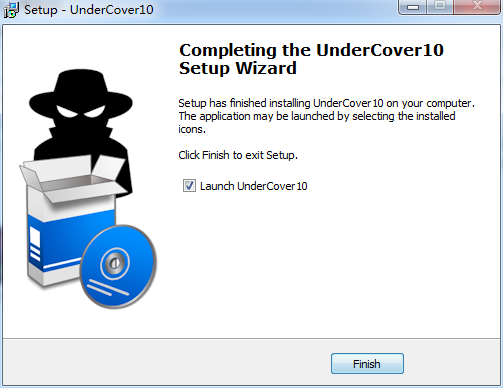
UnderCover10 (CD cover printing software) update log
1.Fix BUG, the new version has a better experience
2. Some pages have been changed
Huajun editor recommends:
UnderCover10 (CD cover printing software) has the same complete functions as the official one, the interface is more beautiful and elegant, and the design is more perfect. Welcome to download it to continuously meet the needs of users. Those who are interested can also downloadVirtual optical drive tool,fat32 formatting tool FAT32formatter,Hard disk virtual partition wizard,Huahong HHD02A card reader driver,Laomaotao USB boot disk creation tool







































Your comment needs to be reviewed before it can be displayed