
CrystalDiskInfo hard drive detection toolSoftware FAQ
1. How to use crystaldiskinfo?
You can see it directly after downloading crystaldiskinfohard drivesituation, various settingsIf you want to set it up, you can find some usage tutorials on your own.
2. crystaldiskinfo healthIs it accurate?
The health of crystaldiskinfo is a reference for users.
3. How to measure the speed of crystaldiskinfo?
After downloading crystaldiskinfo and opening it, you can see the "speed" value.
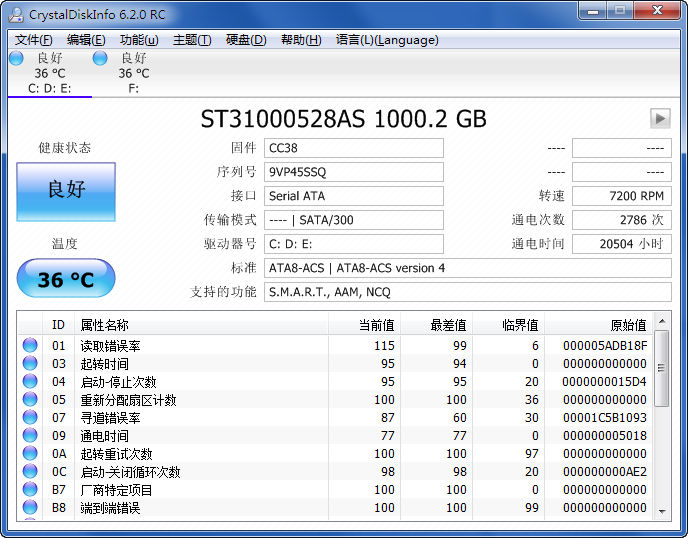
CrystalDiskInfo hard drive detection toolSoftware features
1. The interface is simple and clear. When you open it, you can see the hard disk related information.data.
2. Timely reminder. If there is a problem with the hard disk, it can send out an alarm to remind the user.
3. Bring your own Chinese, so you don’t have to worry about language issues.
4. Free to use, no recharge required.
5. Compact and convenient, it makes it easier to understand the status of your computer.
6. It can score your hard drive very intuitively.
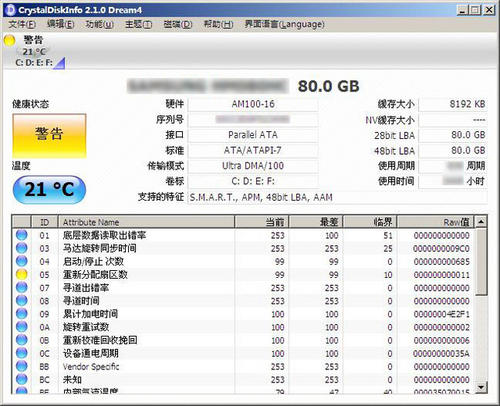
CrystalDiskInfo hard drive detection toolSoftware update log
1. Fixed the crash problem without SSE2 environment.
2. Add support for ZHITAI SC001.
3. Fix known bugs, optimize details, and make the software run more stable.
Huajun editor recommends:
CrystalDiskInfo multi-language green version, as a disk tool software that is constantly updated and iterated, has been transformed in version updates again and again to better meet user needs and bring users a very high user experience. The editor of Huajun Software Park recommends everyone to download and use it. In addition, there areVirtual optical drive tool,fat32 formatting tool FAT32formatter,Hard disk virtual partition wizard,Huahong HHD02A card reader driver,Laomaotao USB boot disk creation toolRelated software is also pretty good and can be downloaded and used.










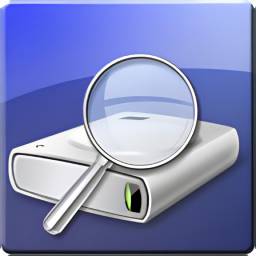
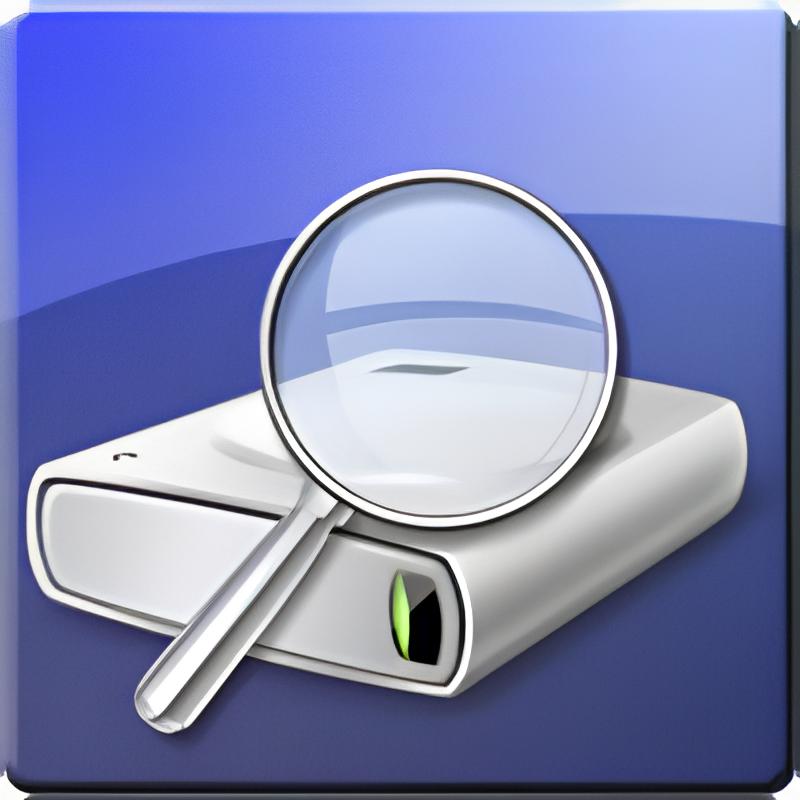




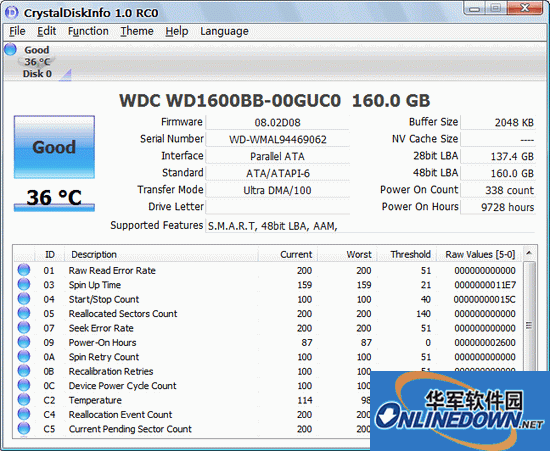






























Useful
Useful
Useful