
Software features
No ads, no bundling: Driver Expert has a fresh and simple interface, simple operation, no ads, and no need for cumbersome operations.
Million-level driver library: The software has a huge, real-time updated million-level driver library, which can accurately scan and match to solve driver problems.
Comprehensive diagnosis: The software can intelligently detect abnormalities in hardware drivers and system components, provide one-click installation and repair functions, and protect the health of the hardware.
Expert service: Provide 1vs1 service from senior technical experts to help users easily solve difficult problems.
High-speed driver download: Intelligent detection and matching of hardware drivers, providing flexible installation and upgrade options, and fast download speed.
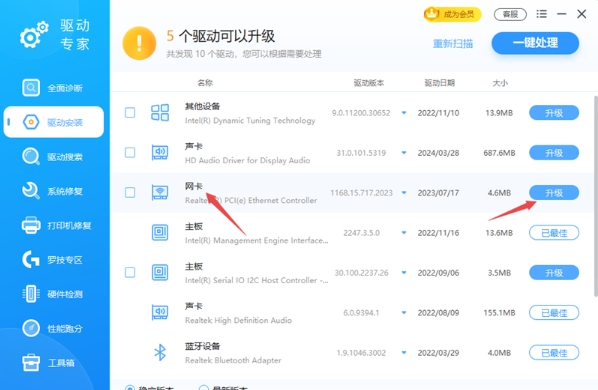
Software function
Driver management:
Driver detection: comprehensively detect the hardware drivers in the computer, including printer drivers, graphics card drivers, network card drivers, etc., to ensure that the driver status is normal.
Driver installation: Provides one-click installation function to quickly install the required drivers for the computer.
Driver upgrade: Automatically detect and prompt users to upgrade outdated drivers to ensure that the computer is always running the latest and most stable driver version.
Driver backup and recovery: Supports driver backup function to quickly restore in case of driver problems.
Hardware detection:
Detect computer hardware equipment brand, model and other information to ensure that the information is accurate.
Monitor the temperature status of the system hardware in real time, including the temperature of the CPU, motherboard, graphics card, hard disk, etc., and provide timely warnings when the hardware temperature is too high to prevent hardware overheating and failure.
Performance scores:
Carry out running score evaluation on the computer's core hardware such as CPU, graphics card, memory and hard disk, and provide a scientific and reliable comprehensive computer score.
Based on the running score results, users can understand the hardware configuration and performance level of their computers.
Component fixes:
Quickly repair system components to prevent abnormal computer operation or game abnormalities caused by missing system components.
Printer repair:
Matches the drivers of almost all mainstream printer models, and can quickly identify the connected printer and determine its problems.
Provides a one-click function to solve problems that cannot be printed and improve work efficiency.
System repair:
Solve various software dll related problems on Windows systems.
It provides thorough and fast scanning capabilities, which can comprehensively detect runtime library, DirectX, component crashes, errors and other problems in the system, and easily solve them with one click.

FAQ
Security software blocks:
Symptoms of the problem: It is blocked by firewall or anti-virus software during the installation process.
Solution: Temporarily turn off your firewall or antivirus software, or set it to allow Driver Expert to install and run. After the installation is complete, remember to re-enable the security software to protect your system.
Driver Expert update log:
1. Optimize content
2. The details are more outstanding and bugs are gone.
Huajun editor recommends:
Driver Expert is a very good software that can solve a lot of troubles. This site also providesHard disk serial number reading tool,fat32 formatting tool FAT32formatter,Hard disk virtual partition wizard,Huahong HHD02A card reader driver,Laomaotao USB boot disk creation toolWaiting for you to download.







































Your comment needs to be reviewed before it can be displayed