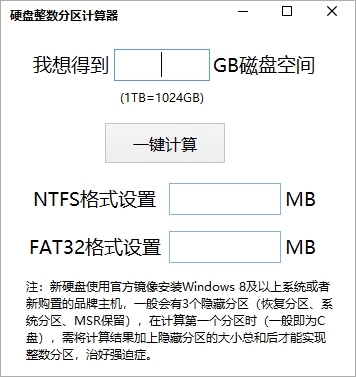
Disk Partition Calculator Software Introduction
If you want to partition the local disk space, you can use the hard disk integer partition calculator tool brought by the editor. This is an easy-to-use hard disk partition software that can help users easily perform capacity calculations on the integer partitions of the computer hard disk. It is very suitable for friends who are used to Windows systems that come with hard disk management partitions. The calculation can be completed with just one click, which is convenient and fast.
Disk partition calculator calculation instructions
For FAT32 format:
The number of MB that should be allocated = (the number of GB in the partition - 1) × 4 + 1024 × the number of GB in the partition
That is to say, if you want to separate a 10 GB hard drive on a FAT32 format hard drive, then:
The number of MB you should allocate = (10-1)×4+1024×10=10276 MB
This way you can get an integer 10 GB partition.
For NTFS format:
Hard disks generally have 255 heads and 63 sectors, so the size of each cylinder is:
512byte x 255 x 63=8225280bytes =7.84423828125 MB
If you want to divide 10 GB, then 10x1024 MB = 10240 MB
The number of cylinders required is 10240÷7.84423828125=1305.416744475568004979769685652
Taking an integer is 1306 cylinders
The number of MB that should be divided is 1306x7.84423828125=10244.5751953125 MB
No matter how many decimal places there are, add 1, which is 10245 MB, and the system will consider it to be 10.00 GB.
Disk Partition Calculator FAQ
Hard disk partitioning is originally a simple matter, but the total number of partition results has errors and is not an integer. What is going on?
The hard disk manufacturer designed 1GB = 1000Mb, but the operating system believes that 1Gb = 1024Mb. This integer partition formula is neither based on the hard disk manufacturer’s design nor the operating system’s design, but has other errors. The reason is that after partitioning and formatting, the hard disk will occupy a certain amount of space on the hard disk to store information such as disk structure and data location.
Disk Partition Calculator Update Log
The developer of GG said that there are really no bugs this time~
Huajun editor recommends:
Disk Partition Calculator is a software that is simple to operate, powerful, and easy to use. You can download it and try it. Everyone is welcome to download it. This site also providesHard disk serial number reading tool,fat32 formatting tool FAT32formatter,Hard disk virtual partition wizard,Huahong HHD02A card reader driver,Laomaotao USB boot disk creation toolWaiting for you to download.







































Your comment needs to be reviewed before it can be displayed