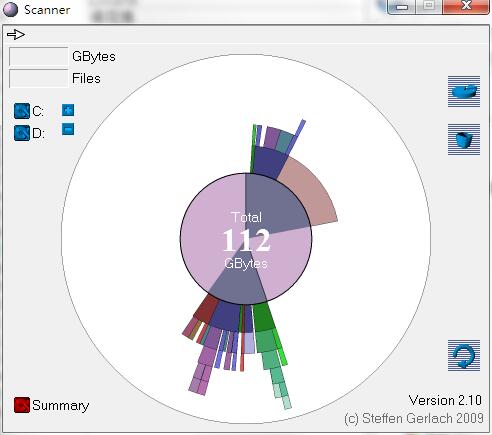
Scanner software introduction
Scanner disk analysis is a software that displays the use of hard disk space. You can easily and vividly display the size of the folder and the file, so that you can understand the use of the hard disk space.
Scanner software characteristics
If the software cannot run, run the registry file in the compressed package "Add Scanner to Context Menu.reg".
Remove the relevant information of the registry, please run the registry file in the compressed package "Delete Scanner from Context Menu.reg".
Disk disk information is displayed in the form of a chart.
How to use scanner
After running Scanner, you first need to scan the corresponding disk. You can see the specific path, size and number of files in the upper left corner. Click the amplification button, Scanner The interface will be magnified, and you can clearly understand the size information of the hard disk folder and file.
In the areas of different colors outside the big circle, you can click on it. After entering, you can see the information of the secondary folder.
There is a Summary in the lower left corner of Scanner. Click it to see the space usage of the entire hard disk.
Scanner update log
1: The new interface, refreshing, simple, efficient
2: The performance is getting better and better
Xiaobian of Hua Jun:
Scanner, word of mouth software, guarantee all your problems! Xiaobian recommended! There are similar software on this siteVirtual optical drive toolAs well asHard disk serial number reading toolAs well asFAT32 formatting tool FAT32FormatterAs well asHua Hong HHD02A card reader driverAs well asLao Maotao U disk launch disk production toolIf you are interested, you can download it!







































it works
it works
it works