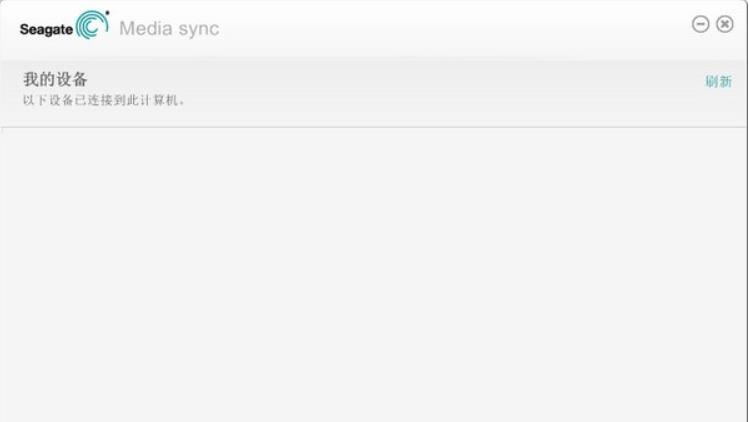
Seagate Media Sync ToolSoftware function
1. Play movies
Get all your movies at your fingertips - never have to decide which movie to sync to your mobile device. with seagate media With the sync Chinese version app you can: display your collections along with cover and title information; sort your collections alphabetically, by type of work or year; download videos to your tablet or smartphone for ready viewing
2. Manage your photos and view all your photos
The Seagate Media app provides access to your entire photo library located on a Seagate Wireless Drive or Seagate Central Home Network Drive. Create slideshows, view your social media graphics* or download photos to your mobile device. With the Seagate Media app, your photos and memories are never far away.
3. Your playlist Take all your music with you when you travel
Can’t decide which songs to bring? Bring them all! Browse album art and track listings to create playlists on the go. The Seagate Media app eliminates the need to sync your device with your PC when you want to listen to albums from your collection - perfect for when your phone or tablet is low on space.
4. Upload and download Mobile upload and download
If you always use your mobile device to take photos and videos, chances are that when the opportunity comes, you won’t have anywhere to take it. Now you can free up your mobile device's memory without having to go home or sync with your PC. Transfer photos and videos from the Seagate Media Sync app back to your Seagate drive for safe keeping.

Seagate Media Sync Tool update log:
Developer GG said there are really no bugs this time~
Huajun editor recommends:
Seagate Media Synchronization Tool is a good disk utility software. If you are interested, please download it and use it. I believe you will like it.Virtual optical drive tool,fat32 formatting tool FAT32formatter,Hard disk virtual partition wizard,Huahong HHD02A card reader driver,Laomaotao USB boot disk creation toolIt is also a good software and is recommended for students to download and use.







































Your comment needs to be reviewed before it can be displayed