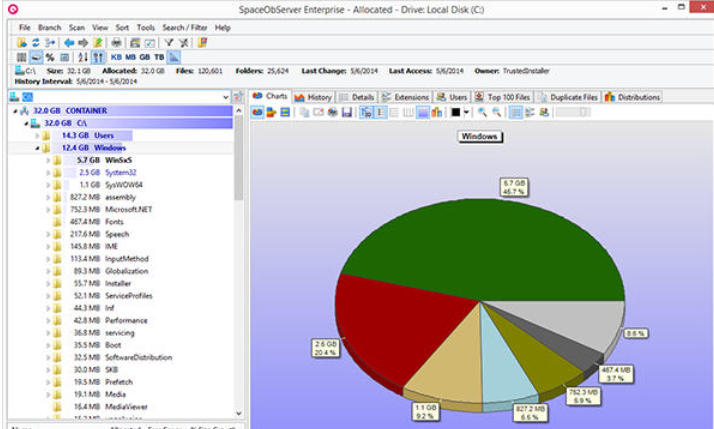
Software features
Automated and scheduled scans
Supports scheduled tasks and automatically scans specified directories to ensure real-time data updates.
The scanning frequency can be configured to meet the needs of different scenarios.
Cross-platform and multi-storage support
In addition to Windows, Linux/Unix systems can be scanned via SSH.
Supports Exchange mailbox and Amazon S3 cloud storage space management.
Data visualization and analysis
Provides various charts such as 3D bar charts, pie charts, and line charts to intuitively display spatial distribution.
Supports hierarchical view and table view, and can filter data by file type, user, time and other dimensions.
Trend forecasting and historical tracking
Record historical scan data, generate space usage trend graphs, and predict future storage needs.
Help users identify "data graves" and optimize storage strategies.
Advanced file management features
Supports finding duplicate files and redundant data, and deduplicates through NTFS hard links to save space.
Files can be moved, compressed, deleted, permissions retained or stub files generated (Stub Files).
Flexible search and filtering
Precise search based on file size, date, type, permissions and other conditions.
Supports predefined search templates (such as "very large files" and "old files").
Remote access and scalability
View scan results remotely through the SpaceObServer remote client or Web Access module.
Supports enterprise-level deployment and integrates Active Directory user management.
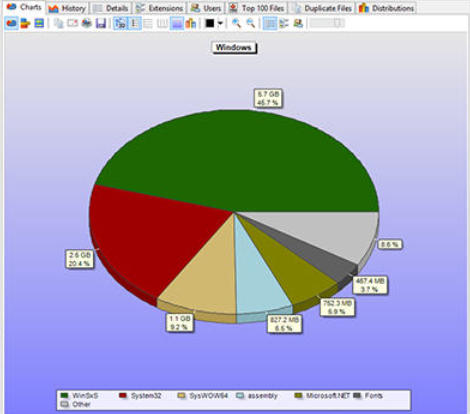
Software function
Scan and store
Scan local, network drives, and cloud storage to store file structure, size, and attributes in the database.
Supports Unicode filenames and long paths (more than 255 characters).
Visual reporting
Generate 3D charts and tabular reports, support exporting to Excel, pictures (PNG/JPEG) or printing.
Monitor directory size changes in real time and support dynamic refresh.
File operations and optimization
Move, compress, delete files, retain NTFS permissions or generate stub files.
Reduce redundant data with NTFS compression and hard links.
Security and permission management
Supports Windows Authentication or SQL Server Authentication to ensure database security.
Configurable user permissions to restrict access to sensitive data.
FAQ
Long path processing failed
Problem: An error occurred while scanning files containing extremely long paths.
Resolution: Enable "Win32 Long Path" support in the system registry, or contact JAM Software for a patch.
Performance optimization suggestions
Recommendation: When scanning large drives, adjust the scan interval or use Enterprise Edition to take advantage of multi-threaded acceleration.
SpaceObServer update log:
Sweep the bug out and carry it out to the end
Optimize user feedback issues and improve detailed experience
Huajun editor recommends:
After continuous official updates and iterations, SpaceObServer has become very stable and powerful, meeting all your needs. The editor has also prepared for youVirtual optical drive tool,Hard disk serial number reading tool,Hard disk virtual partition wizard,Huahong HHD02A card reader driver,Laomaotao USB boot disk creation tool







































Your comment needs to be reviewed before it can be displayed