ventoy highlights
Open source and free: Ventoy is a 100% open source tool, and users can use it for free and participate in the development and improvement of the software.
Easy to use: The installation and use process of Ventoy is very simple, and users can complete the creation of the boot disk with just one click. At the same time, Ventoy also provides detailed documentation and tutorials to help users better understand and use this software.
Efficient and fast: Since there is no need to decompress the image file and recreate the launcher, the creation process of Ventoy is very fast. Users only need to copy the image file to the USB flash drive, which greatly saves time and energy.
Safe and reliable: Ventoy uses digital signature and verification technology to ensure that the image files obtained by users are authentic and trustworthy. At the same time, Ventoy also supports password protection, encryption and other security measures to protect user data and privacy.
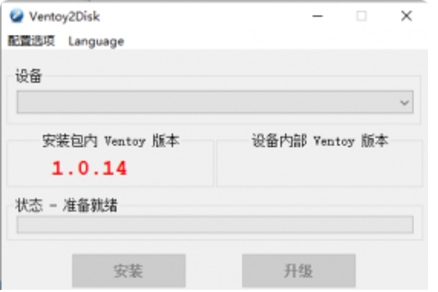
ventoy features
System installation: Ventoy can be used to install various operating systems, such as Windows, Linux, etc. Users only need to copy the installation image of the operating system to a USB flash drive, and then start and install it through Ventoy.
System maintenance: Ventoy also supports launching various system maintenance tools and diagnostic tools to facilitate users to maintain and diagnose computers.
Data recovery: In some cases, Ventoy can also be used to launch data recovery tools to help users recover lost data.
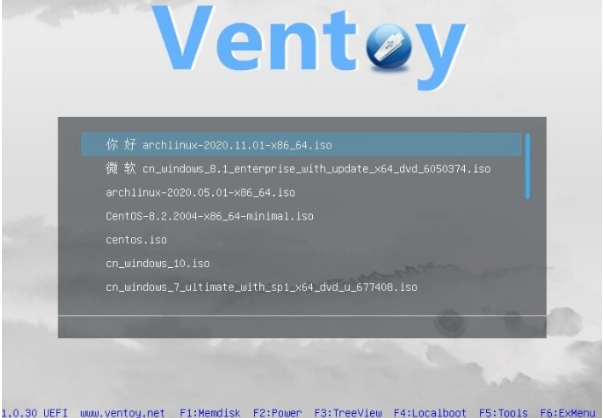
ventoy function
Multi-system support: Ventoy supports multiple operating systems, including Windows, Linux, macOS, etc., as well as various tools and utilities. Users can place the installation images of multiple operating systems on the same USB flash drive to achieve one-click switching startup.
No formatting required: When using Ventoy to create a boot disk, there is no need to repeatedly format the USB disk. Users only need to copy ISO/WIM/IMG/VHD(x)/EFI and other types of files directly to the USB flash drive to start. Ventoy will display a menu for users to choose from during startup.
Multiple boot modes: Ventoy supports multiple boot modes such as x86 Legacy BIOS, IA32 UEFI, x86_64 UEFI, ARM64 UEFI and MIPS64EL UEFI. The same USB flash drive can support these modes at the same time without affecting the daily use of the USB flash drive.
Flexible configuration: Ventoy provides flexible configuration options. Users can customize the appearance and behavior of the startup menu by modifying the configuration file.
ventoy FAQ
Software cannot be installed
Problem: The downloaded software cannot be installed and an error message is displayed.
Answer: Check whether the software is compatible with the operating system and make sure you download the correct version. Also, check the system permissions and run the installer as administrator. Also, turn off your antivirus or firewall, as these security software sometimes prevent the software from installing.
Software crashes or freezes
Problem: Software crashes or runs slowly during use.
Answer: Try updating the software to the latest version to fix known bugs and performance issues. At the same time, check the system resource usage, such as CPU and memory usage, to ensure that the system has sufficient resources to run the software. In addition, clean system junk files and temporary files to free up disk space.
ventoy update log:
1. The pace of optimization never stops!
2. More little surprises are waiting for you to discover~
Huajun editor recommends:
Of course, in addition to ventoy, a very convenient disk utility software, our Huajun Software Park also hasVirtual optical drive tool,Hard disk serial number reading tool,fat32 formatting tool FAT32formatter,Hard disk virtual partition wizard,Laomaotao USB boot disk creation toolRelated software is available for download. If you need it, please click to download and use it.
























































Your comment needs to be reviewed before it can be displayed