openwrt firmware highlights
Open source and modular
Developed based on the Linux kernel, the code is completely open source and users can freely modify, compile and distribute the firmware.
Adopting the opkg package management system, it supports the installation of more than 3,000 software packages (such as VPN, ad filtering, Docker containers, etc.), and its functions can be expanded flexibly.
Wide hardware adaptation
Supports mainstream chip solutions such as Qualcomm, MediaTek, and Broadcom, covering home routers, industrial-grade equipment, and IoT terminals.
The community continues to maintain hardware drivers to ensure compatibility with new devices.
Powerful network function
Built-in advanced functions such as VLAN, QoS, VPN, and multicast load balancing can optimize network performance and implement complex configurations.
Supports soft routing function to improve the stability and efficiency of home or enterprise network.
Security and Maintainability
Provides security features such as firewall rules and SSL/TLS encryption to effectively defend against network attacks.
The community regularly updates security patches so that users can fix vulnerabilities in a timely manner.

openwrt firmware features
The file system is writable and development is convenient
OpenWrt's file system is writable, which greatly simplifies the development process. Developers do not need to recompile the entire firmware every time they modify the code. Just like operating on a small Linux computer system, they can directly modify and test files in the file system, greatly speeding up development. For example, if a developer wants to adjust the configuration parameters of a certain network service, he only needs to edit the corresponding configuration file directly, and it will take effect after saving, without going through a long compilation and flashing process.
Rich software package resources
OpenWrt comes with about 3,000 software packages, covering various fields such as network services, security protection, and entertainment applications. Users can easily customize functions to create firmware according to their own needs, thereby better porting various functions.
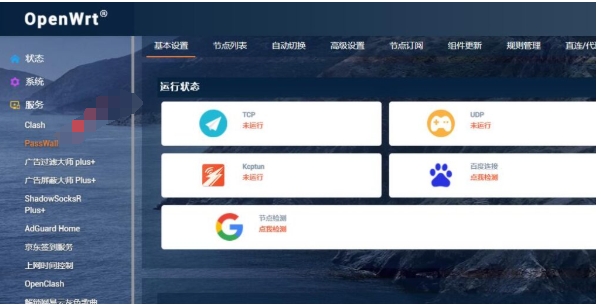
openwrt firmware features
Geek Gamers and Developers
Deeply customize firmware functions, such as building intranet penetration services, deploying Docker applications, or implementing multicast load balancing.
Flexibly manage devices through command line operations or LuCI web interface.
Home Network Optimization
Enhance router functions, such as setting parental controls, QoS traffic management, ad blocking, etc.
Implement soft routing functions to improve network performance and support access to more devices.
Enterprise Network Deployment
Build a reliable network infrastructure that supports VLAN division, load balancing and redundant connections.
Meet the needs of e-sports, live broadcast, etc. for low latency and high stability.
IoT Device Management
As an operating system for IoT devices, it provides security and flexibility, supporting remote management and device monitoring.

openwrt firmware FAQ
What should I do if "Bricked" occurs during the flashing process?
Reason: Flashing failure is usually caused by firmware incompatibility, power outage during flashing, improper operation, etc.
Solution
TTL saves bricks: This is a more common method. You need to prepare a TTL to USB module, Dupont cable and other tools. Connect to the serial port of the router through the TTL interface, and use a serial port debugging tool (such as Putty) to establish a connection with the router. During the startup process of the router, send specific flash instructions through the serial port to re-flash the correct firmware.
Programmer to save the brick: If the router's flash memory chip supports removal, you can use a programmer (such as CH341A programmer) to remove the flash memory chip, connect it to the computer, use the programmer software to rewrite the OpenWrt firmware, and then install the chip back into the router.
openwrt firmware update log:
Developer GG said there are really no bugs this time~
Huajun editor recommends:
The editor of Huajun Software Park recommends that you download the openwrt firmware. The editor has personally tested it and can use it with confidence. In addition, Huajun Software Park provides you withVirtual optical drive tool,Hard disk serial number reading tool,fat32 formatting tool FAT32formatter,Hard disk virtual partition wizard,Huahong HHD02A card reader driverIt’s also a pretty good software, you might as well download it and give it a try if you need it! The editor is waiting for you in wind and rain!
























































Your comment needs to be reviewed before it can be displayed