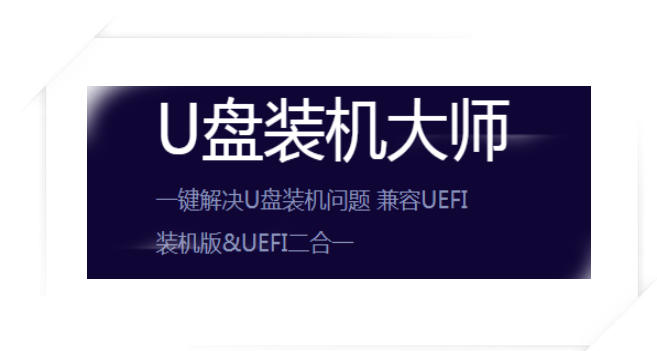
Software features
One-touch operation, efficient and convenient
Provides "one-click creation" function, users can quickly create a USB boot disk without complicated settings, and the production process only takes 1-2 minutes.
Supports "one disk for two uses" design, the U disk can be used as an ordinary storage device at ordinary times and converted into a system repair disk when needed.
Excellent compatibility, covering all scenarios
Supports UEFI+BIOS dual-boot mode, compatible with all computer boot methods, and can be easily handled by both old and new models.
Integrated SRS driver, compatible with more hardware devices, reducing driver problems during installation.
Safe and stable, no advertising interference
Use write protection technology to effectively prevent viruses from spreading through USB flash drives and ensure the security of the system installation environment.
The software runs smoothly, with no ads or plug-ins, improving user experience.
Free replacement system, flexible and convenient
Supports GHOST and original system installation, users can freely switch system versions to meet diverse needs.
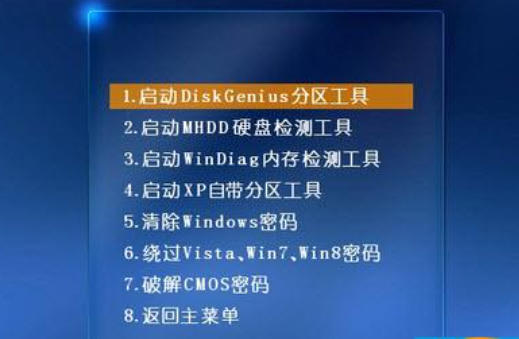
Core functions
U disk boot disk production
Supports GHO and ISO system files. Users can directly copy the downloaded system image to the "GHO" directory of the USB flash drive.
Provides a hidden bootable USB disk creation function to prevent virus intrusion and ensure the security of the bootable disk.
System installation and repair
Integrated Image Master tool supports advanced operations such as GPT partition, partition cloning, and disk cloning.
After entering the PE system, users can perform maintenance tasks such as hard disk partitioning, system reinstallation, and password cracking.
Hardware detection and optimization
Built-in common maintenance tools such as DISKGENIUS and MHDD support disk health detection, bad sector repair and other functions.
Provides native Win8 PE kernel, perfectly supports USB 3.0, and improves data transfer speed.
Customization and extension functions
Supports starting custom ISO, IMG, and IMA files. Users can put self-made images into the "BOOTIMGS" directory.
Provides "PGOS toolbox", users can put their own PE tools, and automatically search and mount them after entering PE.

Frequently asked questions and solutions
Production failed or an error message appeared
Reason: It involves sensitive operations such as repartitioning and writing to MBR, which may be intercepted by anti-virus software; the USB disk itself has compatibility issues or bad blocks.
Solution: Temporarily exit the anti-virus software or create in a virtual machine; try to return the U disk space and then create again; if it still fails, replace the U disk.
Abnormal display after PE startup
Phenomenon: After starting the PE to the desktop, you encounter "The monitor exceeds the maximum frequency" or "The resolution is extremely low 640*480".
Solution: Check whether non-standard cables (such as castrated VGA cables) are used; adjust the "UEFI boot menu resolution" through "More Settings" in the upper right corner of the USB Magician tool.
U disk installation master update log:
1. Fixed BUG, the new version has a better experience
2. Some pages have been changed
Huajun editor recommends:
U disk installation master, the software is a very practical software. After continuous optimization, the functions are very good. It is highly recommended for users who need the download experience. In addition, it is also recommended for everyone to use.Virtual optical drive tool,Hard disk serial number reading tool,fat32 formatting tool FAT32formatter,Huahong HHD02A card reader driver,Laomaotao USB boot disk creation toolWait, come and download it







































Your comment needs to be reviewed before it can be displayed